
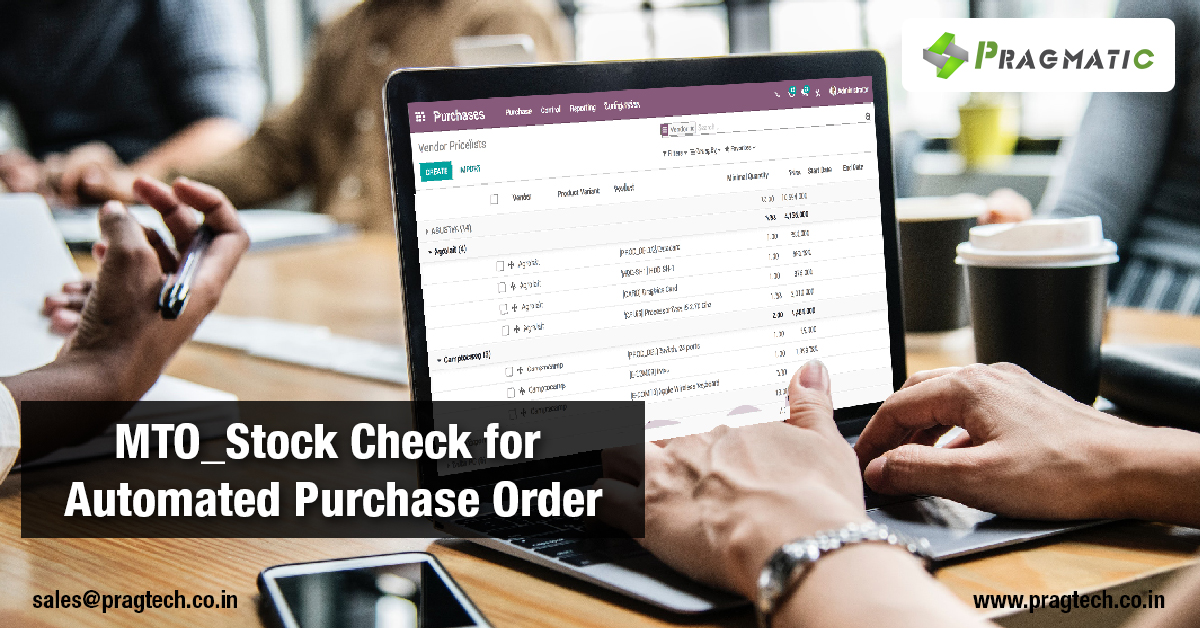
The process has been introduced/constructed wherein a user can raise purchase order automatically against a Supplier/Vendor and inter-companies by MTO stock check rule for a product. Our Team has developed and customize such ease feature in MTO Rule which will be helpful to avoid shortage of stock in the system.It will reduce the the heaps of Back orders and burden of stock shortage after confirming Sale orders and also the requirements by the customers will be suffice in a short span with immediate actions of deliveries.
Odoo Default MTO Functionality:
In Default , MTO will execute and raise purchase order irrespective of stock availability or non availability for a product.
Pragmatic MTO customize Functionality:
Here, MTO if checked for a product, it will check stock availability for a product. If the rule gets stock as available it will not raise any purchase order. But if the stock of the product is not available the MTO rule will execute and raise Purchase order.
Sale Order : Create a Sale quotation in either company and Enter the Sale order quantity 2 and Confirm the sale order. As shown below .
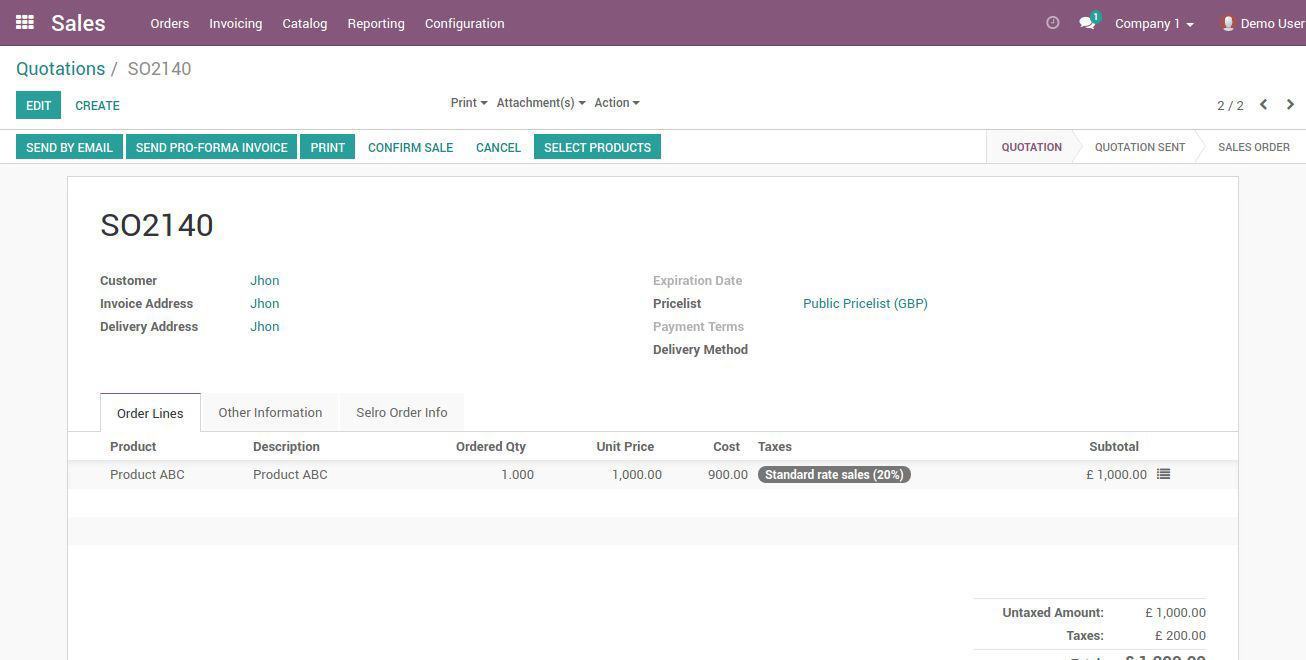
Product Stock Check: by MTO rule it will check the available stock for the Product in Selling company and if it is zero then a PO will be raised automatically in that company which has a stock

Purchase Order: Now, as per customize MTO rule system will check the stock qty firstly in Inter-Companies and if stock is available then a PO will be raised for respective companies.
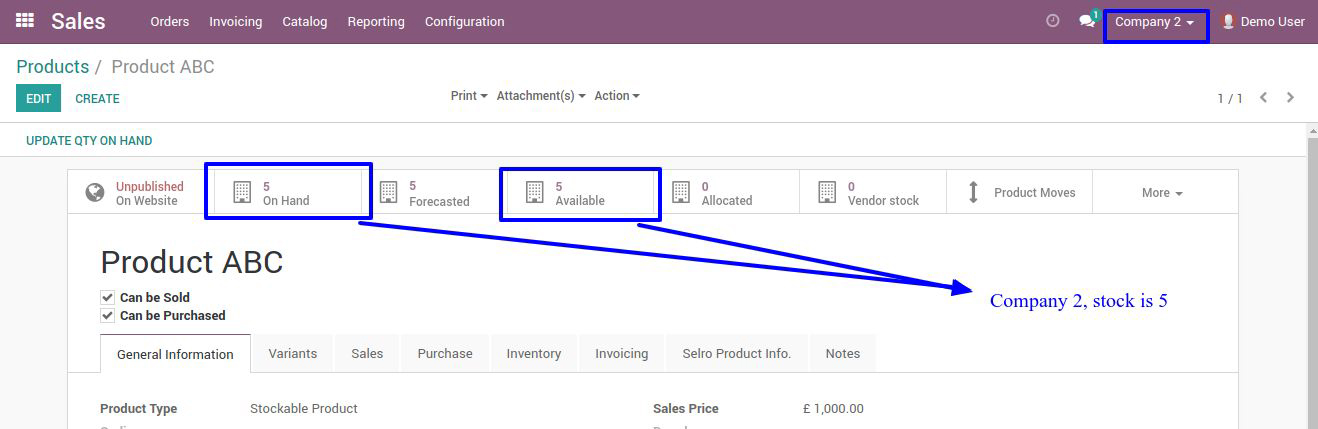
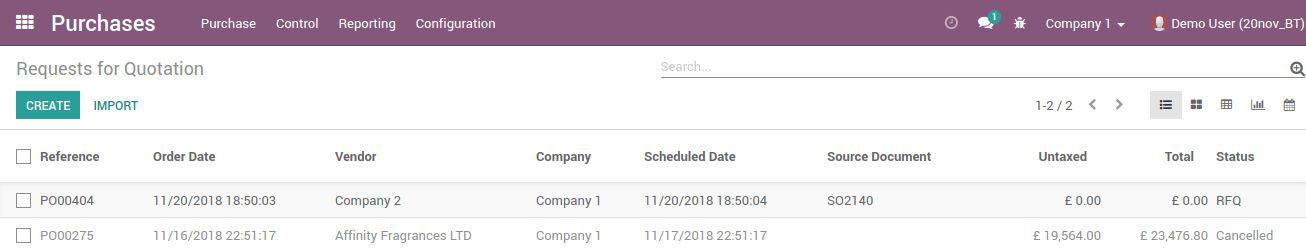
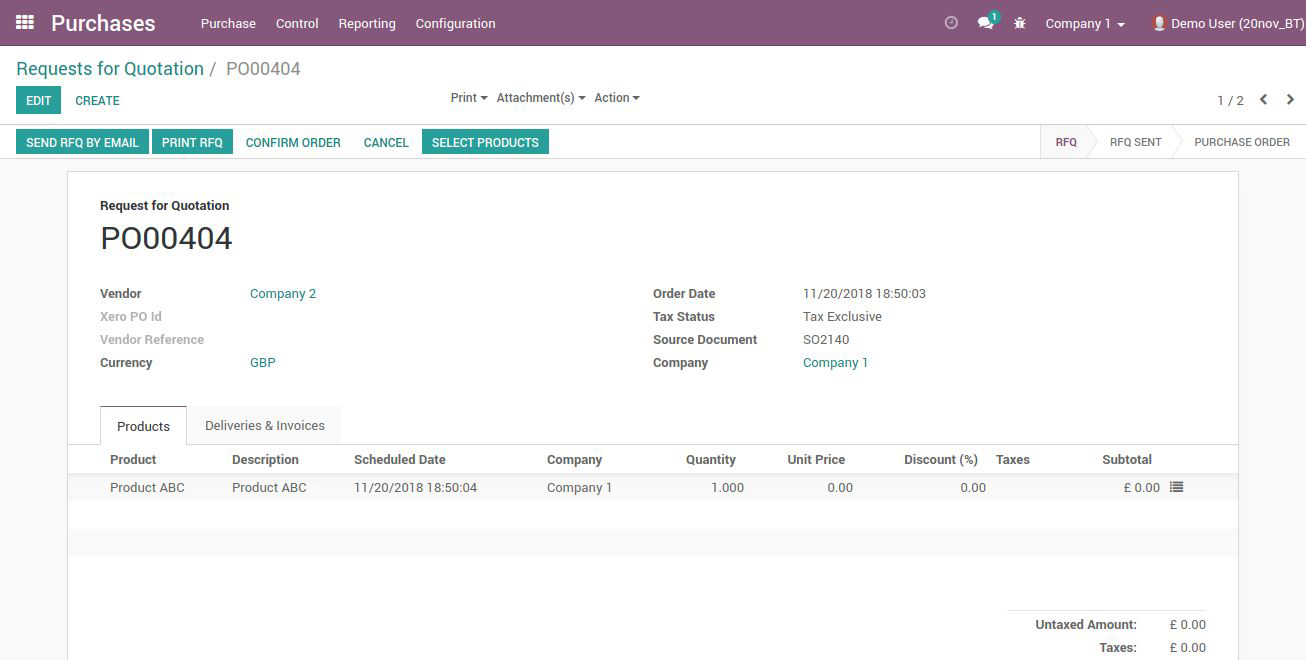
Click on “Confirm Order” and validate the shipment so that the stock will be available in the company which has raised Sale Order.If no available stock in companies ,it will check if vendor is attached to a product if yes then a PO will be raised same as above.
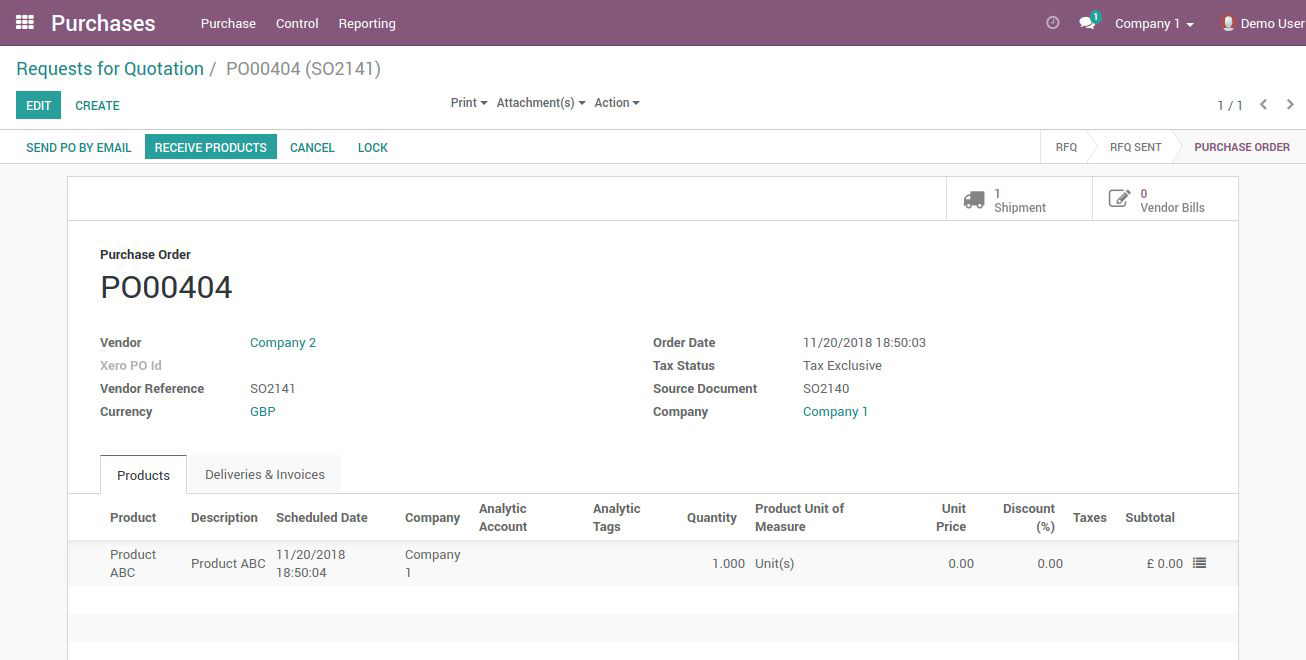
MTO Warning: Now, as per MTO rule if stock is not available in companies and if no vendor is attached to a product taken in sale order then a warning will be raised for attaching vendor as shown below.

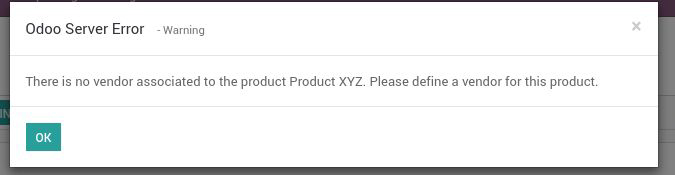
Please reach @ Pragmatic to explore more features in the module.
Leave a Reply
You must be logged in to post a comment.