
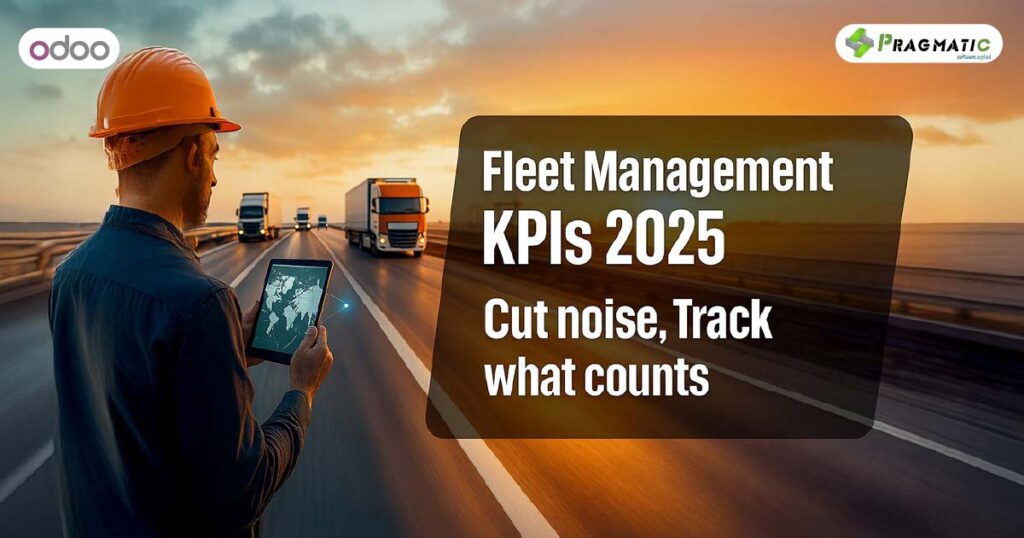
Fleet managers today are awash in data – from driver logs to route histories, app alerts to compliance documents.
But here’s the truth : tracking everything can lead to learning nothing.
According to Gartner Peer Insights, fewer than 30% of fleet operators hit their efficiency goals in 2024, even though many were monitoring over 10 KPIs.
It’s not about tracking more. It’s about tracking what moves the needle.
That’s where our solution, Fleet Tracking Management v18.0 for Odoo, comes in.
Built by our odoo experts at Pragmatic Techsoft, it’s designed to eliminate the noise and help you zero in on operational KPIs that actually improve performance – all through a clean, real-time dashboard and seamless Odoo integration.
Here’s why investing in fleet software is not optional anymore – it’s strategic :
Whether you manage a last-mile delivery team or a nationwide operations fleet, centralized tracking and attendance are foundational in 2025.
Let’s be clear – this isn’t just another GPS pin-dropper.
The Fleet Tracking Management v18.0 module for Odoo is a robust toolkit focused on driver visibility, location tracking and attendance insights, all tied to your Odoo backend.
🗺 Live Driver Location Tracking via Google Maps API
🕒 Driver Attendance and Work Hours
👨💼 Role-Based Access for Admins and Drivers
📍 Map View of All Active Drivers
📧 Easy Driver Onboarding
Even without advanced dispatching or fuel tracking, the module shines in day-to-day operational visibility.
Check out our success metrics
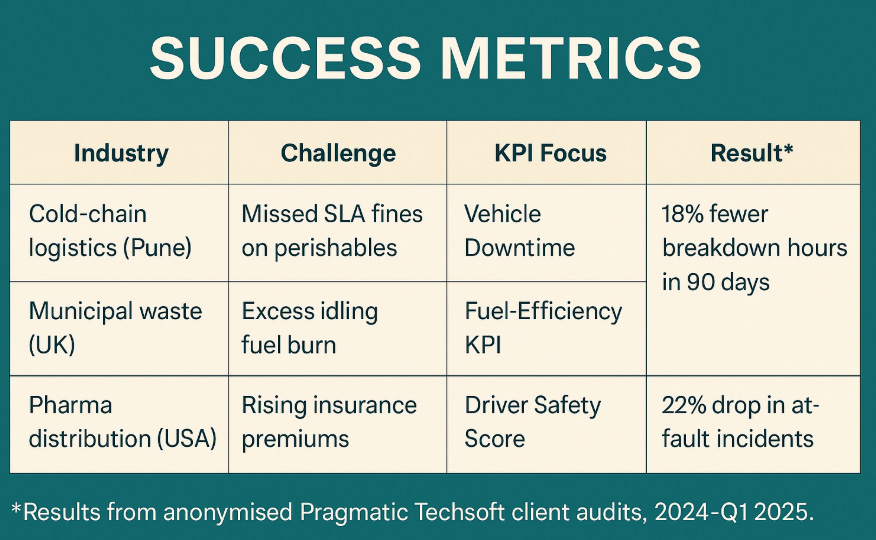
Here’s what you can and should track using the Fleet Tracking app :
These three metrics form the foundation of utilization, planning and compliance KPIs – without needing external telematics or dispatch engines.
Deploy on Odoo.sh, or On-Premise setups.
Paste your API key once in the admin panel—start tracking instantly.
Create driver users. They’ll receive a reset password link to access the system.
Drivers log in, and the system fetches their GPS location every 5 seconds for display in the admin dashboard.
Use the Attendance menu to track time data. Use the live map to view fleet activity across locations.
In an era where data overload is real, the smartest fleet managers are simplifying – not complicating.
With Pragmatic Techsoft’s Fleet Tracking app for Odoo 18, you gain access to the real-time KPIs that matter : driver presence, hours worked and live location. Nothing more. Nothing less.
No integrations. No steep learning curves. Just actionable visibility at your fingertips.
Start tracking what actually matters.
Let your fleet run smart. Not blind.
Q1. How is location tracking handled?
Location is fetched every 5 seconds from logged-in driver sessions via the Google Maps API.
Q2. Does the module track work hours?
Yes. It syncs login/logout data to the Odoo HR Attendance module for accurate records.
Q3. Can I track multiple drivers at once?
Yes. The map dashboard shows all active drivers simultaneously.
Q4. What happens when a driver logs out?
The location marker turns red, indicating offline status for better tracking accuracy.
Q5. What Odoo platforms are supported?
The module supports Odoo.sh, and On-Premise for both Enterprise and Community editions.
Leave a Reply
You must be logged in to post a comment.