

The essence of Fixed List and Kanban Column Headers lies in their ability to stick around as you navigate through records. This seemingly small tweak holds the promise of a gigantic leap towards enhanced data readability.
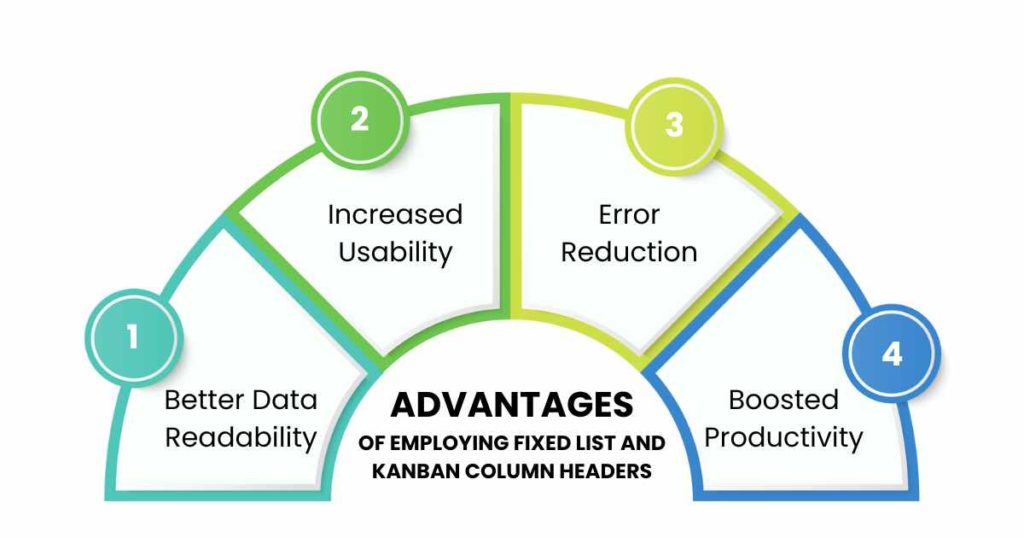
1) Better Data Readability : No more losing track of columns when scrolling through large datasets. The headers stay put, making it a breeze to identify and access data.
2) Increased Usability : Navigating through lists and kanban views is now more intuitive and less of a chore, especially with hefty datasets.
3) Error Reduction : Misreading columns can lead to errors. Fixed headers act as a constant reference, minimizing the chances of error.
4) Boosted Productivity : Time saved from reduced scrolling and error correction translates to increased productivity.
For an optimal experience, adhere to the following practices :
Example :
Consider managing a large list of sales orders with columns like Order Number, Customer Name, Order Date, Total Amount and Status. The Fixed Headers keep column titles visible as you scroll, saving time and reducing frustration.
Pragmatic Techsoft, a leading Odoo partner, houses a team of adept developers well-versed in migrating Odoo versions for clients. Our track record showcases numerous successful migrations to Odoo 17 from older versions, making transitions smooth and efficient for our clients.
The Fixed List and Kanban Column Headers in Odoo 17 are more than just features; they are a step towards a more readable and user-friendly Odoo. Following the outlined tips will ensure you harness these features to the fullest, elevating your Odoo experience.
Stay tuned to our website and blogs for more invaluable insights on Odoo 17!
Leave a Reply
You must be logged in to post a comment.