
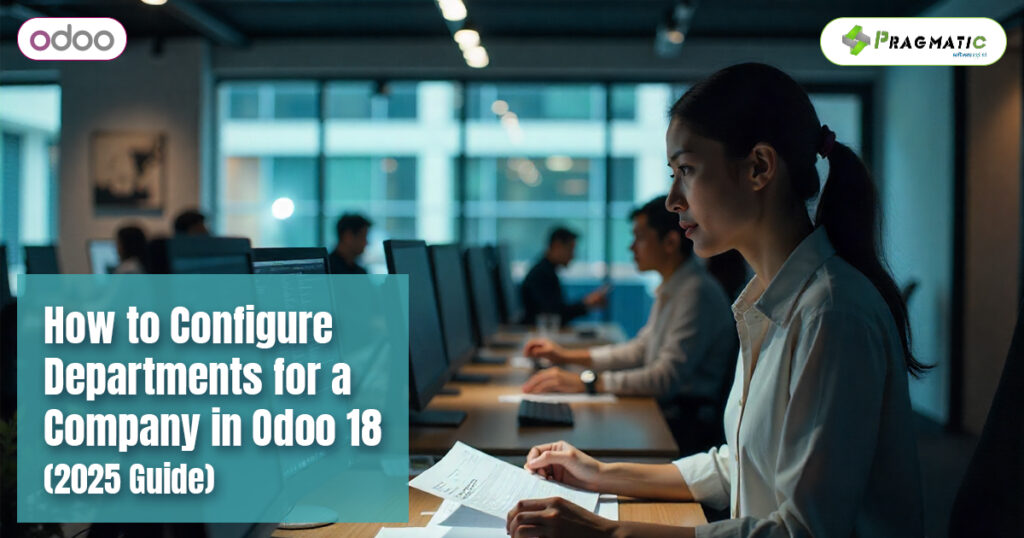
As businesses continue to digitize in 2025, having a scalable and structured ERP system is no longer optional—it’s essential. Odoo 18, the latest release of the popular open-source ERP platform, gives companies more control than ever over human resources with powerful features for department configuration. Whether you’re a growing startup or managing a complex enterprise structure, understanding how to set up departments in Odoo 18 can ensure your organization runs smoothly and efficiently.
This guide will walk you through everything you need to know about configuring departments in Odoo 18, from understanding why departmental organization matters to actual setup steps, recent updates in the 2025 release, and best practices.
Let’s dive in.
The department structure in an ERP system like Odoo influences HR management, workflows, reporting, and interdepartmental coordination. Proper configuration leads to:
With the 2025 update of Odoo 18, configuring departments is even more intuitive, with upgraded UI elements, better integration with other Odoo modules (e.g., Projects, Recruitment, Timesheets), and improved performance for larger enterprise structures.
Before jumping into setup, it’s important to highlight what’s new in Odoo 18:
These improvements make department configuration more powerful and flexible, particularly for HR and operations leaders.
1. Activate Employee Management Features
Start by making sure the necessary apps are installed.
2. Access the Departments Menu
Once the modules are installed:
You will find a default department named “Human Resources” created by Odoo. You can edit this or start creating your own departmental structure.
3. Create a New Department
Click on “Create” to open the department creation window. Fill in the following fields:
Departments can later be linked to job positions, employees, and used in reports and permissions.
4. Organize the Departmental Hierarchy
Use the Tree View to establish a clear organizational chart. Departments can be nested under broader ones to form a hierarchy, like:
Sales & Marketing
Operations
This is useful for reporting and approving workflows up and down the structure.
5. Assign Employees to Departments
Navigate to Employees > Employees.
Select an employee and edit their record. Assign them to the appropriate department under the Work Information tab. You can also specify their manager, job title, and location here.
6. Integrate Departmental Data Across Modules
The real power of setting up departments comes when you begin to integrate them with other modules:
These cross-module connections provide better visibility and control over operations.
1. Align Departments with Business Functions
Don’t overcomplicate. Keep departments aligned with your actual business functions. Avoid creating departments for every minor role.
2. Use Hierarchies Strategically
Create broader parent departments (e.g., “Operations”) and use nested departments (e.g., “Procurement”, “Inventory”) for clarity and control.
3. Integrate Early
Even if you’re only starting with the Employees module, think ahead. Connecting departments with Payroll, Timesheets, and Projects will save you time and effort later.
4. Keep It Clean
Regularly audit your department list. Deactivate or merge obsolete departments to avoid clutter and confusion.
5. Leverage Reports
Use department filters in Odoo’s built-in reporting tools (especially HR and financial reports) for insights into performance, turnover, and costs.
Let’s say you’re a manufacturing company operating in the US and Germany, with localized HR laws and payroll.
With Odoo 18, you can:
Odoo 18’s new performance and multi-company enhancements make it much easier to achieve this.
Configuring departments in Odoo 18 is more than an HR procedure—it’s a foundational step toward streamlined workflows, smarter decision-making, and more efficient operations. The latest 2025 updates have made it easier than ever for business owners, HR professionals, and operations managers to build a scalable, integrated ERP foundation.
Whether you’re starting from scratch or migrating from previous Odoo versions, investing the time to configure your department structure properly will pay long-term dividends.
Need Help Setting Up Odoo 18 for Your Business?
Our Odoo-certified consultants specialize in full-suite implementation, customization, and training. Whether you need help with basic setup or enterprise-level ERP design, we’re here to guide you through every step.
Let’s optimize your business—together.
Leave a Reply
You must be logged in to post a comment.