

Inventory management, a crucial function for businesses of all sizes, can often become a source of frustration and errors.
Odoo 17, with its advanced barcode scanning feature, is at the forefront of this transformation. This powerful tool promises to revolutionize the way you track and manage your inventory, delivering a wave of benefits that impact your internal operations, external relations and overall business growth.
Traditional inventory management methods, like manual counting and data entry, are prone to human error and delays. Odoo 17’s barcode scanning feature eliminates these issues by allowing you to scan product barcodes with a mobile device, instantly updating your inventory records in real-time.
This blog delves into how Odoo 17’s barcode scanning can revolutionize your inventory management, making it more accurate, efficient and user-friendly.
Get ready to discover the key features that make Odoo 17 a game-changer in inventory tracking and management.
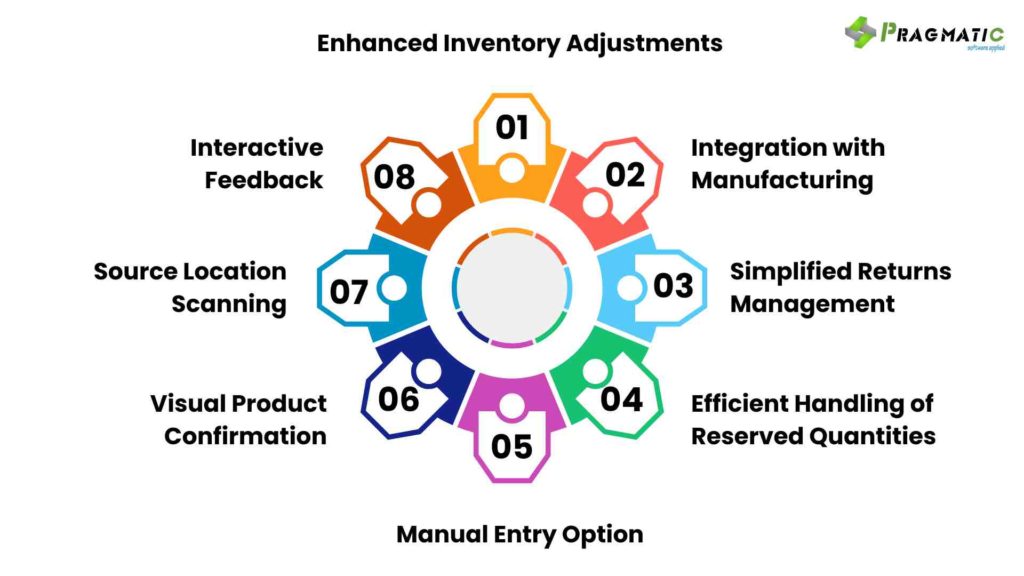
1) Enhanced Inventory Adjustments
Odoo 17’s enhanced inventory adjustments feature streamlines the tracking of products in storage. When a product is scanned, the system automatically identifies and loads all related lots and serial numbers present in the specific location, ensuring a comprehensive and accurate inventory count.
This feature significantly reduces the time and effort required for manual entry, minimizing the risk of human errors in inventory records and enhancing the overall efficiency of inventory management.
2) Integration with Manufacturing
Odoo 17’s barcode scanning integrates seamlessly with manufacturing processes, allowing for the efficient processing and creation of manufacturing orders right from the barcode application. This integration simplifies the tracking and management of raw materials and finished goods.
The ease of scanning barcodes for manufacturing orders accelerates production workflows, reduces paperwork and enhances real-time tracking of manufacturing processes, leading to more streamlined operations.
3) Simplified Returns Management
The barcode scanning feature in Odoo 17 simplifies the management of returns. By using barcodes, returned items can be quickly identified and processed, speeding up the return handling process.
The system enhances the visibility of returned items in the portal, making it easier for businesses to track and manage returns efficiently, ultimately improving customer satisfaction and return handling efficiency.
4) Efficient Handling of Reserved Quantities
Odoo 17 improves the handling of reserved quantities in inventory. This feature allows for dynamic changes in reservation of items, especially beneficial when picking items from multiple locations.
The flexibility in managing reserved quantities ensures that businesses can adapt quickly to changes in demand and inventory levels, leading to more efficient and responsive inventory control.
5) Manual Entry Option
Odoo 17 provides a manual entry option for barcodes, catering to situations where automatic scanning may not be feasible. This adds an important layer of flexibility for various operational needs.
The manual entry feature ensures that the inventory management process remains uninterrupted, even in scenarios where barcode scanning is not possible, thus maintaining the consistency and reliability of inventory records.
6) Visual Product Confirmation
The barcode scanning system in Odoo 17 includes visual product confirmation. It displays images of the products during the scanning process, ensuring that the correct items are being processed.
This visual confirmation aids in preventing errors in picking and packing processes, enhancing the accuracy of order fulfillment and reducing the likelihood of mistakes.
7) Source Location Scanning
In Odoo 17, users are prompted to scan the source location of a product before scanning the product itself. This feature ensures that the correct product is being picked from the designated location.
Accurate source location scanning is crucial in complex warehouse environments where products may be stored in multiple locations, enhancing the efficiency and accuracy of inventory management.
8) Interactive Feedback
The barcode scanning app in Odoo 17 provides interactive feedback through sound and visual effects. This immediate response helps users quickly identify if the scanned barcode is correct or not.
These interactive cues enhance the user experience, making the scanning process more intuitive and reducing the chances of errors, thereby streamlining inventory management processes.
Odoo 17’s barcode scanning is a powerful tool that does more than just enhance inventory accuracy; it revolutionizes the way internal teams operate.
Here’s a look at the significant advantages :
The precision and real-time updates provided by Odoo 17’s inventory management have far-reaching impacts, extending beyond internal processes to enhance customer relationships. Here’s how :
Odoo 17’s barcode scanning feature is not just an upgrade; it’s a revolution in inventory management. It brings a blend of efficiency, accuracy and user-friendliness, making it an indispensable tool for businesses aiming to optimize their inventory processes.
At Pragmatic Techsoft, we excel in adapting and upgrading to the latest technological advancements like Odoo 17.
Our expertise in migrating Odoo versions ensures that our clients benefit from the most efficient and up-to-date solutions, like the Odoo 17 barcode scanning feature, for their inventory management needs.
Stay tuned to our website and blogs for more insights on leveraging Odoo 17 for your business needs.
Elevate your business operations with customized Odoo solutions from Pragmatic Techsoft.
Connect with our Odoo experts for tailored solutions that drive efficiency and growth.
Leave a Reply
You must be logged in to post a comment.