
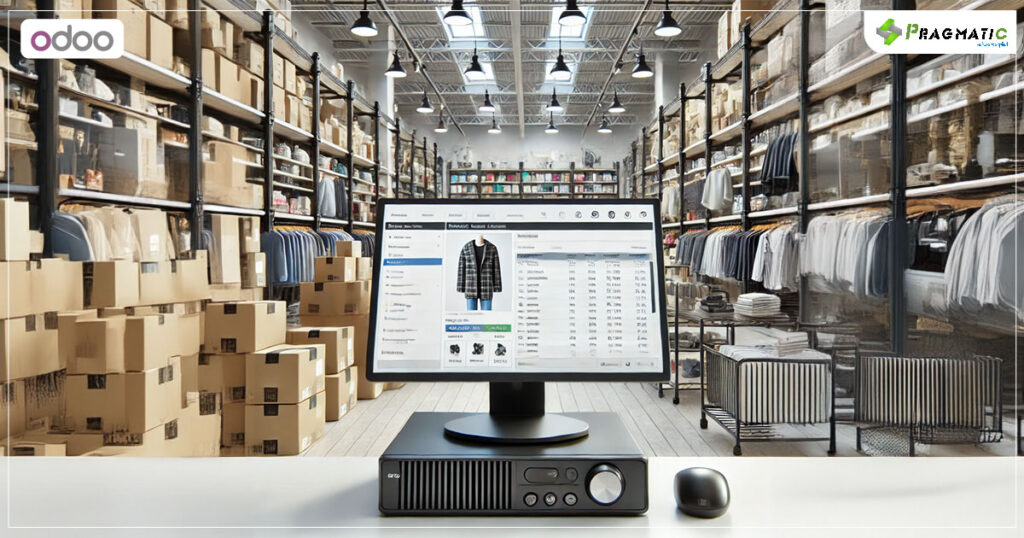
Retailers need a system that allows them to efficiently add new products, update existing ones and manage inventory seamlessly. They need to streamline their product management processes, ensuring that their inventory is up-to-date and accurately reflected across all sales channels.
Odoo, a comprehensive ERP system, offers a robust platform for managing product listings efficiently. The Pragmatic Techsoft Advanced Model Configuration module for Odoo takes this functionality even further, providing advanced features that enable retailers to quickly add and update product listings with ease.
This blog will explore the various methods available in Odoo for quickly adding and updating product listings, helping you optimize your workflow and improve your bottom line.

1) Enhanced Customer Experience : Accurate and up-to-date product listings are essential for providing a positive customer experience. Customers expect to find detailed information about products, including descriptions, images, and variations, before making a purchase. Odoo 17’s intuitive interface allows you to create comprehensive product listings that meet customer expectations.
2) Improved Inventory Management : Efficient product listing management goes hand-in-hand with effective inventory control. Odoo 17 provides real-time stock visibility, allowing you to track inventory levels and prevent stockouts. This ensures you have the right products in stock to fulfill customer orders and avoid lost sales.
3) Increased Sales and Revenue : By streamlining product listing updates, you can ensure your product catalog reflects your latest offerings. This allows you to capitalize on new trends and quickly respond to customer demands. Additionally, efficient product management can lead to improved product searchability on your e-commerce platform, resulting in increased sales and revenue.
Let’s delve into the specific functionalities within Odoo 17 that empower retailers to achieve these benefits.
1) Bulk Product Import and Update
The Pragmatic Techsoft module for Odoo includes a powerful bulk product import and update feature. Retailers can quickly add multiple products to their inventory by importing data in various file formats, including CSV and Excel. Additionally, the module allows for batch updates to existing product listings, ensuring that retailers can efficiently maintain their product catalogs.
2) Advanced Product Filtering and Categorization
The Pragmatic Techsoft module enhances Odoo’s product management capabilities with advanced filtering and categorization tools. Retailers can easily organize their product listings by attributes, tags and custom categories, making it simpler to find and manage specific products within their inventory.
3) Inventory Management Integration
The Pragmatic Techsoft module seamlessly integrates with Odoo’s inventory management system, ensuring that product listings are always in sync with actual stock levels. Retailers can quickly update product availability information, providing customers with accurate information across all sales channels.
[STEP-BY-STEP PROCESS]
1) Install the Pragmatic Techsoft Module
To access the advanced product listing features, retailers need to install the Pragmatic Techsoft module from the Odoo App Store. This module builds upon Odoo’s core functionality, providing additional tools and capabilities for managing product listings.
2) Configure Product Listings
Once the module is installed, retailers can configure their product listings by defining categories, attributes and other relevant details. The Pragmatic Techsoft module’s advanced categorization and filtering options make it easier to organize and manage product data.
3) Bulk Import and Update Products
Retailers can use the Pragmatic Techsoft module’s bulk import and update features to quickly add new products or make changes to existing listings. The module supports various file formats, streamlining the process of incorporating product data from external sources.
The tight integration between the Pragmatic Techsoft module and Odoo’s inventory management system ensures that product listings are always accurate and up-to-date. Retailers can easily update stock levels and availability information, providing customers with reliable information across all sales channels
At Pragmatic Techsoft, we are Odoo experts with extensive experience in implementing, customizing, and supporting Odoo solutions for businesses of all sizes. We understand the challenges retailers face in managing product listings and can help you optimize your Odoo setup for maximum efficiency.
In addition to the core functionalities mentioned above, Odoo offers a rich ecosystem of third-party modules that can further enhance your product listing management capabilities.
For instance, the PragTech Advanced Model Configuration module allows for deeper customization of product data models, enabling you to capture specific product attributes relevant to your industry.
Contact our Odoo experts today to discuss your specific needs and explore how we can tailor an Odoo solution to revolutionize your product listing management and unlock your full potential for growth.
Stay tuned for our upcoming blog posts where we delve deeper into various Odoo functionalities and explore how they can benefit your business.
Leave a Reply
You must be logged in to post a comment.