

It’s a bustling factory floor, a symphony of clanging machines and whirring gears.
Workers move with practiced purpose, materials flowing smoothly through production lines. But then, a chilling silence descends.
One machine sputters and stops, then another and another. A ripple of panic spreads through the workforce as the realization sets in : they’ve run out of a critical component. Production has ground to a halt.
This is the nightmare scenario that every manufacturer fears : a Stockout.
It’s a sudden and unexpected disruption that can bring an entire operation to its knees. Lost revenue, frustrated customers and demoralized employees are just a few of the consequences.
But what if there was a way to prevent these catastrophic events? What if technology could act as a guardian, ensuring that production never stumbles due to a lack of materials?
This is where Odoo 17‘s automated reordering rules come into action.
These rules are like a watchful eye, constantly monitoring inventory levels and automatically triggering purchase orders before critical thresholds are reached. It’s like a safety net, preventing falls and ensuring smooth sailing.
Odoo 17 makes this a reality, transforming how businesses manage their inventory and production lines.
Stay tuned as we embark on a journey through the realms of Odoo 17, where every stock movement is meticulously calculated and every production need anticipated.
Odoo 17’s inventory module includes a customizable dashboard, offering real-time insights and the ability to tweak reordering rules to align with changing business needs. Here’s how it works :
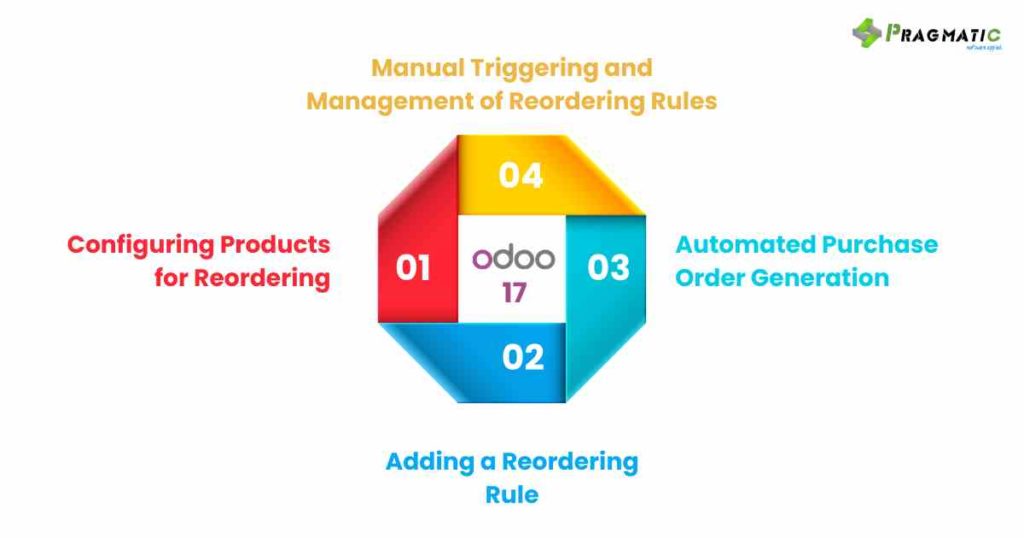
1) Configuring Products for Reordering
In Odoo 17, products must be set as ‘Storable Product’ and marked as ‘Can be Purchased’. This setup is crucial for enabling automated reordering.
2) Adding a Reordering Rule
After configuring a product, a reordering rule is added. This involves specifying the location, minimum and maximum quantities, multiple quantities and the unit of measurement for ordering.
3) Automated Purchase Order Generation
When stock levels fall below the minimum quantity, Odoo 17 automatically generates purchase orders to replenish up to the maximum quantity. This automation is key in preventing stockouts and ensuring continuous production.
4) Manual Triggering and Management of Reordering Rules
While reordering rules are typically triggered automatically, they can also be manually activated. Managing these rules is straightforward, whether for individual products or in bulk.
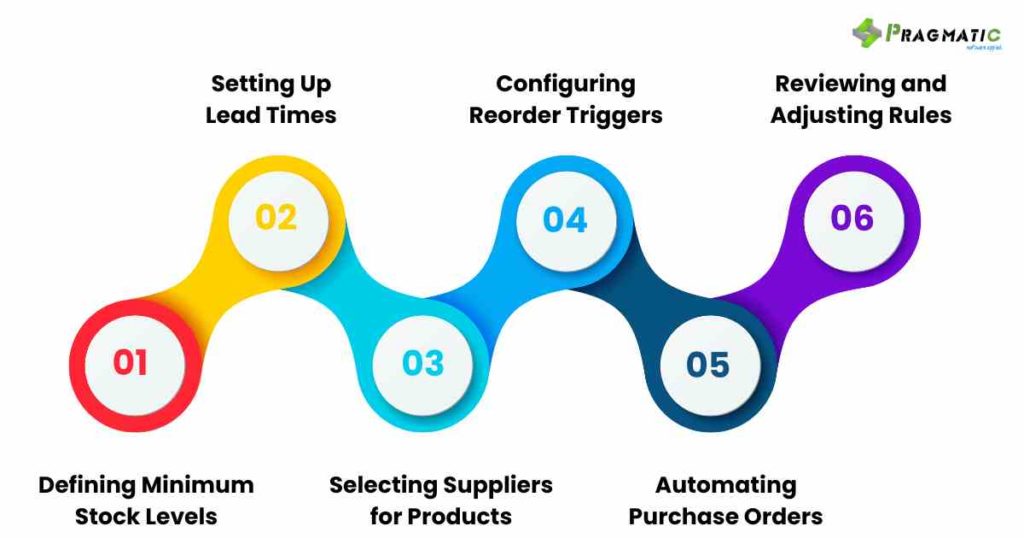
1) Defining Minimum Stock Levels
Begin by determining the minimum quantity of each product you need to have in your inventory. This is crucial to prevent stockouts.
In Odoo 17, set this minimum level for each product or product variant, ensuring that the system knows when to trigger a reorder.
2) Setting Up Lead Times
Lead times are essential for timely reordering. They represent the time taken from placing an order to receiving the stock.
Configure these lead times in Odoo 17 for each product, considering supplier reliability and shipping durations, to ensure re-orders are made at the perfect time.
3) Selecting Suppliers for Products
For each product, you can assign a preferred supplier, which Odoo 17 will use when automatically generating purchase orders.
This step is vital for maintaining consistency in quality and ensuring that the reordering process aligns with your supply chain strategy.
4) Configuring Reorder Triggers
Decide whether a product’s reordering rule should trigger a purchase order or a manufacturing order. This depends on whether you buy or produce the item.
In Odoo 17, this configuration allows for a flexible approach to inventory management, catering to various business models and operational needs.
5) Automating Purchase Orders
Once a product reaches its minimum stock level and triggers a reorder, Odoo 17 can automatically create a purchase order.
This automation saves time and reduces the manual workload, ensuring that your inventory is replenished without delay.
6) Reviewing and Adjusting Rules
Regularly review and adjust your reordering rules to align with changing business needs, seasonal demand fluctuations or supplier performance.
Odoo 17’s customizable dashboard makes it easy to monitor these rules effectiveness and make necessary adjustments for optimal inventory management.
By following these steps, businesses can effectively implement automated reordering rules in Odoo 17, ensuring a more efficient, responsive and streamlined inventory management process.
At Pragmatic Techsoft, we pride ourselves on our expertise in implementing, customizing and upgrading to the latest Odoo versions.
Our successful migrations to Odoo 17 have empowered numerous businesses to streamline their operations and stay ahead in the competitive ERP landscape.
Stay connected with Pragmatic Techsoft for more insights into leveraging Odoo 17 for your business success.
Elevate your business with customized Odoo solutions from Pragmatic Techsoft.
Contact our Odoo experts today and transform your business processes with our tailored, cutting-edge solutions.
Leave a Reply
You must be logged in to post a comment.