
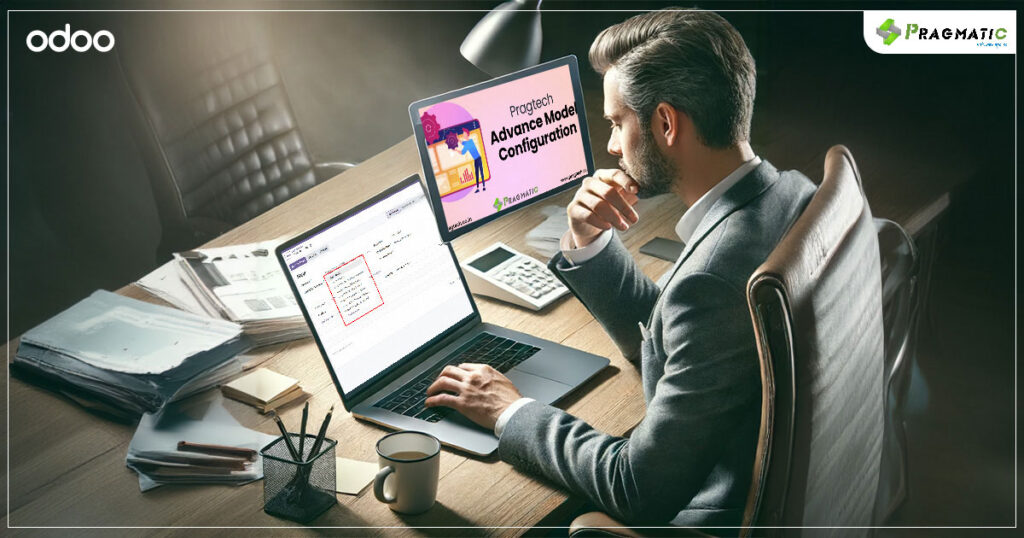
It is essential for any business to streamline sales order processing. Odoo 17 provides a useful tool called the dropdown limit for customers, which simplifies this process.
This feature allows you to restrict the number of customers shown in the sales order customer selection dropdown. By doing so, it becomes easier to handle a large customer base and improve the workflow.
In this blog, we will discuss how to make the most of Odoo’s dropdown limit for customers in order to simplify sales order processing and enhance sales operations.
You’re creating a new sales order in Odoo and when you reach the customer field, you’re met with a dropdown list containing hundreds, perhaps even thousands of customer names.
Sifting through this extensive list to find the specific customer you need can be a time-consuming and frustrating experience. This scenario is all too familiar for businesses with a large customer base.
The dropdown limit for customers in Odoo 17 is a feature that enables you to restrict the number of customers displayed in the sales order customer selection dropdown. This feature is particularly useful for businesses with large customer bases, as it helps to reduce the time spent searching for specific customers and improves the overall efficiency of the sales order processing workflow.
Thankfully, Odoo 17 offers a solution to this challenge – the dropdown limit feature. This ingenious functionality allows you to restrict the number of customer names displayed in the dropdown menu. With fewer entries to navigate, finding the right customer becomes a breeze.

1) Navigate to Settings : Within your Odoo instance, head over to the Settings menu.
2) Locate “Users” : Under the Settings menu, find the “Users” option.
3) Configure User Preferences : Click on “Users” and then select the desired user profile. Within this profile, you’ll find a section dedicated to preferences.
4) Enable Dropdown Limit : Look for a setting labeled “Dropdown Limit” or similar wording. Here, you can specify the maximum number of customers you want displayed in the dropdown list. Odoo 17 allows you to set a limit anywhere between 10 and 1000.
While the dropdown limit is a powerful tool, here are some additional tips to further streamline customer selection in your Odoo sales orders –
By leveraging the dropdown limit feature in Odoo 17, you can significantly simplify customer selection in sales orders, leading to improved efficiency, reduced errors and a more positive user experience for your sales team.
Stay tuned for more insightful blogs from Pragmatic Techsoft, where we delve deeper into the world of Odoo 17 and empower you to unlock its full potential.
Leave a Reply
You must be logged in to post a comment.