

The checkout process can make or break a customer’s shopping experience. It’s a critical touchpoint that can either convert a browsing visitor into a paying customer or lead to cart abandonment.
Odoo 17 has introduced a significant redesign of its checkout process, tailored to enhance user experience and streamline operations for Small and Medium Enterprises (SMEs). This blog explores the innovative features of Odoo 17’s checkout redesign and how it can revolutionize your e-commerce strategy.
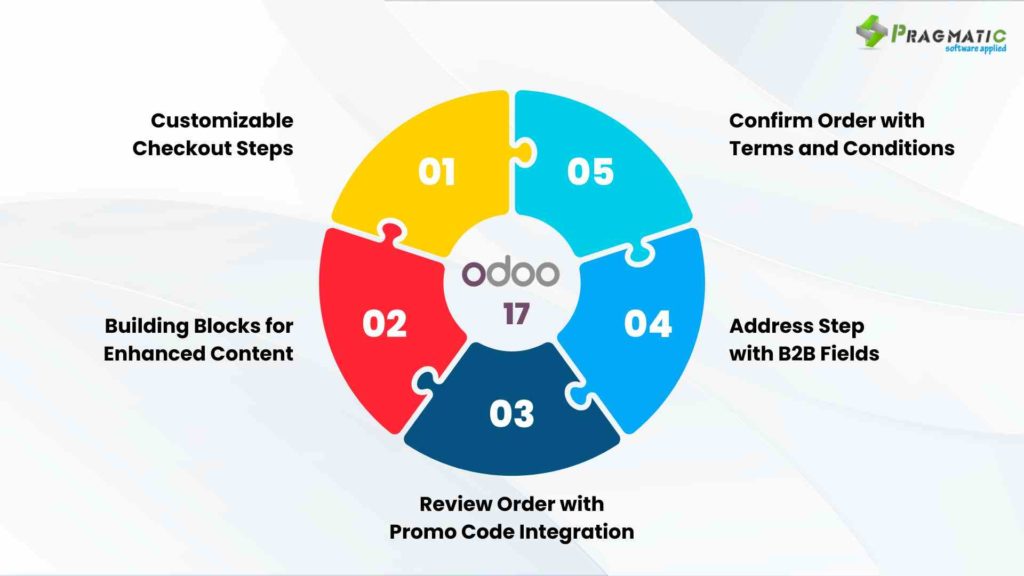
1) Customizable Checkout Steps
Odoo 17 allows you to customize the checkout steps to suit your business needs. You can add more content using the website builder and enable features like express checkout and sign-in/up at checkout.
2) Building Blocks for Enhanced Content
With Odoo 17, you can use building blocks to add content at any step of the checkout process. This feature enables you to tailor the checkout experience to your brand and customer needs.
3) Review Order with Promo Code Integration
Customers can redeem gift cards and promotional codes at the Review Order step, thanks to the integration of Discounts, Loyalty and Gift Card settings. This feature not only enhances customer experience but also encourages sales.
4) Address Step with B2B Fields
For B2B customers, optional TIN/VAT and Company Name fields can be added to the Billing Address form, making the process more relevant for business clients.
5) Confirm Order with Terms and Conditions
You can ask customers to agree to Terms & Conditions before confirming their order, adding a layer of security and compliance to the checkout process.
Odoo 17 introduces an express checkout option with a ‘Buy Now‘ button, allowing customers to bypass the cart and proceed directly to order confirmation. Additionally, you can set a checkout policy for guests or signed-in users, offering flexibility and convenience.
For businesses focusing on B2B, Odoo 17 allows you to restrict checkout to selected B2B customers, ensuring a tailored and exclusive shopping experience.
This feature enables or restricts access to all websites for one account, providing a unified customer experience across different platforms.
Imagine a customer, John, who visits your e-commerce store powered by Odoo 17. He adds products to his cart and proceeds to checkout. He is greeted with a streamlined process:
This seamless experience not only enhances John’s satisfaction but also increases the likelihood of repeat business.
Odoo 17’s checkout redesign is a strategic tool for SMEs to enhance their e-commerce operations. By leveraging these innovations, businesses can enhance operational efficiency, customer engagement and ultimately, profitability.
Transform your e-commerce experience with Odoo 17’s innovative checkout redesign. Contact Pragmatic Techsoft for expert guidance and customized Odoo solutions.
Let us help you turn your e-commerce challenges into opportunities for success.
Leave a Reply
You must be logged in to post a comment.