

Pragmatic is introducing Jira connector whose function is to allow Odoo users to add issues (Bug, Sub-Task, Story, Epic) to Jira and vice versa. Here in our Jira connector, we have new features i.e. exporting projects, issues, comments, attachments. Deleting Attachments from odoo. And also importing user, project category, project template, project type, project, issue priority, issue status, issue type, issue link type and issues.
Prerequisites:
Python package ‘markdown’ needs to be installed.
Following below screenshots are just visual aids for Jira Connector workflow.
1) User needs to fill below information for Jira Configuration( Instance URL , Login, Jira Token) as shown in below screenshot. After that click on Test Connection Button for authentication.
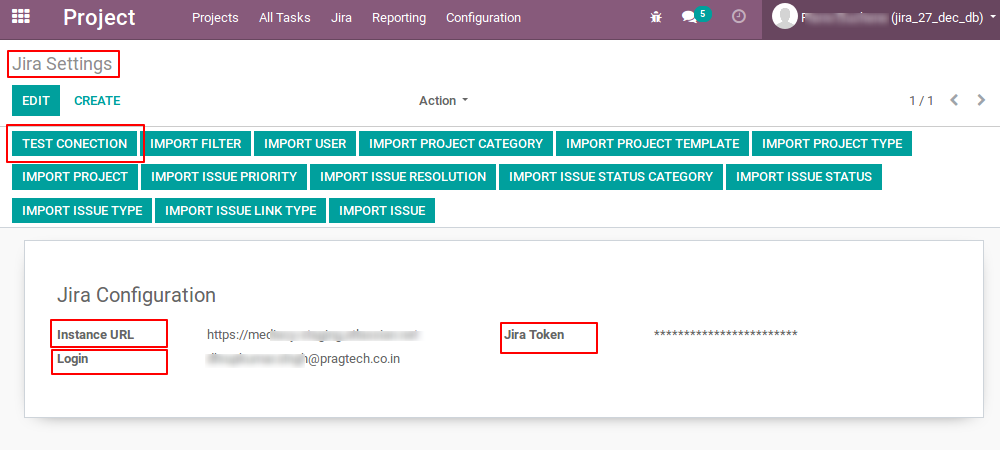
2) User has the ability to Import User , Project Category, Project Template, Project Type , projects Issue Priority, Issue Resolution, Issue Status Category, Issue Status, Issue Type, Issue Link Type and issues from Jira by clicking on the buttons as shown in the screenshot.

3) User can import the latest issues manually and automatically as per his/her needs using the cron as shown in the screenshot.

4) User also has the ability to export project to Jira from Odoo including required fields Name, Key, Project Type, Project Template, Project Manager by hitting create button.

5) User can also export issues (bug, sub-task, story, epic) to Jira including required fields Project, Issue Type, Priority, Creator, Assigned to, Reporter using update Jira button as shown below.
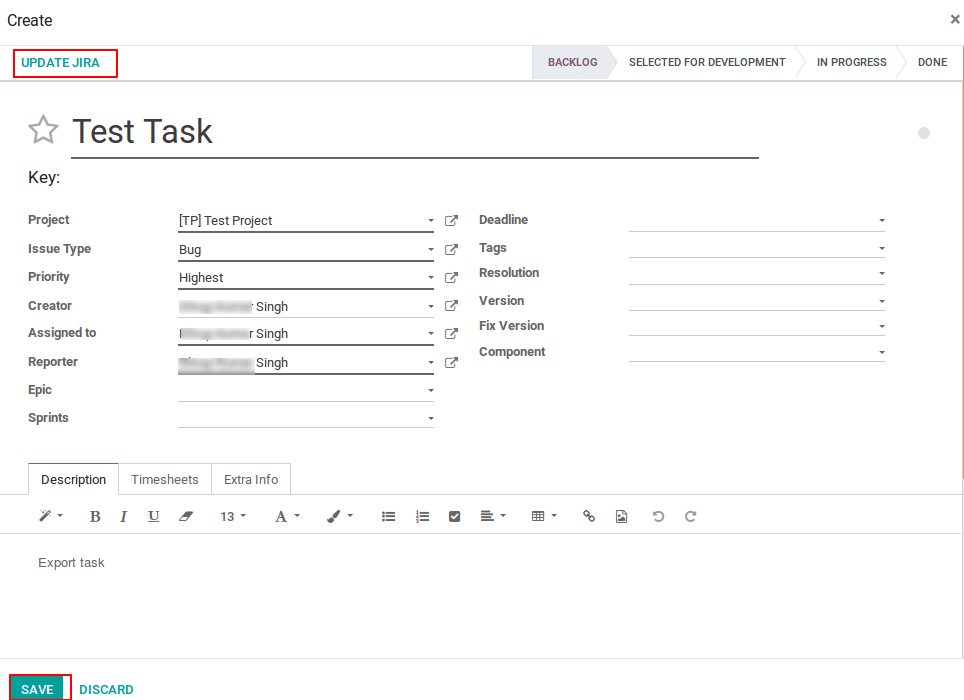
6) User also has an option to link an odoo issue to the existing Jira issues as shown below

Leave a Reply
You must be logged in to post a comment.