
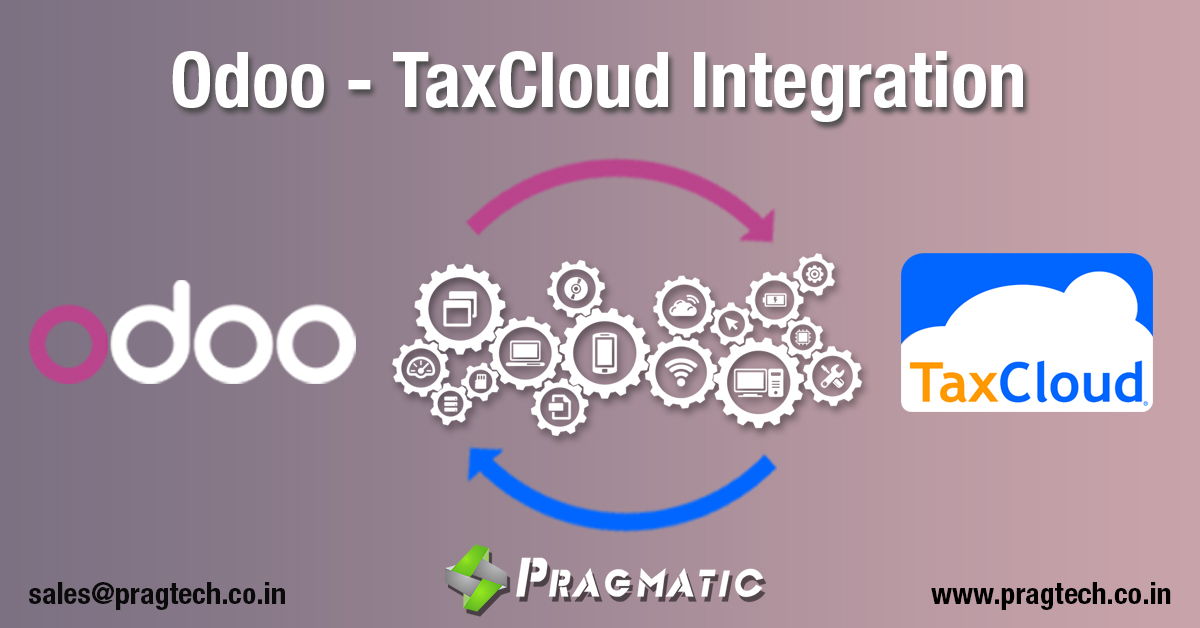
The TaxCloud is third party application which calculates the sales tax in real-time using the zip code, state and city. It allows user to calculate the sales tax based on the customer address in the United States and also syncs the TIC (Taxability Information Codes) categories from TaxCloud. These codes/category will keep track of which product types are exempt from the sales tax and in which states each exemption applies.
To begin with this, first of all we need to create new account on TaxCloud (https://taxcloud.com), then you will get API credentials which you will have to set in Odoo. Please see below screenshot from TaxCloud.
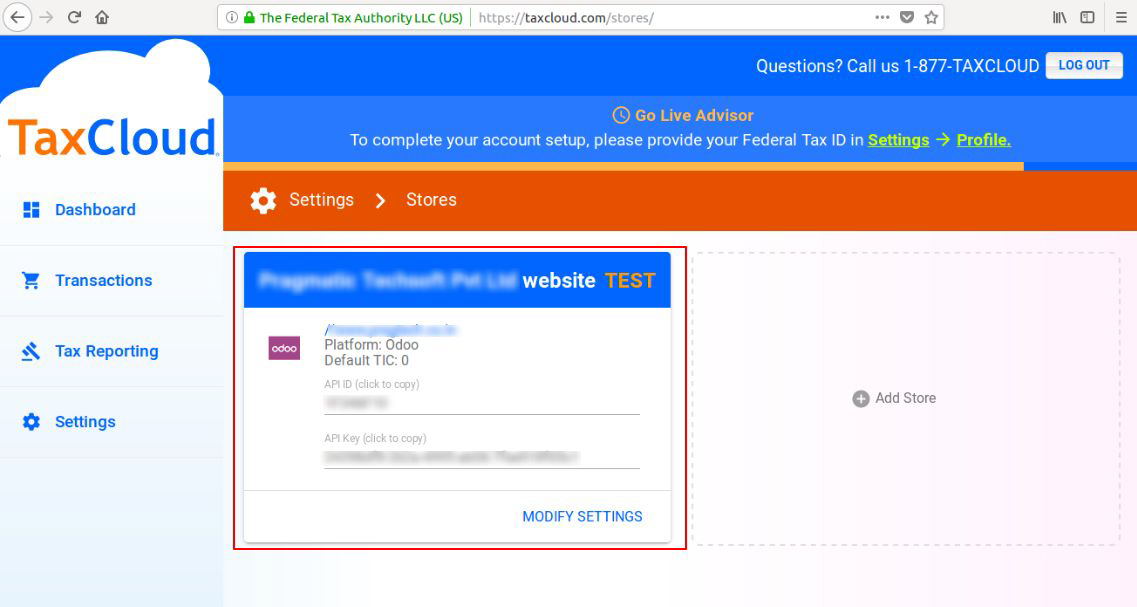
After installation of TaxCloud module, you will have to configure the TaxCloud API credentials. Please see the following screenshot from Odoo configuration.
Path : Accounting → Configuration → Settings → TaxCloud.

You need to configure the TaxCloud API ID and API Key here and click on Save button. There is option called “Default Category” in front of that field you will see sync button. Once you click on it, will sync the TIC from TaxCloud.
Then in the fiscal position you need to unable “Detect Automatically” option, so that whenever we will select the customer on sales order, if customer address is in the United States, then automatically fiscal position will get set to that sales order. This will trigger the automated tax computation.

Below is the screenshot of sales order, on confirmation of order the TaxCloud API computes the sales tax based on the customer address (zip code, state and city). The tax is automatically get created the tax master.
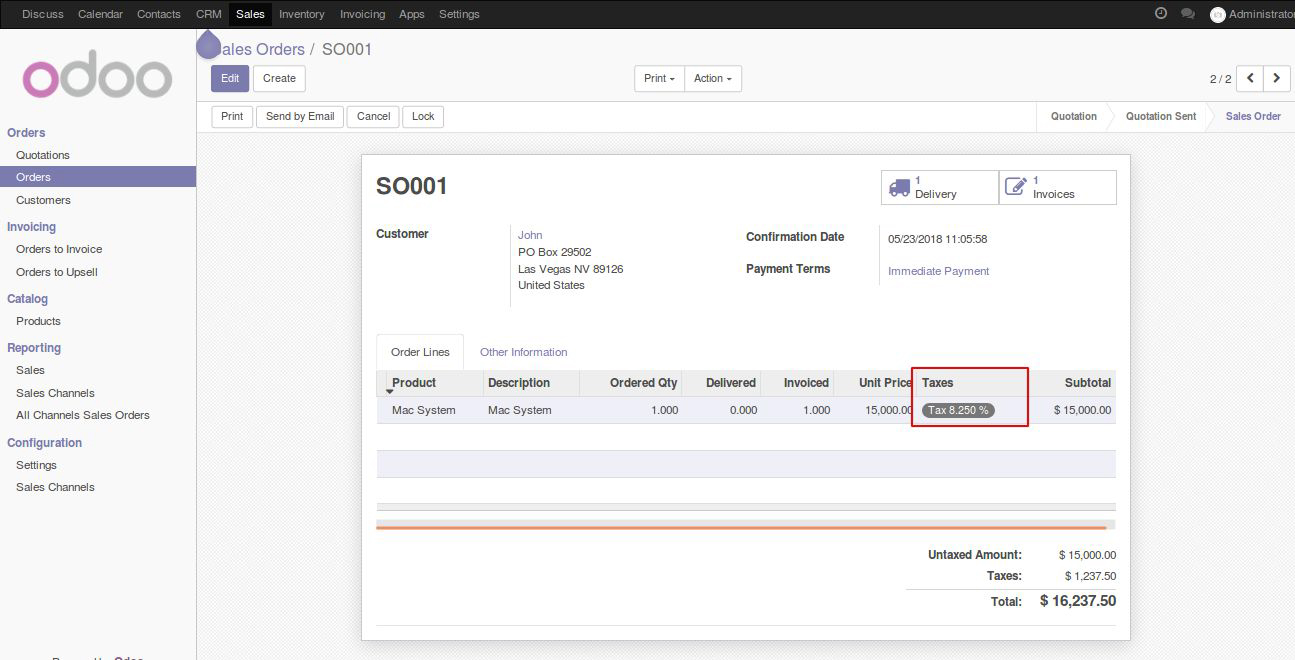
Leave a Reply
You must be logged in to post a comment.