

We are here with a perfect requirement for today’s need that will help user to get the reports managed faster than ever before!!!!
In order to have usage of this functionality, user need to have pragmatic_quickbooks_connector installed on their server.

The simplest way to view quickbook reports with Odoo!
In quickbooks there are multiple types of report entities,the following two types of reports can be synced with odoo
The information below provides a reference on how to query the Balance Sheet report from the QuickBooks Online Report Service.
The information below provides a reference on how to access the Profit and Loss Summary report from the QuickBooks Online Report Service.
In order to have the functionality of reports, here is the procedure that needs to be followed :
After installation of pragmatic_quickbooks_report
Go to Apps->Invoicing
Click on Reporting Tab
Depending on your requirement you can also select Accounting methods which are of two types:Accrual and cash.
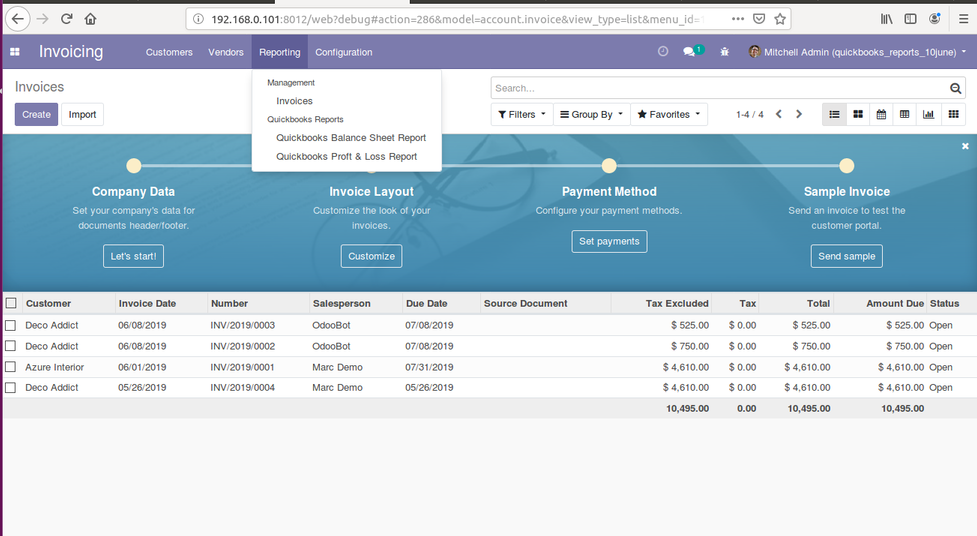
Under Quickbooks reports you will be able to find two options that are related with quickbook i.e

Select the date period for which you want to generate the report and click on Generate report button
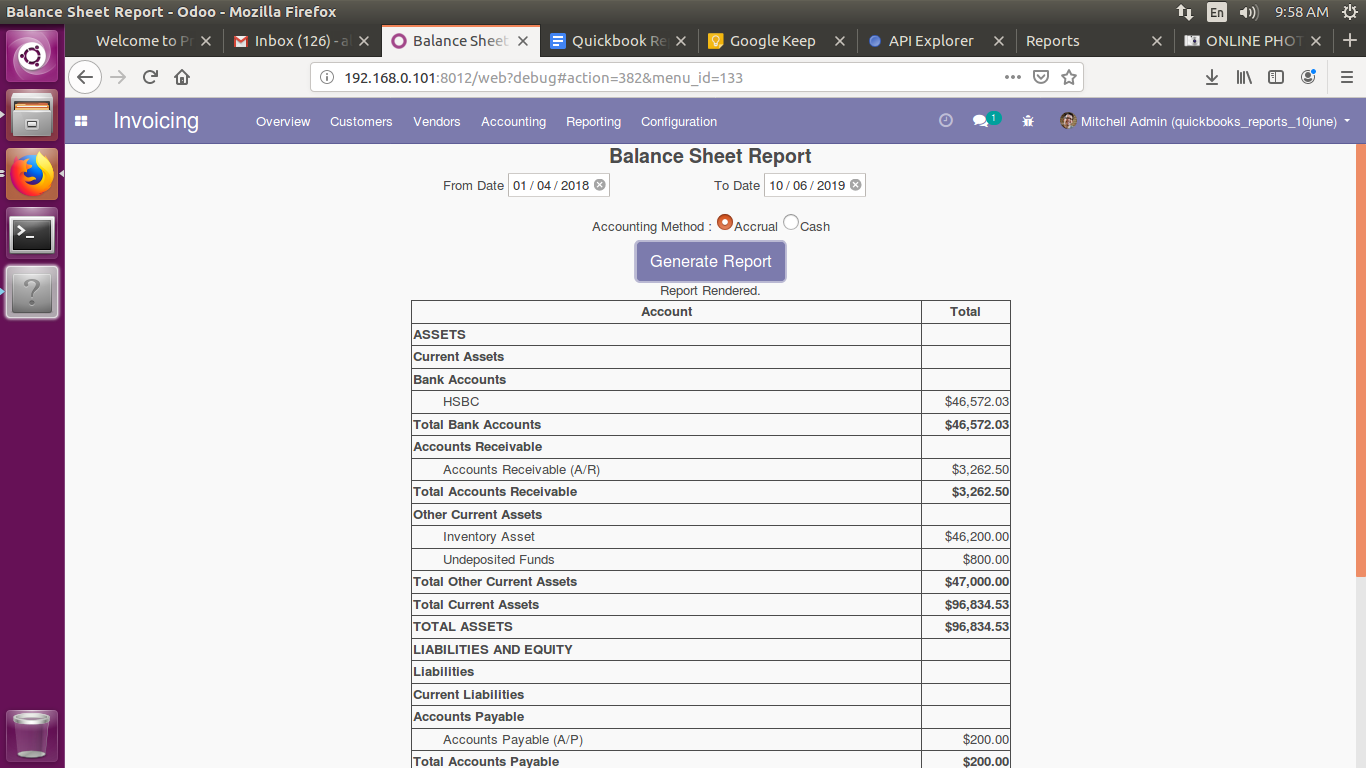
The same applies for Profit & Loss Report

Leave a Reply
You must be logged in to post a comment.