
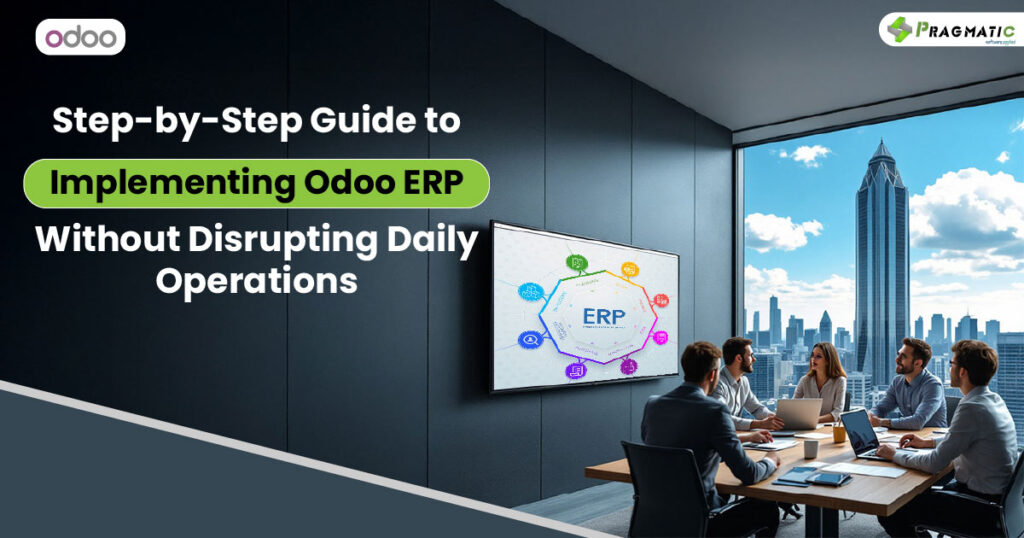
Running a business efficiently requires tools that streamline processes, enhance productivity, and provide real-time data insights. Odoo ERP (Enterprise Resource Planning) stands out as one of the most versatile ERP systems available. It offers extensive functionality and customization, making it suitable for businesses of all sizes. However, implementing Odoo ERP can seem daunting, especially if you’re concerned about interrupting daily operations. This guide explains how to implement it effectively.
Odoo ERP is an all-in-one business management software that integrates various core functions like HR, inventory, sales, accounting, and customer relationship management into one platform. Its modular design allows businesses to start small and scale up functionality as needed.
Odoo ERP centralizes operations, enabling businesses to save time by automating repetitive tasks. Its scalability is ideal for both startups and large enterprises. Additionally, it provides real-time analytics, improving decision-making.
Odoo ERP’s features include:
Odoo ERP supports tailored solutions to meet industry-specific requirements. You can adjust workflows, add custom modules, and integrate third-party applications.
By automating workflows and improving inter-departmental communication, Odoo ERP ensures smoother operations. For example, alerts and dashboards keep teams informed, minimizing bottlenecks.
In the manufacturing sector, Odoo helps track production workflows while ensuring accurate inventory levels. Logistics companies benefit from its automation of shipping and fleet management processes.
Retailers can use Odoo to manage customer databases, handle large inventories, and simplify payment processing. eCommerce platforms benefit from Odoo’s seamless website and sales integrations.
For small firms, its modular pricing makes it budget-friendly. They get access to enterprise-grade tools without overspending.
Healthcare providers use Odoo for scheduling, patient records, and compliance management. Construction firms can rely on it for project tracking and resource allocation.
Modules include accounting, sales, operations, marketing, and more. Users can start with essential modules and expand as needed.
Odoo integrates easily with tools like QuickBooks, Shopify, and Google Workspace, making it flexible. Custom APIs allow even more tailored integrations.
You can choose between on-premises hosting or cloud hosting services. APIs ensure smooth data transfer between systems.
Lack of training can derail any ERP project. Ensure employees understand their roles in the system transition.
Use gradual implementation to avoid chaos. Migration tools can ensure a smoother data transfer process.
Resistance from employees and unclean legacy data can hinder success. Address these early through open discussions and data audits.
Pre-plan data cleaning and backup. Adoption challenges can be managed by emphasizing employee involvement and feedback mechanisms.
Pilot testing and phased rollouts allow adjustments without major disruptions.
AI-driven analytics and IoT integrations are on the horizon for Odoo, expanding its capabilities further.
Scalability and data security are set to become primary factors for selecting future ERP systems, making Odoo’s roadmap promising.
Implementing Odoo ERP is a strategic move for any company striving for efficiency and growth. While the process involves planning, training, and adaptation, the benefits far outweigh the challenges. A well-executed implementation can help businesses streamline operations, cut costs, and stay competitive in their industry.
Leave a Reply
You must be logged in to post a comment.