

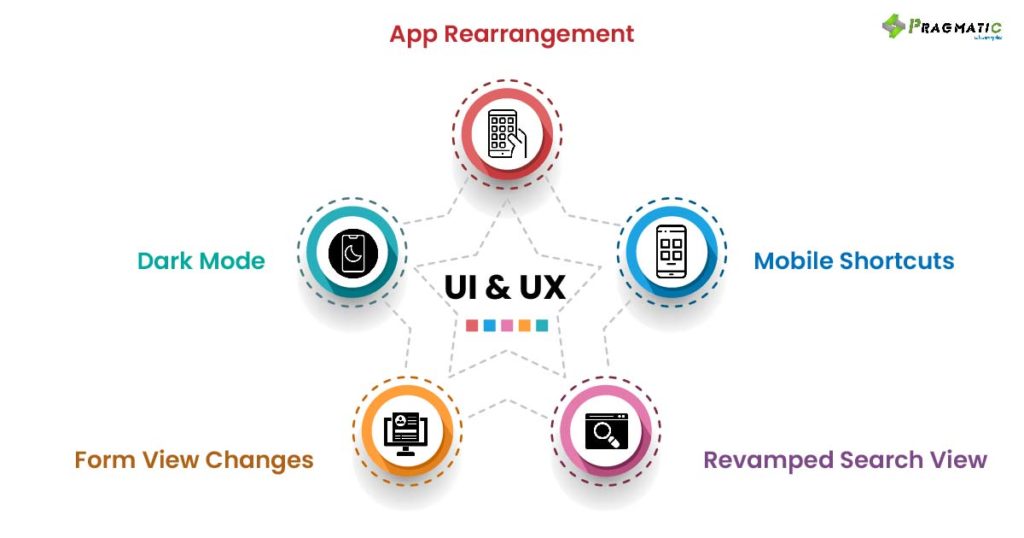
1) App Rearrangement
In a move to offer more personalized user experiences, Odoo 17 introduces the ability for users to rearrange the positioning of apps on their Home screen.
This customization is made effortless with a simple drag-and-drop feature, allowing users to tailor their workspace to their unique preferences.
2) Dark Mode
Catering to the modern aesthetic preferences, Odoo 17 brings in a Dark Mode.
Users can easily switch between the standard mode and this darker, more eye-friendly mode, offering a fresh look to the interface.
3) Form View Changes
Simplifying the user interface, the traditional “Create” button in form views has been replaced with “New”.
While the label has changed, its core functionality remains, ensuring users can initiate new requests or actions without any confusion.
4) Revamped Search View
Searching within Odoo becomes more intuitive with the revamped search view.
Centralizing options like “filler,” “Group By,” and “Favorites” ensures that users can find what they’re looking for with fewer clicks and greater efficiency.
5) Mobile Shortcuts
Recognizing the shift towards mobile-first operations, Odoo 17 enhances its Progressive Web Application (PWA) experience.
Users can now create shortcuts on their smartphone home screens, ensuring that Odoo’s powerful features are just a tap away.

1) Customer Information
Evolving its task management capabilities, Odoo 17 has renamed the “To-do” module to “Notes”.
This change reflects a broader scope where users can not only list tasks but also jot down important notes and reminders.
2) Draggable Pop-ups
Enhancing user interaction, the new version allows users to drag pop-up windows (or wizards) to the side.
This feature is particularly useful when users need to view underlying data without closing the pop-up.
3) Product Catalog
A significant boon for sales teams, the new Product Catalog feature allows sales personnel to select products through a visually appealing Kanban view.
This not only streamlines product selection but also enhances the order creation process.
4) Knowledge Modules
In an era where instant information is key, the Knowledge Modules in Odoo 17 ensure that users can access help documents directly.
This immediate access to information can drastically reduce downtime and improve productivity.
5) Department Organization Chart
For larger enterprises, understanding the company’s hierarchy can be challenging.
Odoo 17 introduces a department organization chart, making it easier to visualize company structures, roles, and relationships.
1) Customer Information
The Point of Sale (PoS) module now allows users to add detailed customer information.
This feature ensures better customer relationship management and personalized service.
2) QR Code Menu
Embracing the self-service trend, Odoo 17’s PoS offers a QR Code Menu.
Customers can scan these codes with their mobile devices, place orders themselves and experience a streamlined ordering process.
3) Kitchen Screen
Restaurants and eateries using Odoo’s PoS will benefit from the new Kitchen Screen.
This real-time feed eliminates the need for constant page reloading, ensuring that kitchen staff stay updated on orders without any delays.
At Pragmatic Techsoft, we pride ourselves on our deep expertise in Odoo migrations. Our track record boasts numerous successful transitions to newer Odoo versions, ensuring our clients benefit from the latest features without any hitches.
As Odoo 17 beckons, trust us to be your guiding partner in leveraging its powerful new features.
Stay connected with our website and blogs for more in-depth insights on Odoo 17 and other technological advancements.
Your success with Odoo is our mission and we’re committed to ensuring you’re always ahead of the curve.
Leave a Reply
You must be logged in to post a comment.