
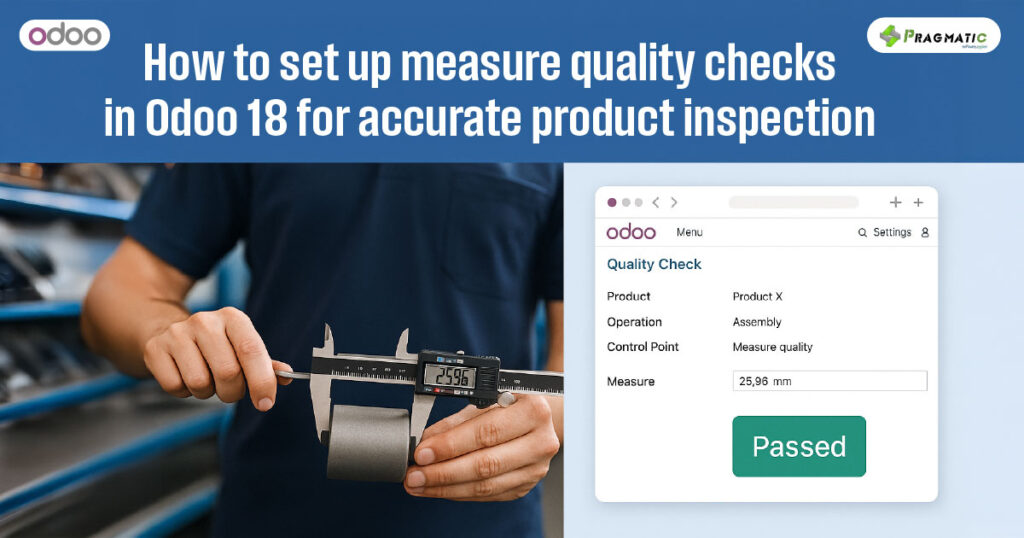
A small variation in size, weight or other physical attributes can lead to returns, wasted raw materials, production delays and lost trust.
Think of a packaging company producing bottle caps. If the diameter is even slightly off, the caps won’t fit – and that’s an entire batch wasted.
This is where Measure Quality Checks in Odoo 18 become a game-changer.
They give you the tools to define measurement standards, set tolerances and automatically validate each product’s accuracy before it leaves your production floor.At Pragmatic Techsoft, we’ve seen businesses slash defect rates by up to 40% within months simply by integrating automated quality measurement into their ERP processes.
Odoo’s Quality module offers different types of checks – Pass/Fail, Take a Picture, Measure, etc. The Measure type focuses specifically on numeric or dimensional accuracy.
In simple terms –
💡 Example –
If your ideal length for a wooden plank is 100 cm and your tolerance is ±0.5 cm –
This automated validation removes guesswork and makes the process objective, auditable and consistent.
Many companies still rely on paper logs and manual quality checks, where inspectors record measurements and then decide if they are acceptable.
Problems with that approach :
With Odoo :
Failed checks trigger alerts or corrective actions immediately.
Let’s go step-by-step through two main ways to create and use Measure Quality Checks in Odoo 18.
This is ideal for one-off checks or specific product batches.
Steps :
If you want checks to run automatically at specific stages – e.g., during production, at goods receipt or before shipment – QCPs are the way to go.
Steps –
Odoo will auto-generate checks at the defined operation stage.
Once created, Measure Checks can be processed in different parts of Odoo, depending on your workflow.
For inbound/outbound shipments:
Company : A beverage packaging manufacturer
Challenge : Caps often failed to seal due to size variation.
Solution
Pragmatic Techsoft implemented Measure Quality Checks in Odoo at two stages:
Results :
At Pragmatic Techsoft, we specialize in custom Odoo implementations with 16+ years of Odoo expertise for manufacturing and supply chain companies.
When it comes to Quality Checks, we :
We’ve worked with industries like :
The result is always the same : Better quality, less waste, happier customers.
Quality doesn’t happen by chance — it’s built into your process.
Odoo 18’s Measure Quality Checks make it possible to define, monitor, and enforce measurement standards effortlessly.
With Pragmatic Techsoft as your Odoo partner, you get more than just a software feature — you get a business-ready quality control system that adapts to your needs and scales with your growth.
📞 Talk to Our Odoo Quality Experts
Let us help you design and implement Measure Quality Checks that protect your brand and delight your customers.
Q1. Can Measure Quality Checks work for both manufacturing and inventory?
Yes, they can be applied to any operation — production, incoming goods, outgoing shipments, or even service inspections.
Q2. What if my products have different measurement standards?
You can create multiple QCPs, each with its own norms and tolerances.
Q3. Do failed checks stop production?
They can, if configured that way. Odoo lets you choose between halting operations or logging the failure for review.
Q4. Is this feature available in all Odoo versions?
Measure Quality Checks are available in Odoo’s Quality module in supported versions (including 18).
Q5. How long does implementation take?
For a basic setup, it can be done in a few hours. Complex integrations with alerts, reports and multi-stage checks may take a few days.
Leave a Reply
You must be logged in to post a comment.