
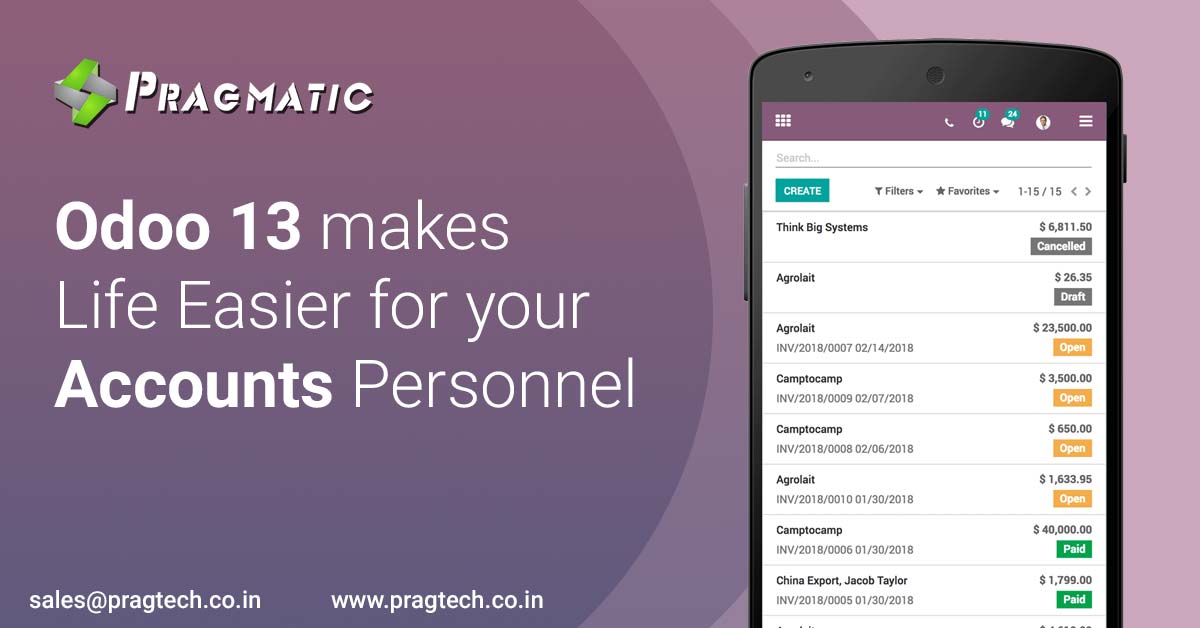
No organization can function without a proper accounting department in place. Precise accounting is very important for the smooth running of the finances of any business. Errors in the accounting area will directly affect the financial stability of the company. So accurate accounting is something that cannot be compromised with for any company.
Odoo ERP aids the accounting activities of a company efficiently. There are many features which make Odoo 13 a very capable accounting software. Let’s look at some of the latest features of Odoo 13.
Dashboard gives an overview of what needs to be done for each customer. If you click on the item it will jump directly to the action to be performed.
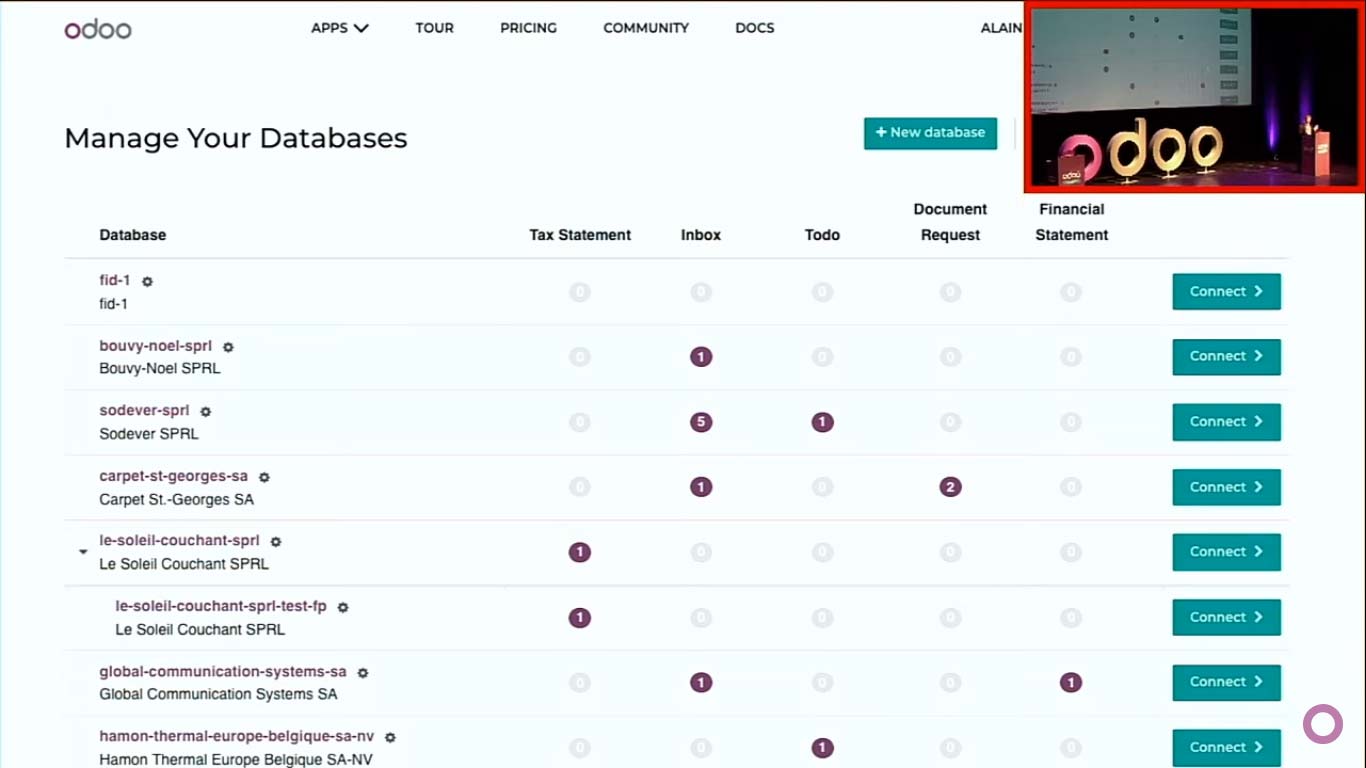
Chatter is available on journal & journal entry; manual reconciliation for partners from aged balance and partner ledger. Move to check on accounting dashboard.
Reconcile a payment with both a receivable and payable. Find easily reconciled entries (search, stat button). Find items from Sales Orders; bank reconciliation report improvement. Multiple taxes per line in write Off.
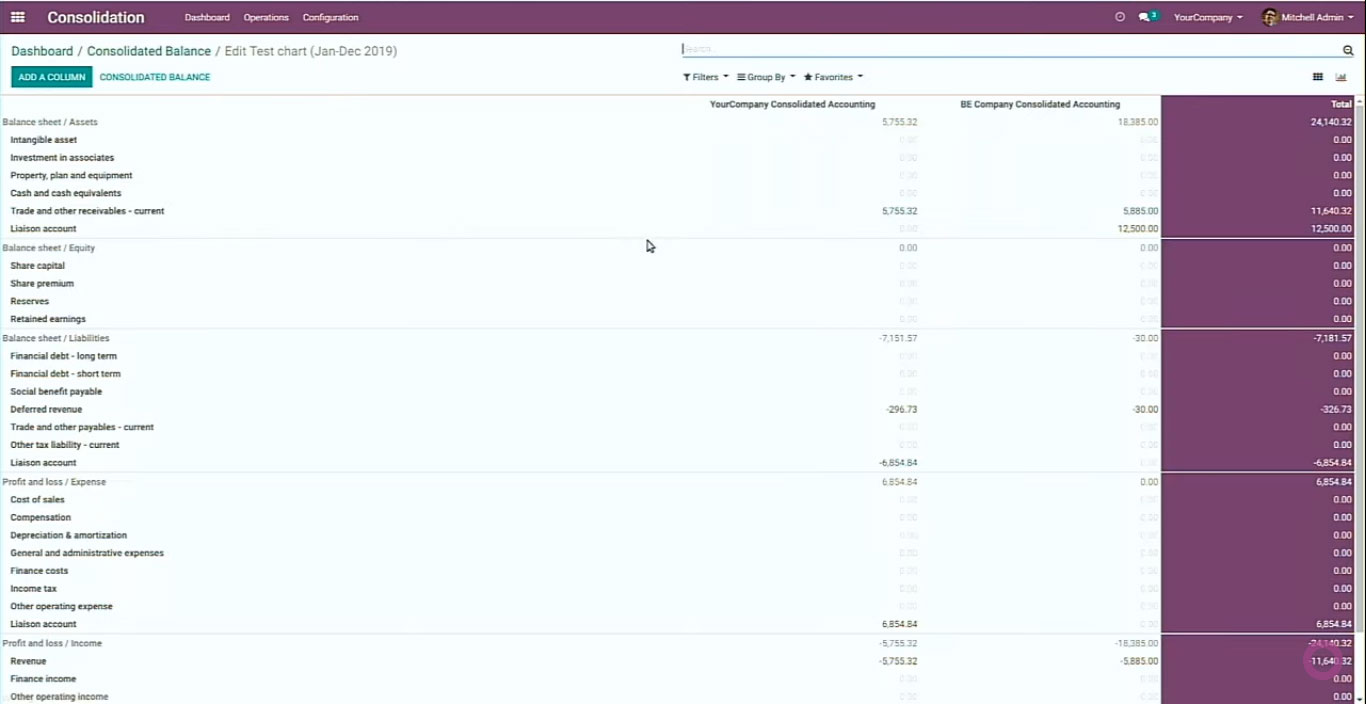
Default set of the journal to prevent error; Select several account journals in financial reports.
New reports for assets; Manage assets through account;
Import Belgian e-Invoices. Prevent account error on Balance Sheet and P&L Reports.
Periodical closing with lock date; Configuration of taxes made easy; Only one tax per tax percentage; Type of taxes visible in tax mapping.
Import in mass customer invoices in Odoo accounting. Select the invoice reference type by journal entries.
Technical improvements and QR code vendor bill payment allowed for SEPA regions.
A back booking option has been added. It helps define how the debit should be handled, single consolidated debit or multiple debits.
The models of customer invoices, vendor bill and journal entry have been merged, allowing more flexibility in the edition of those documents.
Improvement of the layout of the PDF previewer.
Prevent duplicate of partners based on VAT number.
Send SMS text messages from your follow-up reports.
Easier configuration. Show tax amount rather than computed tax rates to the customer.
From here, the user can see if everything is correct and it’s done. It will link to the bank account. Bill view is common for the normal user and the accountant. It also gives the ability to edit taxes according to the country.
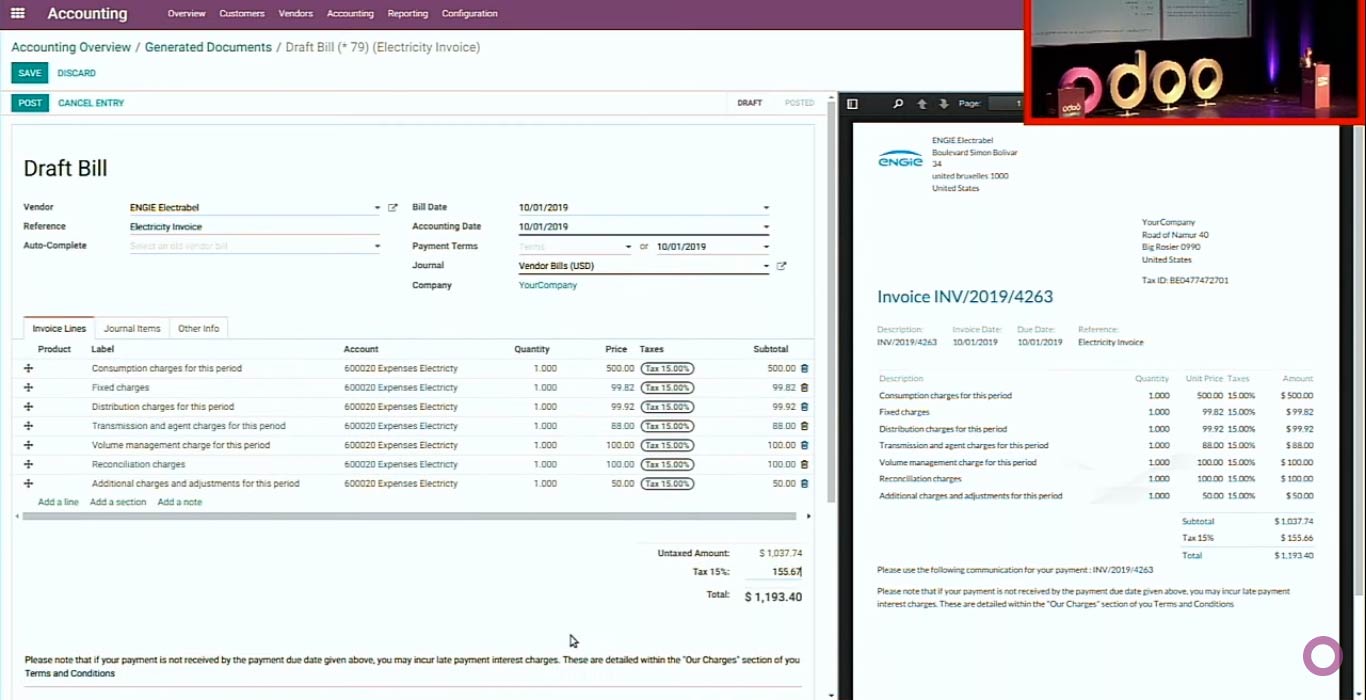
In case you want to get Odoo 13 accounting software for your organization, you can get in touch with us at sales@pragtech.co.in and one of our Odoo experts will contact you within 1-2 days.
Leave a Reply
You must be logged in to post a comment.