

For entrepreneurs in 2024, streamlining business operations is paramount. Efficient document management sits at the core of this and robust Enterprise Resource Planning (ERP) systems like Odoo play a vital role. But what if there were ways to squeeze even more efficiency out of your document handling?
Odoo 17.1’s introduction of hotkeys in the Split PDF tool might seem like a minor update, but it has the potential to significantly improve your document management workflow. Let’s delve into how these hotkeys can be a valuable addition to your Odoo experience.
Odoo 17 offers a suite of built-in PDF tools that empower users to manage their documents effectively. Among these tools is the Split PDF function, which allows you to effortlessly divide a multi-page PDF document into separate, single-page files.
This functionality proves particularly useful for various scenarios :
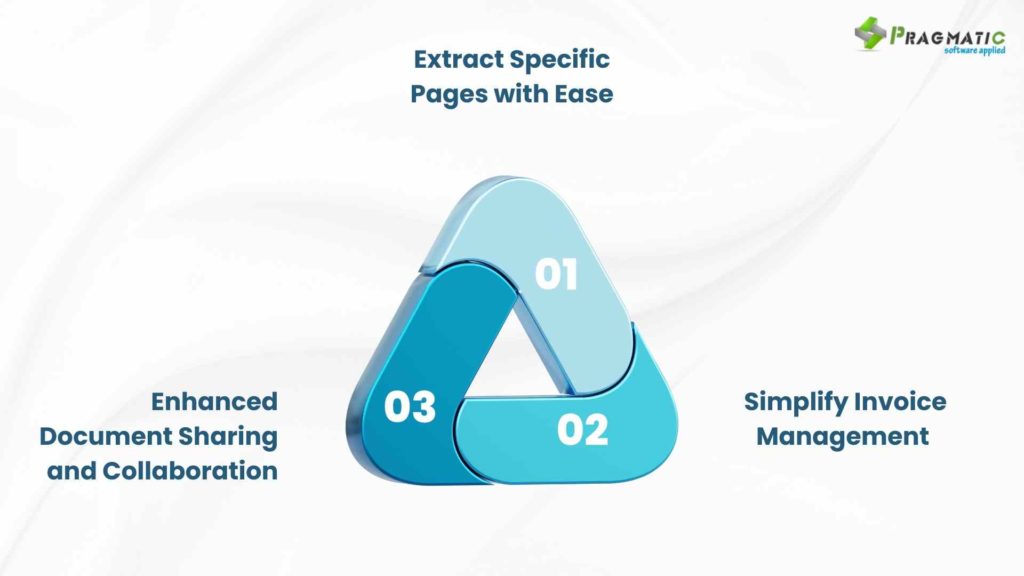
1) Extract Specific Pages with Ease : Imagine you’re working on a client proposal that only requires specific sections from a lengthy report. The Split PDF function allows you to effortlessly extract those relevant pages, creating a concise and focused document for your client. This saves you time compiling the information manually and ensures your client receives only the most pertinent details.
2) Simplify Invoice Management : Dealing with multiple invoices within a single PDF can be cumbersome. With the Split function, you can easily separate each invoice into its own file. This simplifies organization, streamlines the payment process and makes it easier for your accounting team to track individual invoices.
3) Enhanced Document Sharing and Collaboration : Sharing a specific section of a PDF is often much more efficient than sending the entire document. Odoo’s Split PDF tool allows you to share only the relevant pages with colleagues or clients, improving collaboration and ensuring everyone has the information they need without unnecessary clutter.
Prior to Odoo 17.1, splitting PDFs involved navigating through menus and clicking buttons. While not a complex process, it could become cumbersome with frequent use. The introduction of hotkeys streamlines this process by allowing you to execute actions with keyboard shortcuts.
This seemingly minor addition can significantly enhance your workflow in several ways :
While Odoo’s documentation for earlier versions might not explicitly mention hotkeys, rest assured they are available in Odoo 17.1.
Here’s a quick rundown of how to use them (Note: This functionality might be slightly different in Odoo 18) :
At Pragmatic Techsoft, we are Odoo specialists. We go beyond the surface features to help you unlock the true potential of Odoo 17 and future versions like Odoo 18. Our expertise encompasses –
While seemingly a minor addition, hotkeys in Odoo 17.1’s Split PDF tool represent a significant step towards enhanced document management efficiency. By leveraging these shortcuts, you can save valuable time, improve accuracy and create a more intuitive user experience.
Stay tuned to our website and blogs for further insights on how to optimize your Odoo 17 experience.
If you’d like to discuss how Pragmatic Techsoft can help you unlock the full potential of Odoo for your business, don’t hesitate to connect with our team today!
Leave a Reply
You must be logged in to post a comment.