Odoo Canadian Payroll

OVERVIEW
The module “Canadian Payroll” will basically compute the generation of Employee’s Payslip based on Canada’s Payroll.
Generation of Payslip includes Company’s Contribution and Deductions.
The following rules can be added into Salary Structures in order to compute the salary:
- CPP(Canada Pension Plan)
- EI(Employment Insurance)
- Federal Income Tax
- Provincial Income Tax
GOALS
To generate payslip by adding customized Salary rules into Salary Structure ,especially developed for Canadians.
WORKFLOW OF THE MODULE
1. Installation of Canadian Payroll Module

2.Once the module is installed,please navigate to Dashboard —> Payroll —> Configuration —>Salary Rules

- As seen in the above screenshot,we can add CPP,EI,Federal and Province Income Tax Rules into our Salary Structure and then compute the payslip.
- CPP_Employee Salary Rule refers to deduction of Salary from Employee’s account,whereas CPP_Employer will be considered as Company Contribution for Canada Pension Plan.
- The above can be distinguished by Category as well,CPP Employee falls into category of Deduction and Employer for Company Contribution.
The same applies for Employment Insurance(EI) as well.
3.Navigating to Salary Rule Categories as we need to configure the values.
Dashboard —> Payroll —> Configuration —>Salary Rule Categories

- We then need to add values for Salary Rule Categories
- In order to do so,we need to traverse to Dashboard —> Payroll —> Configuration —>Yearly Rates
Select the values for Current Year in order to compute the payslip.

Below is the configuration for Tax Type and Deduction Type

- We have Tax type as Federal and Provincial
As seen in below screenshot,values for Federal Taxes are configured.
We have Tax Brackets,rates and associated constants with it.
Based on Wage,and related conditions for Salary falling into appropriate tax bracket,deduction is accounted.

Values configured for Provincial Taxes

We have Deduction type as CPP and EI
- Configuration for rate at which the deduction should be performed.
- Rate includes for both Employee and Employer Contribution Rate.
- Setting values for Exemption Amount and Maximum CPP Amount

Configuration for Employment Insurance

Values Set for Company Contribution Category

Similarly,we set values for Deduction Category

4.Creation of New Salary Rule for Canadian Payslip

5.Creation of Contract

6.Generation of Payslip

SHARE | FOLLOW | SUBSCRIBE



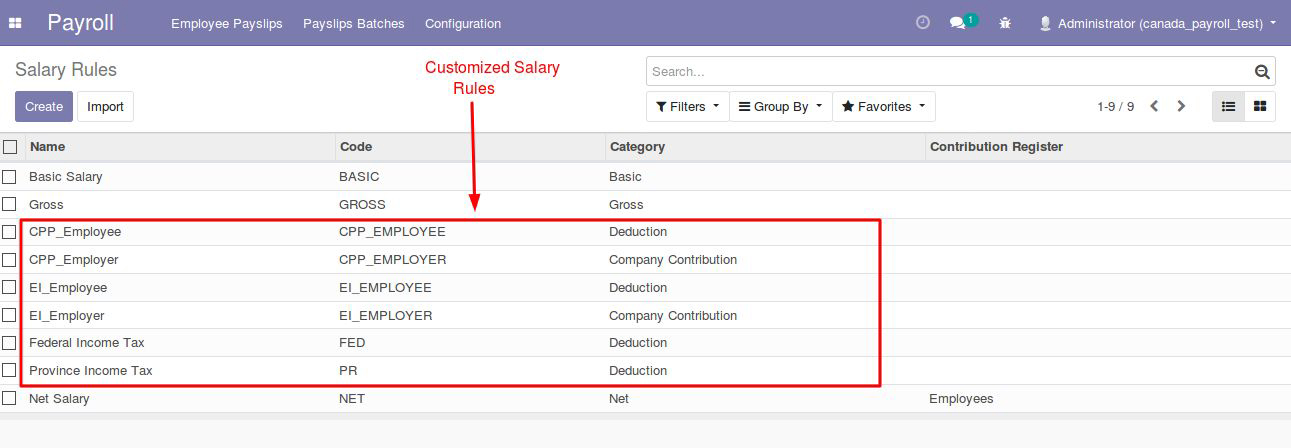

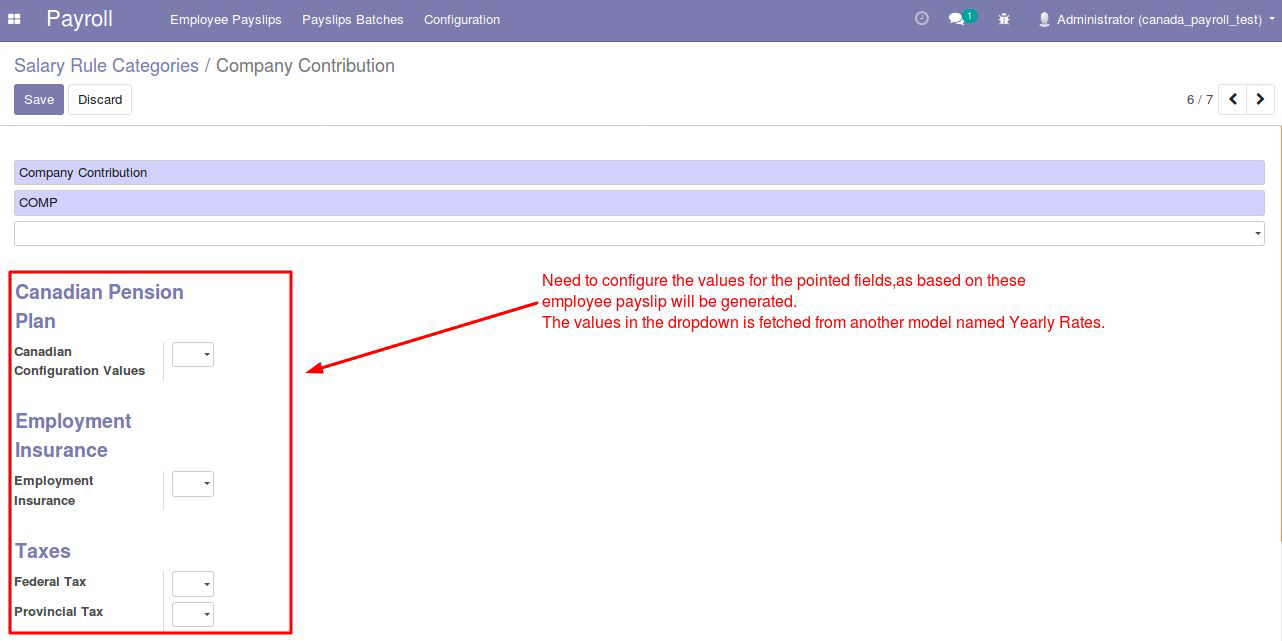
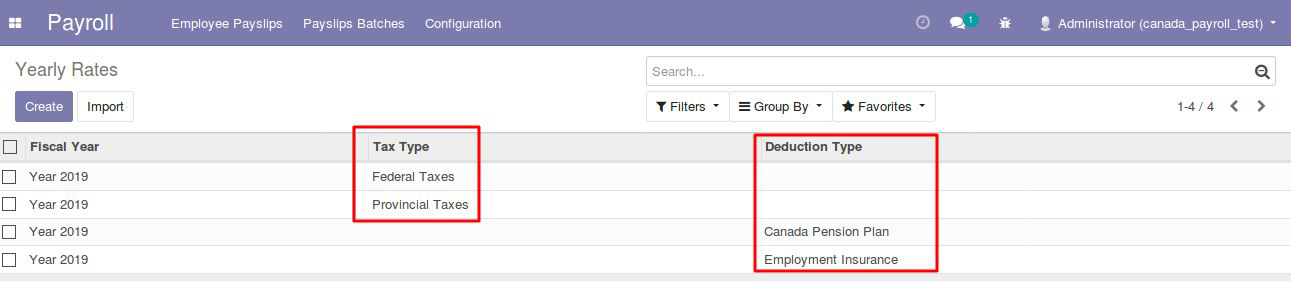






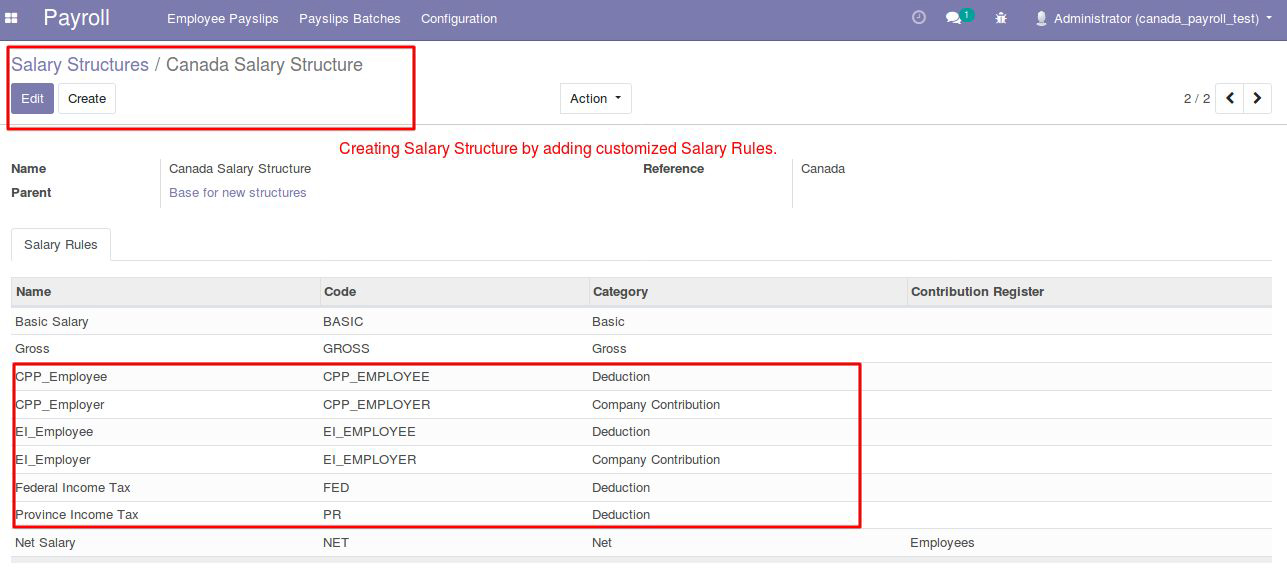


Leave a Reply
You must be logged in to post a comment.