
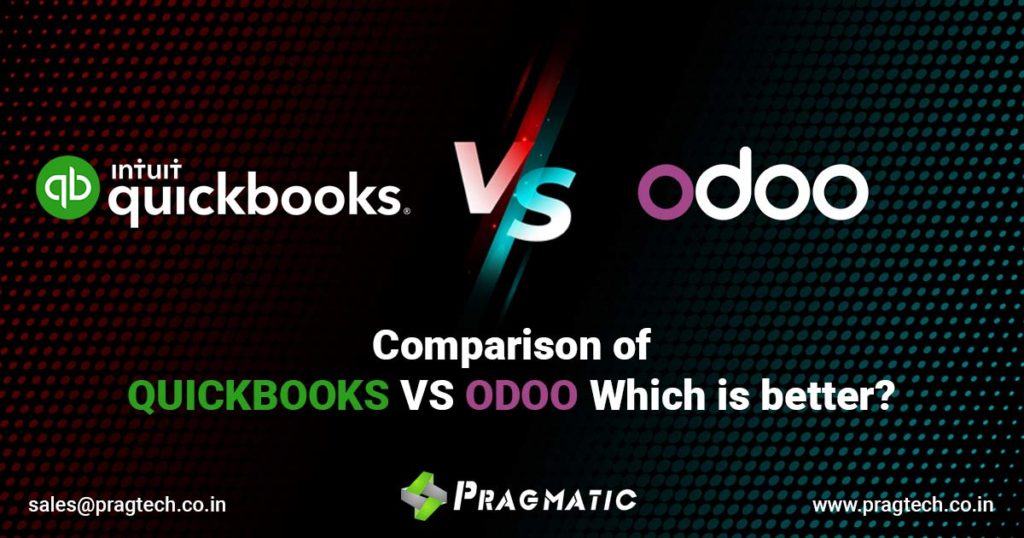
Odoo and QuickBooks are both popular software options for small and medium-sized businesses. Both programs offer a wide range of features, including accounting, inventory management, and customer relationship management. However, there are some key differences between the two programs that may make one a better fit for your business than the other.
One of the main differences between Odoo and QuickBooks is the scope of features offered. Odoo is a comprehensive, all-in-one business management software that includes a wide range of modules for various business needs, such as accounting, inventory management, sales, purchase, CRM, e-commerce, project management, manufacturing, and many more. QuickBooks, on the other hand, is primarily focused on accounting and financial management.
Another difference between the two programs is the level of customization and flexibility. Odoo is highly customizable, allowing businesses to tailor the software to their specific needs. It also offers a wide range of third-party apps and integrations that allow businesses to connect to other software they may be using. QuickBooks, while still customizable, is not as flexible as Odoo.
In terms of accounting and financial management, both Odoo and QuickBooks offer similar features, such as invoicing, expense tracking, and financial reporting. However, QuickBooks is geared more towards small businesses, while Odoo is more suitable for larger, more complex operations. QuickBooks also offers a wide range of industry-specific versions, such as QuickBooks for Nonprofits, while Odoo does not.
In terms of inventory management, Odoo offers more advanced features than QuickBooks. Odoo allows businesses to track inventory levels, set reorder points, and generate reports on inventory movement. QuickBooks, on the other hand, is more basic in its inventory management capabilities, and primarily focuses on tracking inventory levels and costs.
In terms of customer relationship management (CRM), Odoo offers more advanced features than QuickBooks. Odoo allows businesses to track customer interactions, manage sales pipelines, and generate reports on customer activity. QuickBooks, while it does offer some basic CRM features, is not as comprehensive as Odoo.
In terms of e-commerce, Odoo offers a comprehensive e-commerce platform that includes features such as shopping cart functionality, order management, and integration with various payment gateways. QuickBooks does not offer any e-commerce capabilities.
In terms of project management, Odoo offers a comprehensive project management module that includes features such as project planning, time tracking, and resource management. QuickBooks does not offer any project management capabilities.
In terms of manufacturing, Odoo offers a comprehensive manufacturing module that includes features such as bill of materials, work orders, and production planning. QuickBooks does not offer any manufacturing capabilities.
In terms of pricing, Odoo is generally more expensive than QuickBooks. Odoo’s pricing is based on a subscription model, with costs varying depending on the number of users and modules needed. QuickBooks, on the other hand, is more affordable and is generally priced on a per-user basis.
In conclusion, both Odoo and QuickBooks offer a wide range of features that can help small and medium-sized businesses manage their operations. However, Odoo offers more comprehensive features and is more customizable, while QuickBooks is more affordable and is geared more towards small businesses. Ultimately, the choice between the two programs will depend on your specific business needs and budget.
Interested to learn more about Odoo?
Leave a Reply
You must be logged in to post a comment.