

At Pragmatic we have developed an app from which user can add a table for “discount codes” in the POS. User can select or create the discount codes on the fly and use it directly on the POS order.
When a user pushes the Odoo default Disc button, an alert in the form of red color will appear over the”Discount Codes” button in the POS module as shown below.
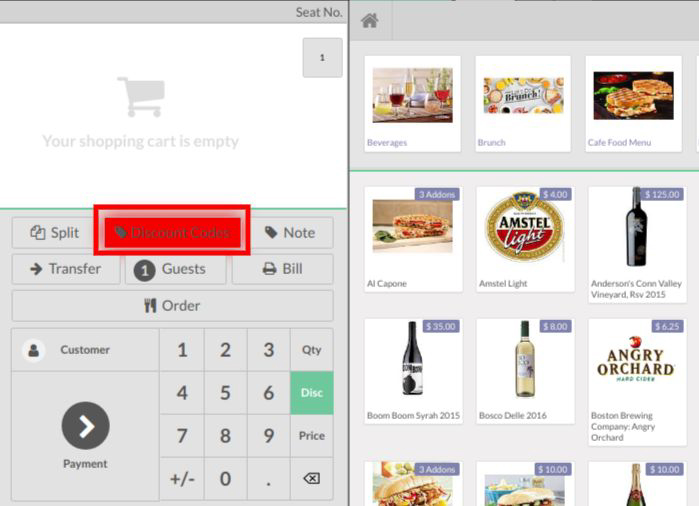
After clicking on “Discount Codes” button user can see a pop-up screen listing the discount codes as shown below, and user need to select one of them

An example of the discount code table:
| Code | Reason |
|---|---|
| 001 | Late delivery |
| 002 | Repared incorrectly |
| 003 | Out of alternative produc |
| 004 | Loyalty discount |
| 005 | Other- Where user can type their own reason |
On the pop-up screen the user will see both, the code numbers and the reasons with the percentage discount offered.
There is a free text field available for the user to type in their own reason.
At the odoo backend, user can create and configure the discount codes as per the requirement.
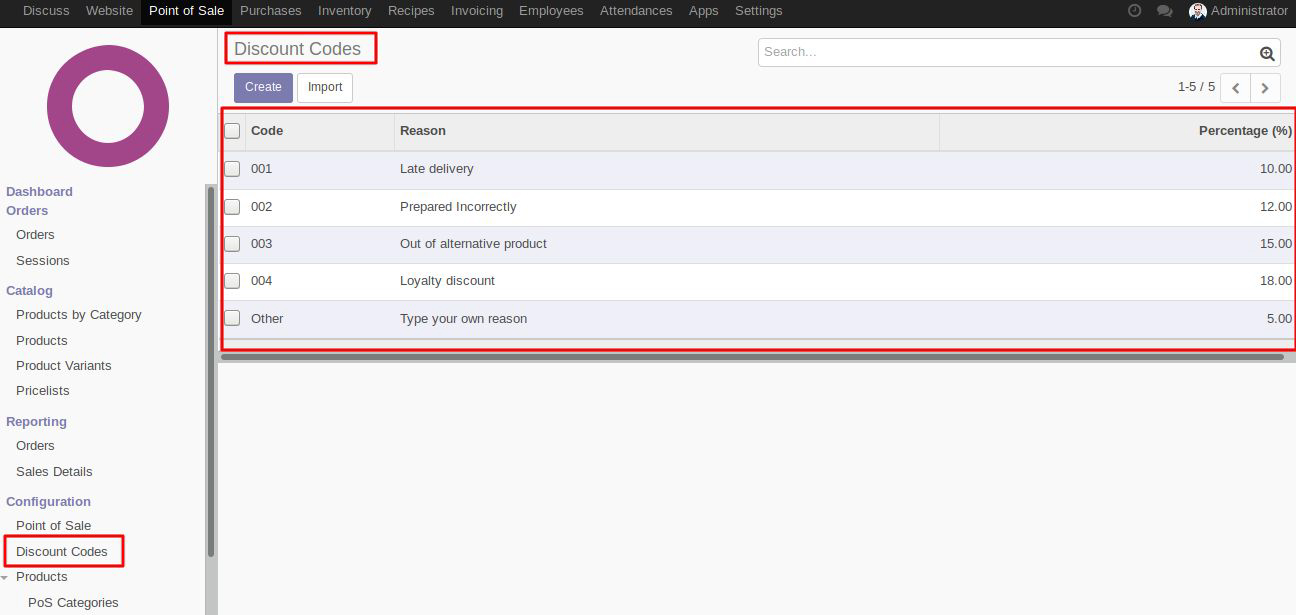
For creating new codes, just click on the create button and fill the details as per requirement. Your discount codes would be ready to use

Leave a Reply
You must be logged in to post a comment.