

A website is no longer a luxury – it’s the cornerstone of attracting new readers and boosting sales. But for many publishers, creating and maintaining a professional website feels like a complex and expensive endeavor.
What if there was a way to craft a stunning website that showcases your publications, fosters brand recognition and streamlines your operations – all without breaking the bank?
This is where Odoo, the world’s leading open-source ERP solution, steps in. Odoo 17 boasts a powerful website builder equipped with a game-changer for publishing houses : Free Custom Domains.
This innovative feature empowers you to establish a unique and memorable online identity for your publishing house, absolutely free! Intrigued? Dive deeper and discover how Odoo’s free custom domain feature can revolutionize your web strategy and propel your publishing house to new heights.
Imagine your readers trying to find your publishing house online. Instead of a generic web address, a custom domain allows you to present a professional and branded address. This not only enhances brand recognition but also fosters trust with potential customers.
A custom domain projects an image of legitimacy and establishes your publishing house as a serious player in the industry. Statistics by HubSpot reveal that 68% of internet users perceive businesses with a custom domain as more trustworthy. That’s a significant advantage you can’t afford to miss!
Search engines like Google prioritize websites with relevant domain names. A custom domain that incorporates keywords related to your publishing house’s niche can significantly improve your search ranking. This translates to increased organic traffic, attracting potential readers who are actively searching for publications like yours.
A custom domain grants you complete control over your online presence. You can create a professional email address that fosters better communication and strengthens your brand identity. Additionally, you can customize your website’s design and functionalities to perfectly align with your publishing house’s unique brand image.
Odoo’s website builder goes beyond just creating a beautiful website. It empowers publishing houses with a comprehensive suite of tools to streamline marketing and content management efforts.
Here’s how Odoo 17’s features can revolutionize your approach :
1. Product Catalog : The Heart of Your Online Bookstore
Imagine a publishing house specializing in historical fiction. Using Odoo’s product catalog, they can create dedicated pages for each novel. These pages would feature captivating cover art, detailed historical context about the book’s setting and author interviews discussing the research process. Additionally, the publisher can leverage targeted promotions to offer pre-order discounts to readers who have subscribed to their newsletter and expressed interest in historical fiction through website interactions.
2. Integrated Blog : A Platform for Thought Leadership
A publishing house specializing in science fiction can leverage their blog to create a buzz around a highly anticipated release. They can publish exclusive excerpts from the novel, interview the author about their inspiration and even host a guest blog post from a renowned astrophysicist who served as a consultant for the book. This approach not only excites existing readers but also attracts new audiences interested in the scientific themes explored in the novel.
By leveraging these features effectively, Odoo’s website builder empowers publishing houses to streamline marketing and content management efforts, ultimately leading to increased sales and a more engaged reader base.
Here’s a detailed explanation to guide you through setting up your free custom domain in Odoo 17 :
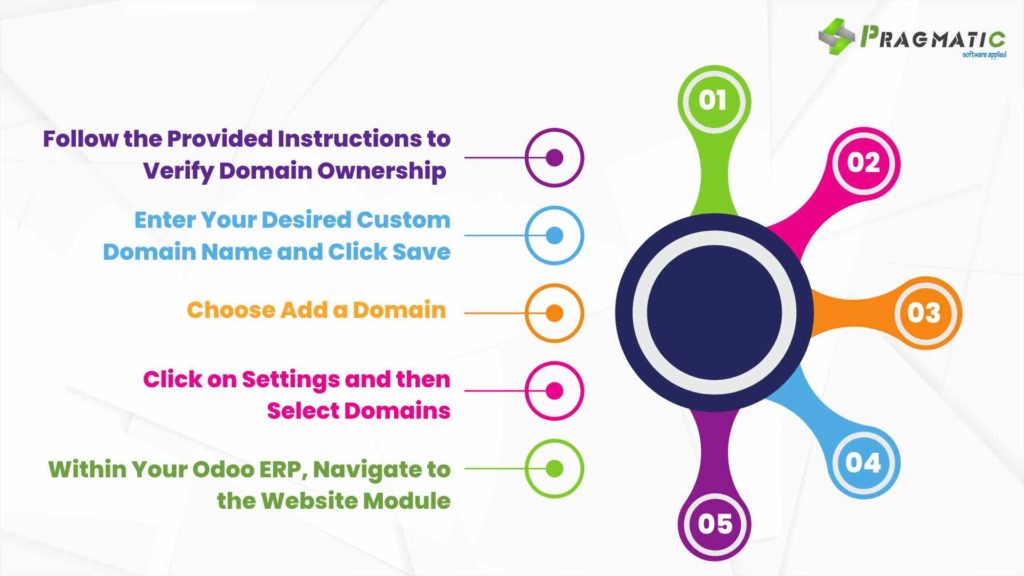
1) Within Your Odoo ERP, Navigate to the Website Module : Access your Odoo ERP dashboard and locate the Website module. Click on it to enter the website builder interface.
2) Click on Settings and then Select Domains : Once inside the website builder, navigate to the Settings tab. Within the settings menu, locate and select the Domains option. This will display a list of existing domains associated with your website.
3) Choose Add a Domain : Since you’re setting up a new custom domain, click on the Add a Domain button. This will initiate the process of linking your desired domain name to your Odoo website.
4) Enter Your Desired Custom Domain Name and Click Save : A text field will appear prompting you to enter your chosen custom domain name. Ensure you have already purchased this domain name from a domain name registrar. Once you’ve entered your desired domain name, click Save to proceed.
5) Follow the Provided Instructions to Verify Domain Ownership : After saving your chosen domain name, Odoo will display a set of instructions specific to your domain name registrar. These instructions typically involve creating a DNS (Domain Name System) record. A DNS record acts like a phonebook, translating your domain name into the IP address of your website’s server.
Here’s a general breakdown of the verification process (Note: Specific steps might vary depending on your registrar) :
It’s important to allow some propagation time (usually 24-48 hours) for the DNS changes to take effect globally. Once the verification process is complete, your website will be accessible through your custom domain name!
Additional Tips :
By following these steps and leveraging the power of Odoo’s free custom domain feature, you can establish a professional and memorable online presence for your publishing house. This, in turn, strengthens your brand identity, enhances SEO and empowers you to reach a wider audience of potential readers.
At Pragmatic Techsoft, we are a team of Odoo enthusiasts with extensive experience in implementing, customizing and deploying Odoo solutions for businesses of all sizes. We understand the specific needs of publishing houses and can help you leverage the power of Odoo’s free custom domain feature to create a website that streamlines your operations and fuels your success.
Stay tuned to our website and blog for more informative content that will help you optimize your publishing house’s operations and achieve remarkable results.
Connect with our team today to discuss how Odoo’s free custom domain feature can transform your web strategy.
Leave a Reply
You must be logged in to post a comment.