
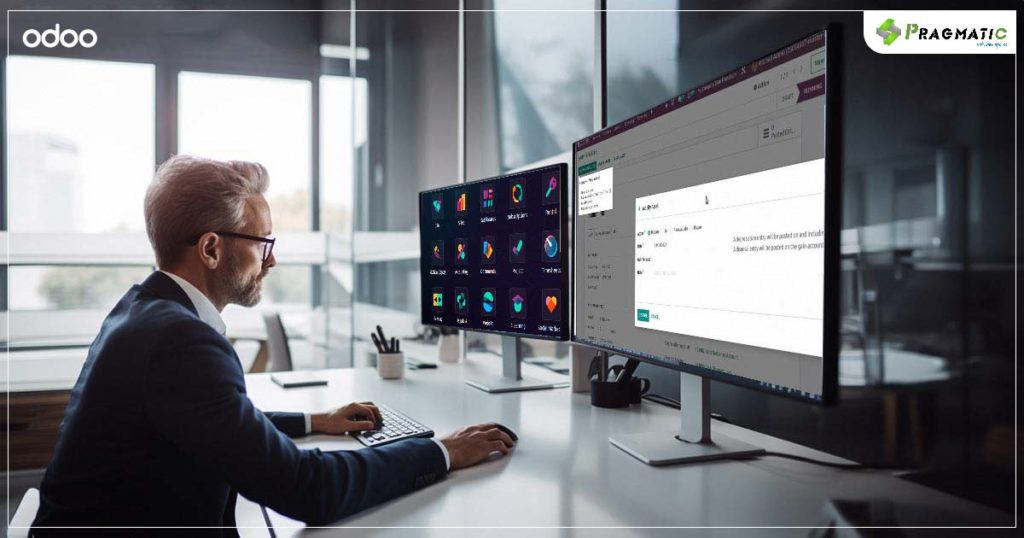
In the digital age where user-centric designs are driving customer engagement, popups play a pivotal role in conveying crucial information promptly. However, Odoo 17 takes it up a notch with the introduction of Draggable Popups, offering a dynamic way to interact with the application.
Imagine being able to maneuver popups around the screen effortlessly as per your convenience, ensuring an unobstructed view and meaningful interactions. This isn’t just a minor tweak; it’s a paradigm shift towards fostering a more engaging and user-friendly interface.
Odoo 17’s Draggable Popups are not just about enhancing user interaction but are a testament to how modern-day applications should be—interactive, intuitive, and user-centric.
In this blog, we will delve into how this feature significantly contributes to making your application more interactive and user-friendly, by not only enhancing user engagement but also elevating the overall user experience.
1) Increased User Engagement
With Draggable Popups, users now have a more meaningful way to interact with the popups, enriching the user engagement and leading to better retention rates.
2) Improved User Experience
The ease of moving pop ups around as per user’s convenience makes Odoo 17 more user-friendly and intuitive, reducing the chances of obstructed views and misplaced popups.
3) Boosted Conversion Rates
Utilizing Draggable Popups to highlight special offers or new product launches can significantly enhance visibility and user interaction, potentially leading to higher conversion rates.
Creating a draggable popup is a straightforward process in Odoo 17. Here’s a step-by-step guide:

Post saving, the popup will be showcased on the website, allowing users to drag it around the screen as they prefer.
1) Promoting Special Offers
Design a popup showcasing a special offer for new customers and position it strategically on the homepage to capture user attention instantly.
2) Announcing New Product Launches
Create a popup announcing the launch of a new product and place it on the product page, alerting users about the new arrival as they land on the page.
3) Collecting User Feedback
Employ a popup to solicit feedback from users regarding your website or products, positioning it at a convenient location to encourage user interaction.
Odoo 17’s Draggable Popups are a game-changing feature aimed at amplifying user interaction and enhancing user experience. Following the steps outlined above will enable you to leverage this feature to its full potential, boosting engagement and conversion rates.
Pragmatic Techsoft stands as a beacon of expertise in Odoo migrations. Our seasoned Odoo consultants have facilitated smooth transitions to Odoo 17 for a plethora of clients, tailoring migration plans to specific business needs.
We trust you found value in this discourse on the interactive potential of Draggable Popups in Odoo 17.
Keep an eye on our website and blogs for more insights into Odoo 17’s features and how they can be harnessed to propel your business forward.
Your journey towards a more interactive and efficient workspace is merely beginning with Odoo 17.
Leave a Reply
You must be logged in to post a comment.