

Odoo does not directly generate the SMS, you will have to subscribe to an SMS Gateway operator for it. Here we have used Reson8 operator for 2 way SMS service, it allows to send and receive SMS. This App has dependency on our Pragmatic Medical Management App. After installation of this App user has to do following configuration.
System will ask to enter the Gateway Settings like API Username, API Password and Message Header.
API Username: Your Reson8 account username.
API Password: Your Reson8 account password.
Message Header: Header defined in the Reson8 account.
Path : Settings → Technical → SMS → Accounts

System will ask to store mobile numbers here. These mobile numbers can be used to send the SMS.
Path: Settings → Technical → SMS → Mobile Numbers
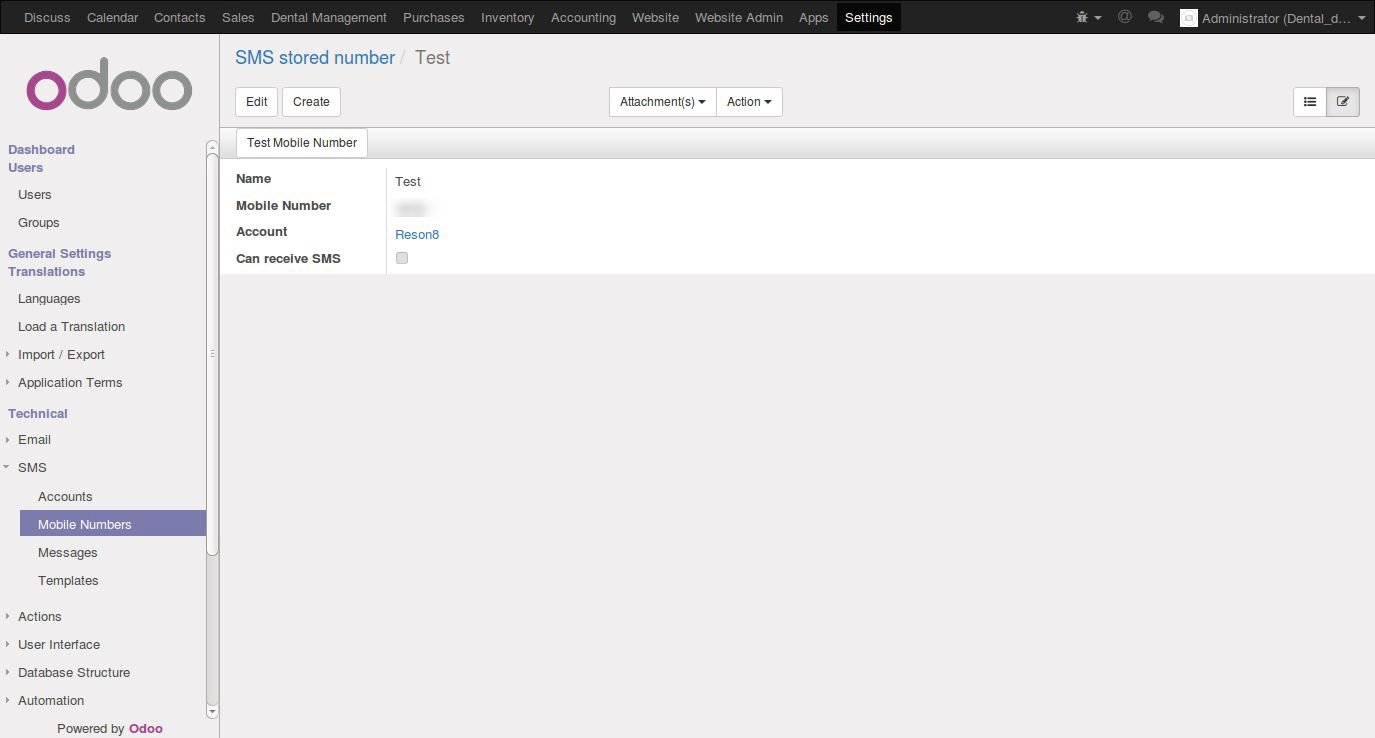
User can create multiple templates from here and at the time sending SMS, user can choose one of them.
Path: Settings → Technical → SMS → Templates

To send SMS to your partner/customer, you need to just open customer form and then click on Action menu there you will find SMS Partner option.

After clicking on SMS Partner option, system will open SMS form and will ask to enter details like select template or enter SMS content and click on Send SMS button.
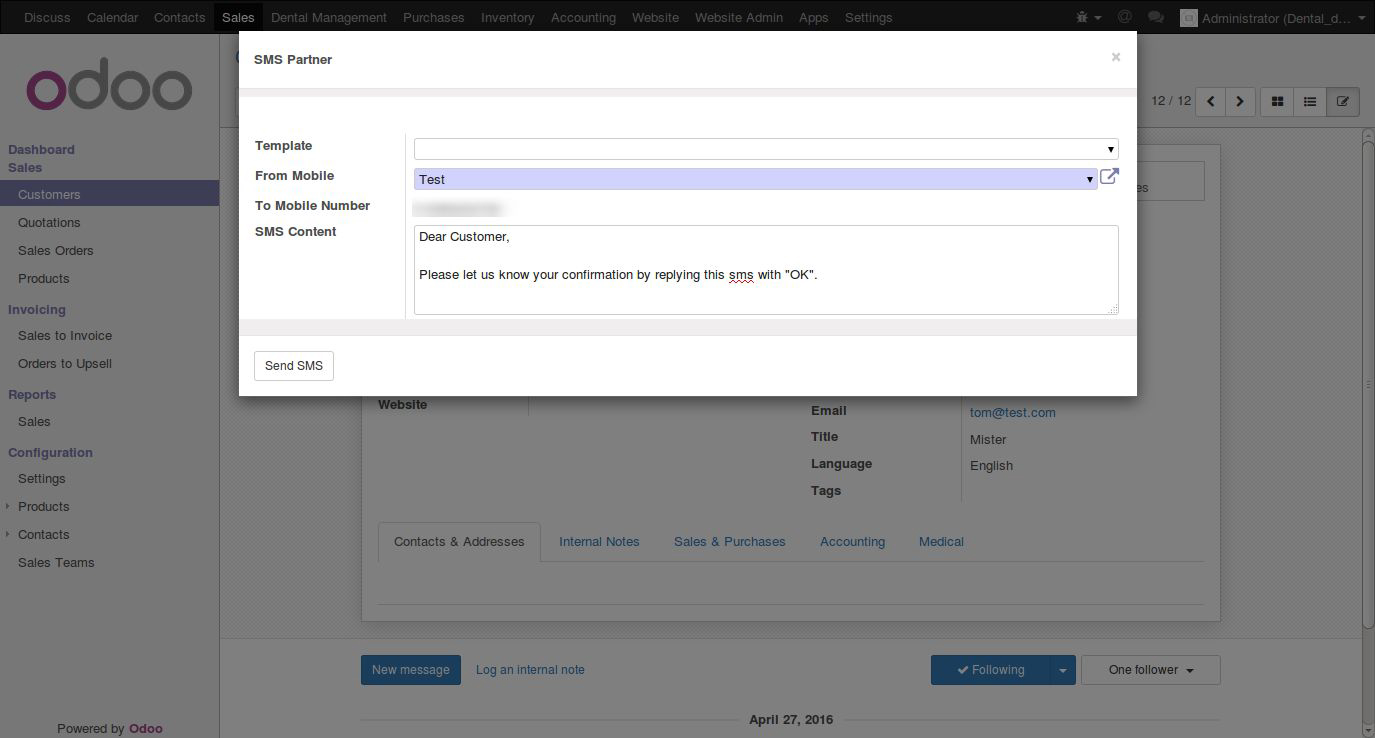
For 2way SMS, we wrote one scheduler, it will fetch the incoming SMS from the Reson8 account and update the SMS status. So that next time scheduler runs then it will not fetch already updated SMS in Odoo system.
Path: Settings → Technical → Automation → Scheduler Actions → Incoming Messages
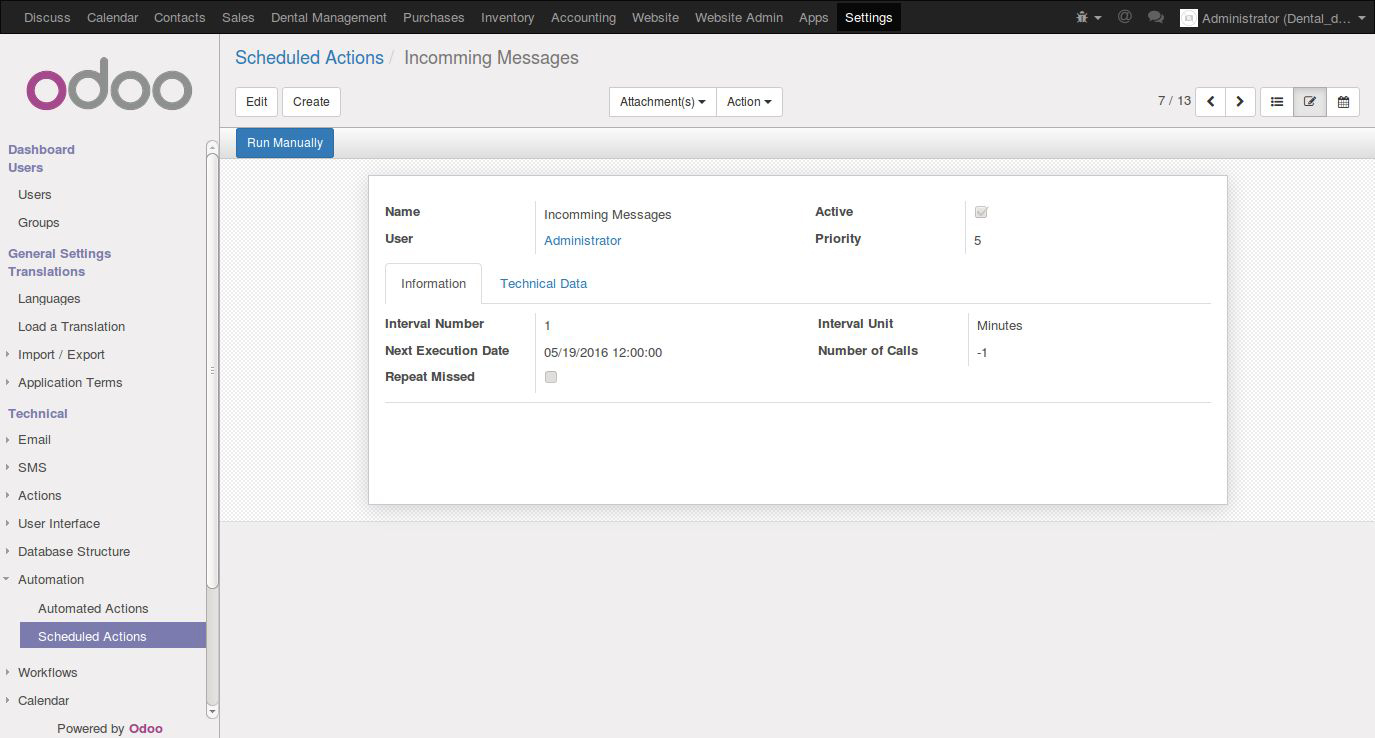
Here system will show you the list of all outgoing and incoming SMS.
Path: Settings → Technical → SMS → Messages

Leave a Reply
You must be logged in to post a comment.