

Blind spots? Bottlenecks? Breakdowns? Forget it.
In today’s cutthroat manufacturing landscape, real-time data is your lifeline.
You need to know what’s happening on the shop floor, minute by minute, to optimize production, predict issues, and stay ahead of the competition.
That’s where Odoo 17 steps in, armed with the power of digital twins. This next-gen ERP platform seamlessly integrates with your virtual factory replicas, giving you a live feed of performance data that empowers you to make informed decisions, boost efficiency and conquer your manufacturing challenges.
This integration is not just a technological leap but a strategic necessity for enhanced performance monitoring and operational efficiency.
In this blog, we delve into the steps of integrating Odoo 17, a leading ERP solution, with a digital twin, providing a comprehensive guide for both seasoned Odoo users and newcomers.
Why Integrate Odoo 17 with a Digital Twin?
The manufacturing sector in 2024 is increasingly leveraging digital twins – virtual replicas of physical systems – for real-time monitoring and decision-making. Integrating Odoo 17 with a digital twin enables manufacturers to synchronize their ERP data with real-time operational data, enhancing predictive maintenance, quality control, and supply chain management.
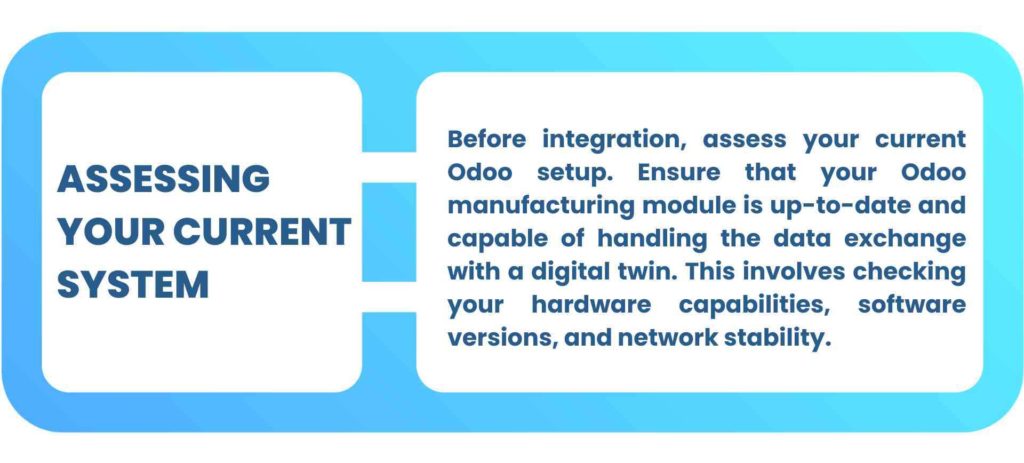
Select a digital twin platform that is compatible with Odoo. The platform should be able to seamlessly connect with Odoo’s database and APIs, allowing for efficient data exchange and processing.
Map out the data points between Odoo and the digital twin. This involves identifying which data from Odoo (like inventory levels, machine status, order details) will be used in the digital twin for monitoring and analysis.
Tailoring the Integration to Your Needs – Depending on your specific requirements, you might need to develop custom modules or scripts in Odoo.
This could involve coding in Python or using Odoo’s Studio app to create custom fields, actions, and workflows that align with the data from the digital twin.
Before full-scale deployment, conduct thorough testing to ensure that the integration works as intended. This includes checking data accuracy, synchronization speed, and system stability.
Provide training to your team on how to use the integrated system. This is crucial for maximizing the benefits of Odoo and the digital twin. Additionally, ensure ongoing support is available to address any technical issues.
The integration of Odoo with a digital twin represents a significant step forward in manufacturing technology, offering unprecedented levels of insight and control over production processes.
At Pragmatic Techsoft, we excel in migrating Odoo versions for our clients, ensuring seamless transitions and enhanced capabilities. Our expertise in Odoo 17, coupled with our deep understanding of manufacturing needs, positions us uniquely to guide and support businesses through this integration.
Stay tuned to our website and blogs for more insights on leveraging Odoo for manufacturing excellence. Our Manufacturing Module is designed to streamline production processes, enhance efficiency and reduce costs, making it an indispensable tool for modern manufacturers.
Connect with our Odoo experts at Pragmatic Techsoft for customized Odoo solutions that transform your manufacturing operations.
Leave a Reply
You must be logged in to post a comment.