

Odoo 17, with its innovative WhatsApp integration, has revolutionized how businesses interact with customers and within teams.
With Odoo 17, managing multiple WhatsApp accounts has become a breeze, transforming how your teams connect and collaborate.
Imagine your sales, support and marketing departments each having their own WhatsApp channel, streamlined for their specific needs.
This is not just a possibility; it’s what Odoo 17 brings to your business today.
In this blog, we’re diving into the simple yet powerful ways Odoo 17 integrates WhatsApp, making it easier than ever for your teams to stay connected, responsive and efficient.
Odoo 17’s WhatsApp feature allows businesses to connect their WhatsApp Business Account (WABA) to their Odoo database. This integration enables :
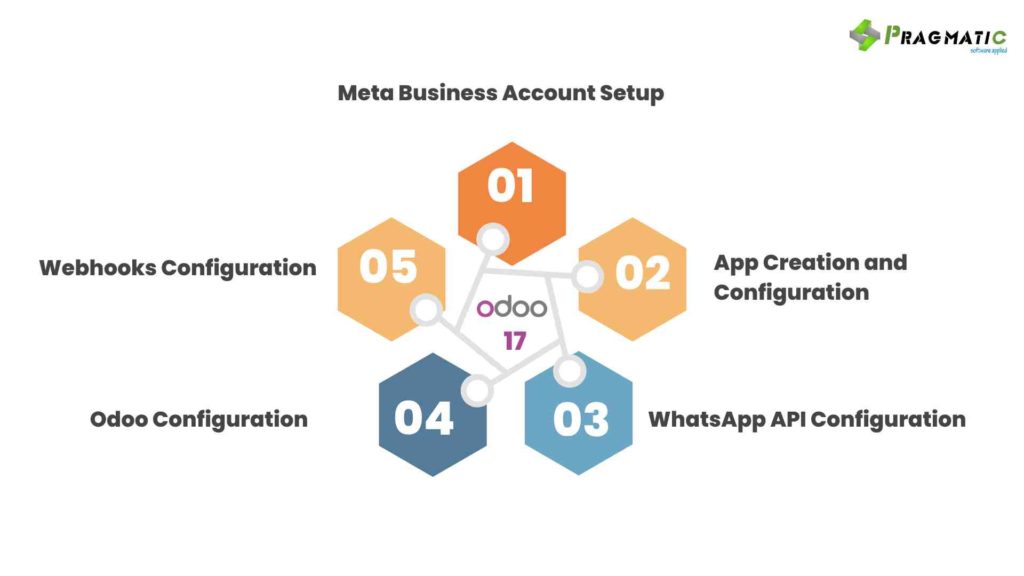
1) Meta Business Account Setup : The journey begins with creating a Meta business account. This account is the foundation for integrating WhatsApp with Odoo, enabling you to manage your business communications effectively.
2) App Creation and Configuration : Next, create an app in the Meta developer console, choosing ‘Business’ as the app type. This step is pivotal for accessing and managing the WhatsApp API, the backbone of your WhatsApp integration.
3) WhatsApp API Configuration : Add the WhatsApp product to your app and kickstart the API by adding a phone number. This process is crucial for testing and ensuring that your WhatsApp integration is up and running.
4) Odoo Configuration : In Odoo, input the necessary values for token, phone number and account IDs. This configuration is essential for creating a Callback URL and Webhook Verify Token, which are key for receiving messages in Odoo.
5) Webhooks Configuration : Finally, configure webhooks in the Meta developer console. This step is vital for ensuring that messages flow seamlessly between WhatsApp and Odoo.
Pragmatic Techsoft stands at the forefront of Odoo solutions, specializing in seamless migrations and customizations. Our expertise ensures that your transition to the latest Odoo version is smooth and efficient, unlocking new potentials for your business.
Keep an eye on our website and blogs for more in-depth insights into Odoo 17.
The WhatsApp integration in Odoo 17 is not just a feature; it’s a strategic tool that can significantly enhance your business communication and operations.
Connect with our Odoo experts at Pragmatic Techsoft for bespoke Odoo solutions.
Let us help you harness the power of Odoo 17’s WhatsApp integration to elevate your business to new heights.
Leave a Reply
You must be logged in to post a comment.