

Odoo E-commerce is a powerful app/module in Odoo with which you can run an elegant and robust online shop that is fully integrated with your CMS and ERP system. You can enjoy the simplicity of having all customer and product data in one place.
It is easily adaptable and will be automatically updated with your inventory and customer management system. Odoo E-commerce will save your company time with it’s super easy user interface
Odoo’s software allows you to create appealing product detailed pages with the help of Website Builder .You can drag and drop images, banners, slides, call to actions, text blocks and even more. You can create and edit your products. Since everything is synced and integrated, the information from your inventories will also be updated.
It works the same way if, for example, you add an offer to a specific product, you set a new price, add a sale tag and everything in your shop looks perfect. You wouldn’t need to add any other information in the inventories or listing, Odoo will do it for you.
Website Builder – Helps Create Stunning Product Pages
Checkout – Optimized One Step Checkout
Payment Gateways Available – Wide Options In Payment
Here, we have Collated some of Top eCommerce Odoo Apps on the app store for you.
Free App
Hides catalog price on shop and shopping cart.
Add quick view for each product on your website sale page, You can add the product to cart via quick view pop up.

Gives search results as drop down while typing on e-commerce search bar.
Overview
This module makes searching of products in e-commerce easier by providing results as drop down while typing on search bar.
Configuration – No additional configuration required
Features
The module provides automatic slider for featured products on eCommerce product page.
Features
Allows to disable product sales via eCommerce for any reason.
When the Mollie payment acquirer is configured correctly, you can see the Mollie payment option at the time of checkout. You will not see Mollie as long as there are no payment methods configured on the payment acquirer. You will first have to add payment methods to your account on the Mollie website and then configure it under the tab “Configuration” of the payment method Mollie in Odoo.
The customer will be redirected to the Mollie payment methods screen after choosing Mollie in the webshop. Mollie will automatically redirect the customer after the payment to Odoo and a payment is made on the sale order.
Supported payment methods –
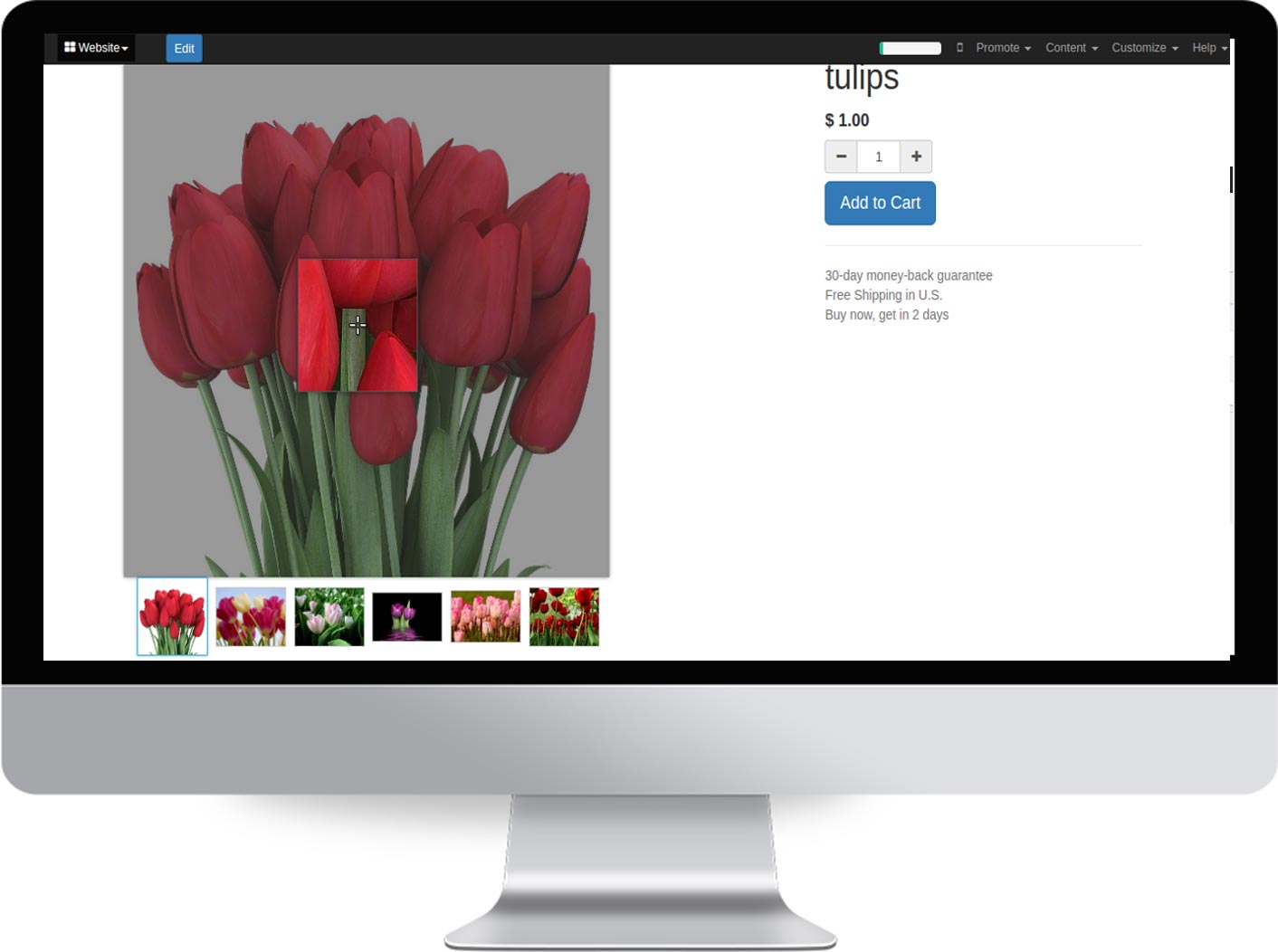
Adds “New” Ribbon (like “Sale”).
Adds automatic ribbons:
Puts ribbons text at the product page.
Disables “Add to cart” feature if product is discontinued.
In this module, we tend to add several ways/options to show product variants on your e-commerce. Depending on your business approach, you will need one or another or even mix them, due to the fact that the feature can be combined and extended, this app only tries the frontend approach in order to propose several options and avoid dependencies cross references.
Adds Uom next to the product price at the shop and shopping cart.
These are the top 10 Odoo eCommerce Apps available for free on the Odoo App store. You can get in touch with us and we can help you download and setup the app for you. Drop in an email to us at sales@pragtech.co.in
Leave a Reply
You must be logged in to post a comment.