
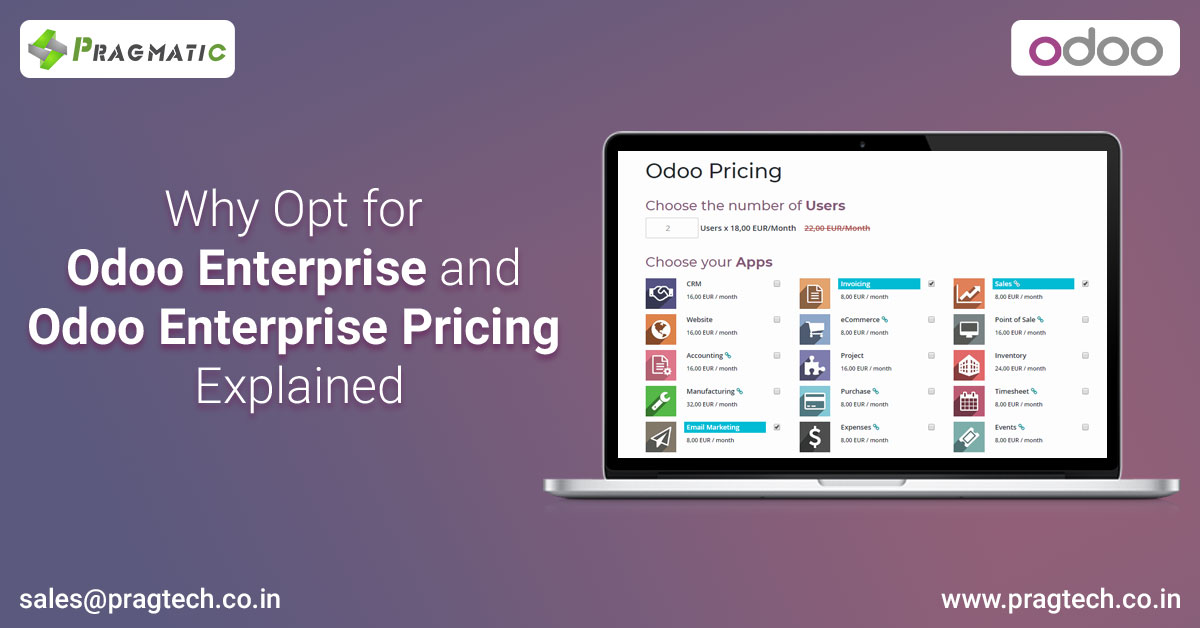
When it comes to adapting Odoo Enterprise over community, businesses have to decide whether they want to take Odoo Community and let the features evolve, or whether they’re about to switch to Odoo Enterprise. Odoo Enterprise has the most features and the most complex advantages. In this article, we want to introduce you to the features and benefits of Odoo Enterprise.
With the splitting of Odoo Community and Odoo Enterprise in 2015, the course was set to better differentiate both versions. Odoo Enterprise definitely provides a stronger incentive for companies to choose Odoo Enterprise. For this reason, the design, usability and number of features of Odoo Enterprise have been permanently changed.
Odoo Enterprise has an advantage over Odoo Community that it is optimized for all devices (desktop, tablet and smartphone). This means that the content adapts depending on the device and are therefore better to use (read, write and act).
Odoo Community and Enterprise differ completely in design and usability from each other. Colors: The colors of Odoo Enterprise are a harmonious white, gray, pink and green, which is very inviting. In Odoo Enterprise, both navigations are integrated in the header, which gives responsive web design a better overview. It also saves a lot of space, which in turn benefits the clarity of the content. Furthermore, Odoo Enterprise looks much tidier and more professional.
The consistent upgrades alongside the flexibility to fit in any domain, makes Odoo Enterprise distinct from others. With each version release, the open source ERP is expanding its functional ends making it a more compulsive choice among the ERP solution seekers. With the latest release, Odoo v 12, the compulsion is all tightened, expanding its popularity and significance.
Pragmatic have been for a decade in Odoo ERP services and often witness the confusion and dilemma of the clients to make a choice between Odoo Community and Odoo Enterprise. This prompted us to compile a piece on the feature difference between Odoo Enterprise and Odoo Community.
If we take up the latest release – Odoo v12, one can find that enormous scale upgrades are solely found on Odoo enterprise. To list a few, the eCommerce module in Odoo Enterprise version 12 comes with advantages such as pre-built shipping integrations, connector to eWay. Meanwhile, the manufacturing module under the Odoo Enterprise edition offers the benefits of Quality Control, Maintenance, Product Lifecycle Management, and IoT Integration.
With Odoo V12, working with work center has also been improvised to a great extent. Availing the Enterprise benefits, the business organization can now seamlessly schedule, control and plan their production activities. Last but not least, a full accounting is only made available to the Enterprise Users.
Other significant contrast is support. Numerous organizations rely on post sales support rather than the endless feature list. The unlimited functional support from Odoo can only be availed by the Enterprise users. Meanwhile, the community users have to rely on their service provider to get things done.
Also, Odoo offers their upgrade assistance as long as it is into an Enterprise adaptation, for example from Community to Enterprise or Enterprise to Enterprise.
Hosting- this is yet another notable difference between the two. With Odoo Community, you have to handle hosting yourself, no matter utilizing your very own on-premise servers or facilitated servers.
However, with Odoo Enterprise, the benefits are much more. Apart from the on-premise hosting and cloud hosting, the user also gets the benefits of additional cloud hosting choice through Odoo.sh and Odoo SaaS.
To many, Odoo Community edition seems more affordable comparing to Odoo Enterprise. And this thought comes in light of the yearly expenses of Odoo Enterprise license fees.
Odoo Enterprise comes with numerous out-of-box modules/features that the Odoo Community lacks within. Now in case, if your business organization wants to set up the very same features in their Odoo Community instance, the organization is likely to witness a bump in price.
You may seem the license raising the Enterprise costs; however, you should also understand that the customization and development likewise raise the expense of Community.
The cost of owning the Odoo Community can rise with increasing specifications of your business. If the specifications are large, the cost amounting to customization and development eventually takes a toll.
Therefore, the choice among the Odoo Community and Odoo Enterprise should be solely made upon the features you look for and the degree of customization/development you’re searching for.
On the other hand, If the customer is in need of a substantial amount of customization in his community instance, the total cost of ownership is to rise high. However, choosing Odoo Enterprise Edition in that place can save the customer from spending a huge expenditure, making it fundamentally more affordable.
Despite the fact that Enterprise has yearly permit costs, Community has greater expenses for the initial development. Additional developments each year alongside migration cost will further burden the community users contrasting the Enterprise.
Odoo is an amazing ERP solution with two incredible editions to browse. Eventually, the decision among Community and Enterprise truly comes down to what you’re searching for from your Odoo instance.
We’ve researched pricing for several popular ERP systems. Note that many vendors in the market don’t offer pricing details publicly, so you’ll need to contact them directly for a quote.
Microsoft Dynamics AX has three pricing options based on user functionality:
In addition, customers can get licenses for point-of-sale, store and warehouse manager devices for $73 per month, per user.
Microsoft Dynamics GP offers three tiers of perpetual licenses:
Oracle NetSuite’s base license costs $999 per month, plus $99 per user, per month. Several pre bundled vertical editions of NetSuite are also available for companies that need specific features or industry-focused modules.
BizAutomation Cloud ERP costs $79.95 per user, per month and requires three users minimum. The subscription price includes all ERP modules, except for e-commerce, which costs an additional $99.95 per month.
ECOUNT ERP’s pricing is straightforward: $55 per month or $600 per year. This subscription includes all functions, unlimited user IDs and groupware access for 10 users. The solution also includes iOS and Android apps, a barcode app, multilingual support and an e-commerce module.
ERPNext is an open-source ERP solution that’s free for on-premise and self-hosted deployments, up to five users. Cloud deployments are offered through three pricing plans.
SAP Business One ERP doesn’t disclose pricing on its website. However, third-party implementation consultants say perpetual licenses cost $3,213 for professional users and $1,666 for limited users.
Bug fixes, upgrades and patch releases are covered through a separate annual maintenance fee.
Subscription licenses cost $94 per professional user, per month or $54 per limited user, per month. The subscription price includes annual maintenance and requires a one-year commitment.
A Starter Package designed for start-ups and small businesses costs $39 per user, per month with a one-time fee of $1,357. It includes accounting, sales orders, item management and purchasing, but not service or manufacturing.
LillyWorks offers a monthly subscription that starts at $100 per user, per month and scales up from that point. The manufacturing-focused ERP solution offers advanced functionality for shop-floor planning and execution, material planning, inventory management, and bill of materials and routing definition.
Synergy Resources Visual ERP invoices clients on a case-by-case basis, so exact prices are unavailable. However, companies that want to have up to five users can expect to pay between $10,000 and $15,000.
VersAccounts offers three pricing plans that include core ERP modules, unlimited transactions, mobile functionality and customer support.
Xtuple ERP is an open-source ERP solution with five different pricing options and a 90-day free trial.
The Postbooks version is free for up to four users and includes core modules. The paid version of Postbooks and other industry-specific versions include advanced functionality, specialized modules, and in-classroom and online training.
Odoo is an open-source ERP solution with two pricing options.Odoo Community is free to implement and maintain on-premise. It includes basic modules for accounting, project management, customer relationship management (CRM), human resources, inventory, manufacturing, e-commerce and marketing.
Odoo Enterprise pricing comes to $20 per user, per month and includes advanced functionality and mobile device access. Additional modules and apps can be installed for free or from $12 to $90 per month.
Out of all the ERPs mentioned above, the highlight is that Odoo Enterprise pricing is quite pocket-friendly. Despite being a very robust yet flexible and intuitive ERP, it is not exorbitantly priced and that exactly is the USP of Odoo ERP.
To recapitulate, before you opt for any of the ERPs mentioned above or any other which are not mentioned, be sure to consider what modules or features are required, as well as future scaling and business needs. You’ll also want to research implementation costs and how long the process will take.
In case you opt to go with Odoo or want an Odoo demo or a free quote for your business needs, you can drop in an email to us sales@pragtech.co.in and one of our ERP experts will get in touch within 1-2 business days.
Leave a Reply
You must be logged in to post a comment.