

Do you dream of a perfect ecommerce store which is robust, has a sophisticated design and runs smoothly? Online store owners are always on the lookout for modules that can integrate easily with their ERP and Customer Management systems.
Odoo Ecommerce is a very popular framework as it can be easily integrated with other Odoo business apps. And due to the extraordinary conveniences and features it offers, it has witnessed a noteworthy growth worldwide over the last 5 years of time.
If you have an Odoo store, there is some good news for you and your customers! Pragmatic had listed the top sold apps on Odoo. These apps will help the online store owners to take care of different sales processes including inquiries, invoices, delivery as well as sales and marketing.
Here is a brief description of the top 10 Odoo eCommerce Apps –
It helps you set up multi-websites, multi-theme, multi-eCommerce, multi-Company on a single database.
Key Features:
The module allows to set up multiple websites on a single database and handles requests in a different company context. It is especially useful for eCommerce to make orders for different companies. Odoo has been designed to switch website by host name, but this feature is not completed and not supported. This module fills the gap.
This app just clears the cart – See screenshots
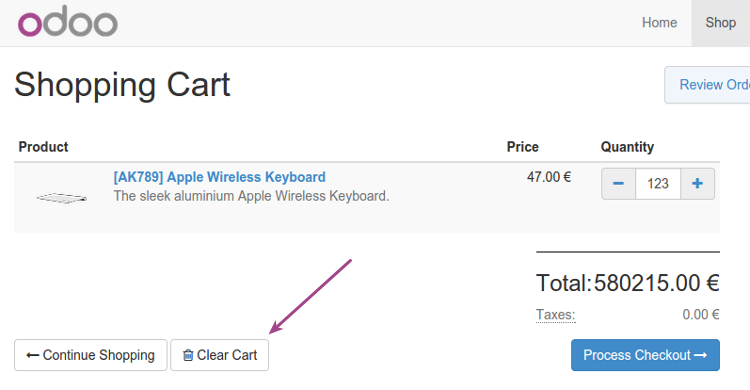
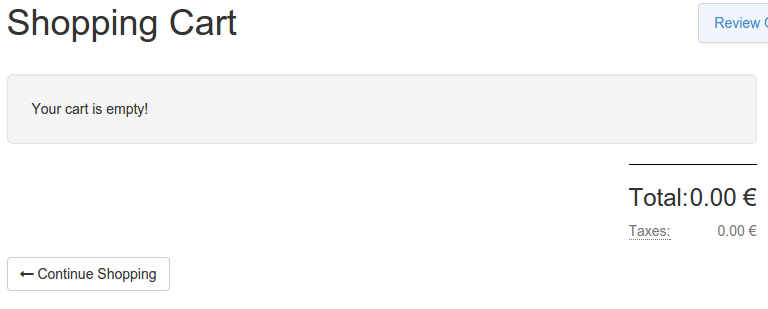
The purpose of the module:
– Product search is made to be global to all products no matter what category the person is in at the time.
– Clear the search if the person clicks on any category link so the results are not filtered anymore.
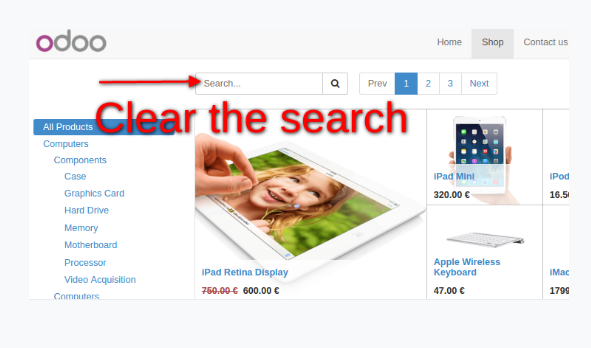
Key features:
All the features of Real Multi Website module
Less clicks for customers to buy your products
A product is added to cart just right after a customer clicks plus button. Customer see current count of product at products list.

For products with variants default behaviour is kept, i.e. number means count of products to add after clicking “Add to cart”.

Customer comment on checkout. Your customers can comment their orders on checkout process.
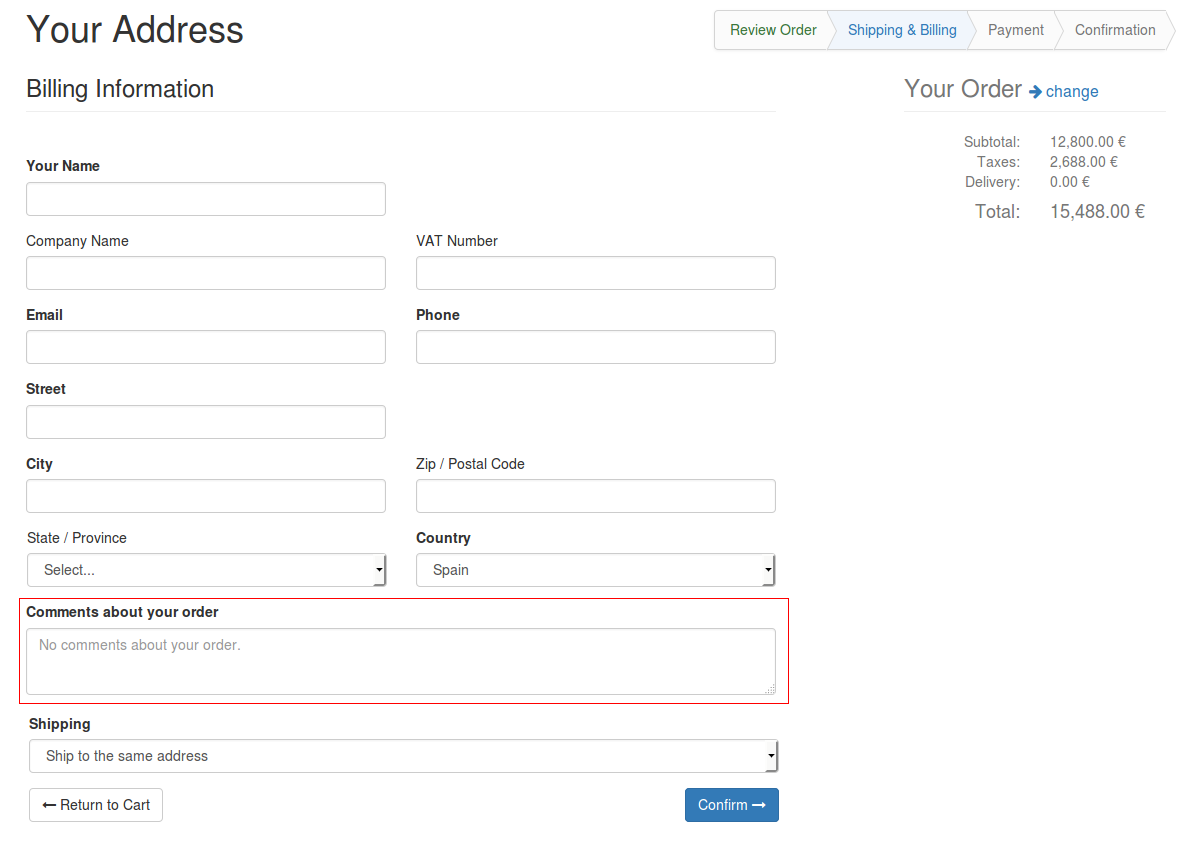
Comment on sale order. You can see the customer comment on sale order form.
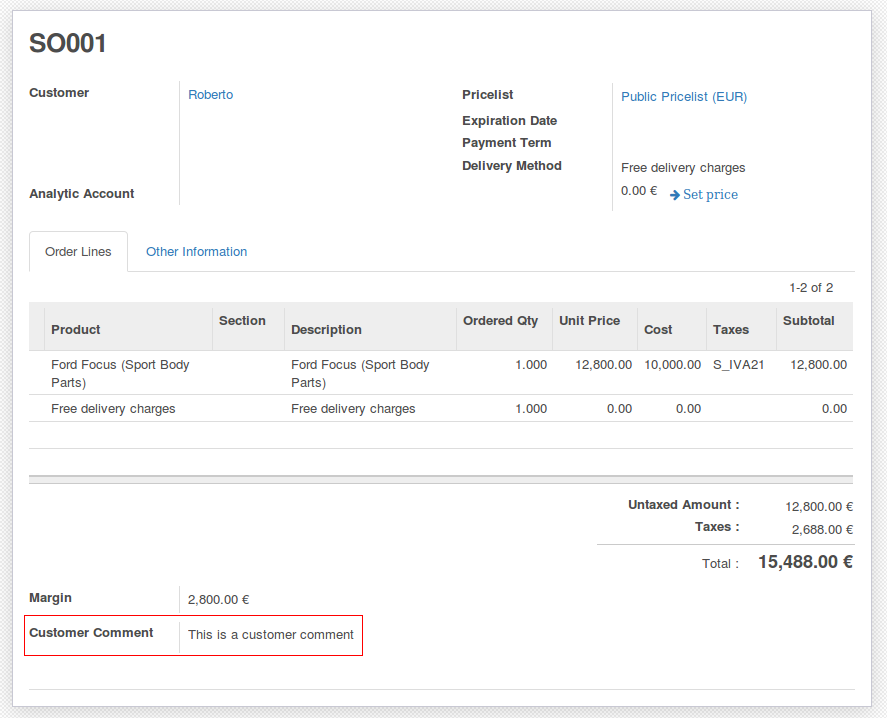
Now you can integrate Mollie Payment Gateway in Odoo in very easy steps. Mollie accepts following payment options:
Install this module. Go to settings section -> Payments -> Payment Acquirers -> Mollie and Add API Key from your Mollie Account.
If configuration is done proper, you can see Mollie payment option at the time of checkout.
Once Mollie payment option is selected It will redirect the user to all payment methods supported by Mollie. That’s it. Order is confirmed. Too Easy!!
Simplify checkout process by excluding shipping and\or payment information. On checkout step customer selects the shipping and billing variant. If chosen variant doesn’t require “payment”, the payment step will be skipped. All variants and the corresponding fillable fields are introduced below. Administrator may configure any of these options that need to be used.
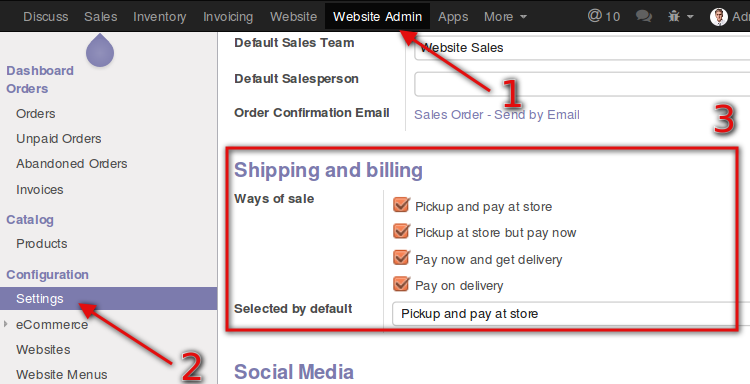
Are you running the store with a large catalog of products? Wanna bring store usability to new high level? This module is useful to show category page for shop. It provides easy catalog images to make the display of categories list more presentable.
Grab users attention on your store page, providing them with the immediate loadable categories listing. The default Odoo category bar in shop doesn’t provide a user-friendly way to browse catalogs. Our extension allows you to use better navigation displaying all categories list on the category page. Our module also useful to show category name heading in category page.
Features
Grow your Amazon Business & Increase back-office efficiency by integrating Amazon and Odoo. Amazon is expanding worldwide and along with Amazon, your business has the potential to grow globally. With this new opportunity, you face a new challenge – Growth Management. As you increase your global reach, you start realizing that you can no longer rely on Amazon Seller Central account for managing all your day-to-day operations. Amazon Odoo Connector offers a complete solution for Amazon Sellers to focus on selling while leaving all their back-end operations worries to the powerful & flexible ERP system, Odoo.
Amazon Odoo Connector is available as ‘In-App Purchase’ for a recurring fee and not as a one-off purchase.
Highlights –
These are the top 10 Odoo eCommerce paid apps available for free on the Odoo App store. You can get in touch with us and we can help you download and setup the app for you. Drop in an email to us at sales@pragtech.co.in
Leave a Reply
You must be logged in to post a comment.