

Hello, at Pragmatic we have added new features to our Odoo Tender module with new look and feel. In this upgrade, you can see the new feature of publishing tenders over the website, bidders can quote for the tender and see its update through their login information. Lets have detailed information on it.
New Tender Form

Here, in this tender form, user can define the Material, Labour, Overhead, Pre-Bid Meeting Details and Tender Questionnaires tab
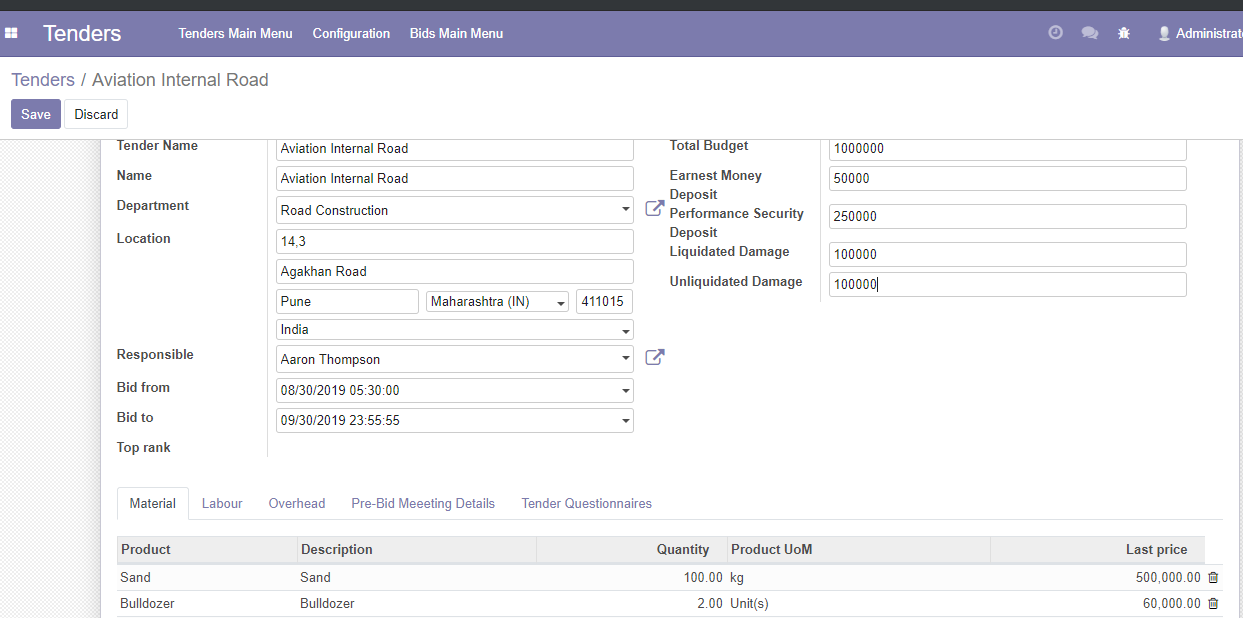
Under Material, Labour and Overhead, user can define the expected rate with their maximum limit as Last Price
Under Pre-Bid Meeting, user can define the date and agenda of meeting related to the Tender.

Tender Questionnaire it is more about the list of questions to be answered by the bidder while filling for Tender
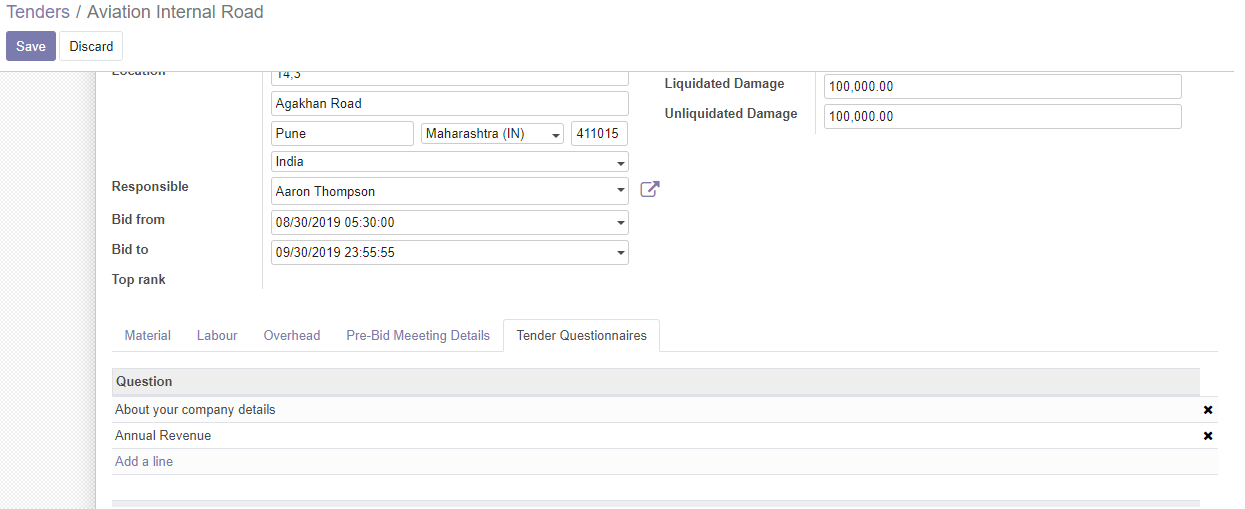
Once the Tender is created, it needs to be submitted for the approval from manager to publish over the website.
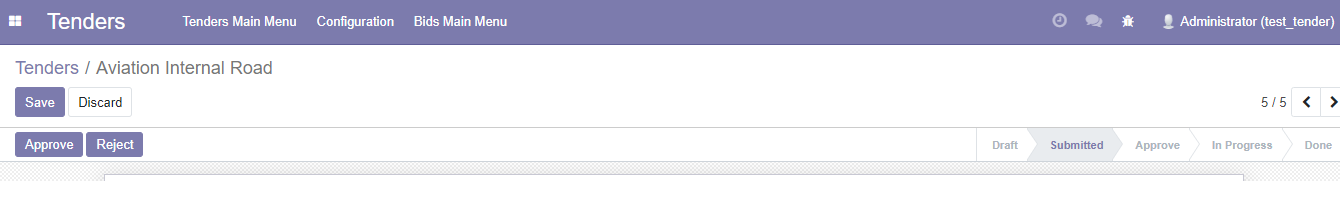
Once approved, it gets published over the website.
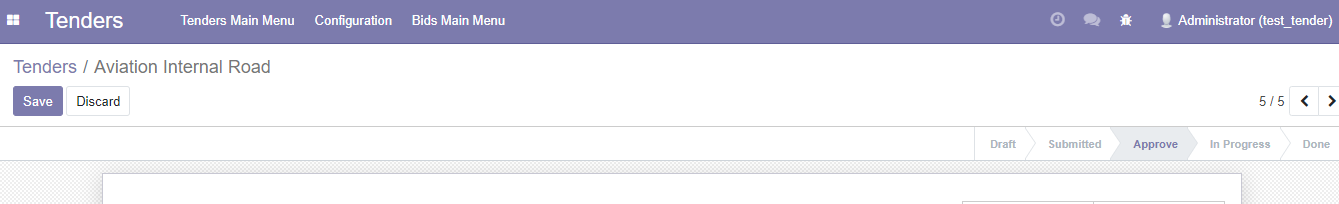
All Tenders, get list down in the Tender Menu without logging over the site

As soon as the Bidder try to check the Tender detail, they have to select and view the information.

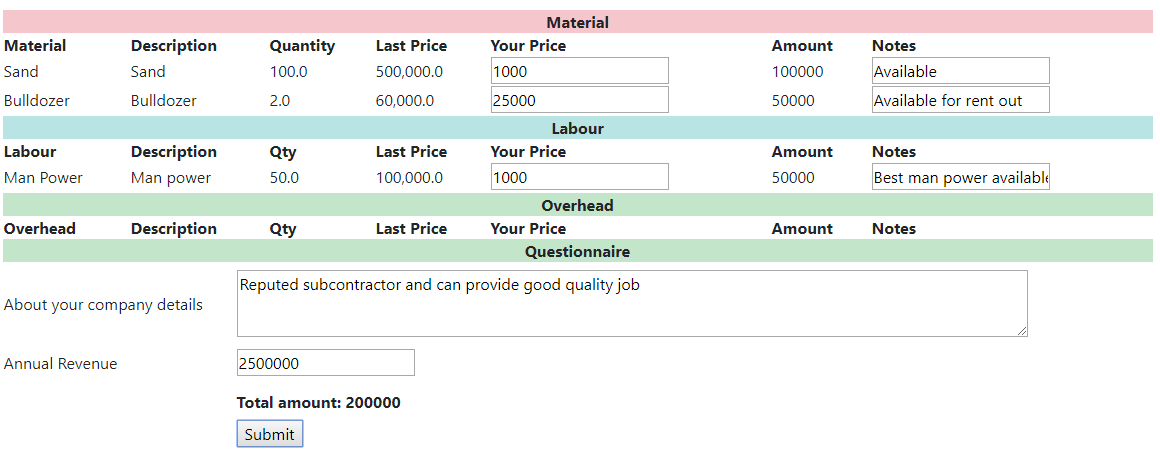
After submission, you can view your Rank
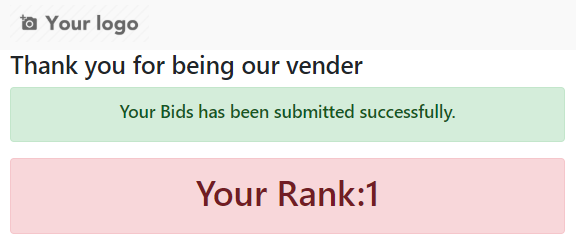
User can anytime and login and check about the status of Tender and its ranking information


User can view the bid submitted against the Tender
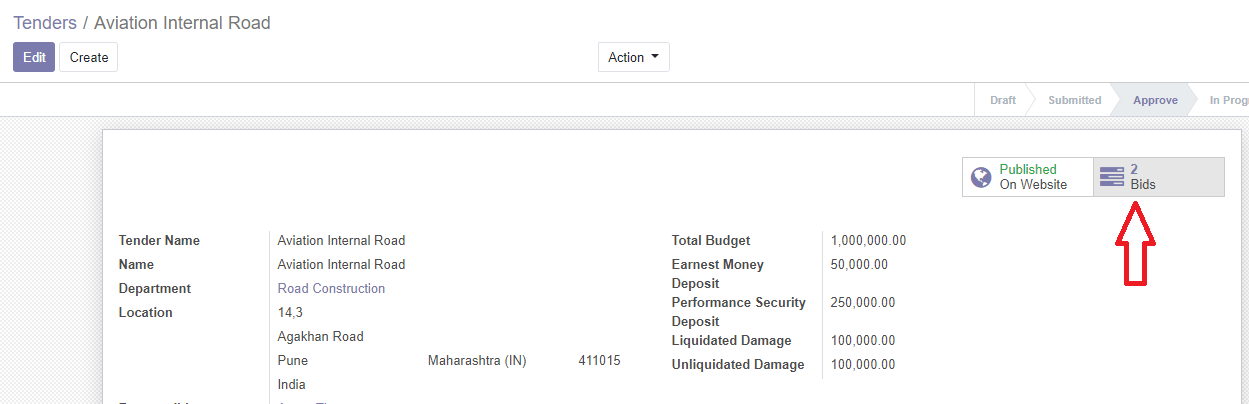
List details of bidder
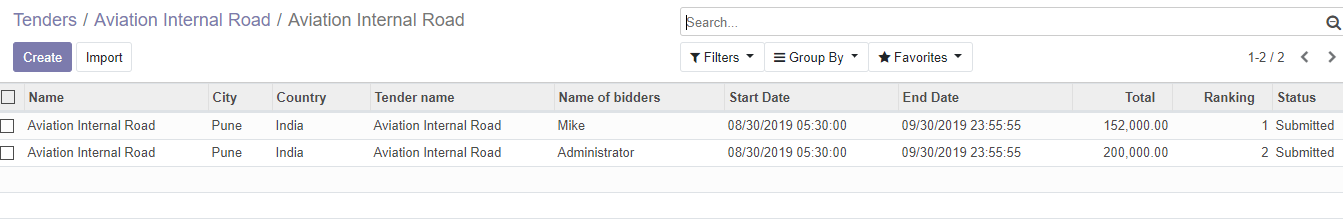
You can review the bid with all informations.
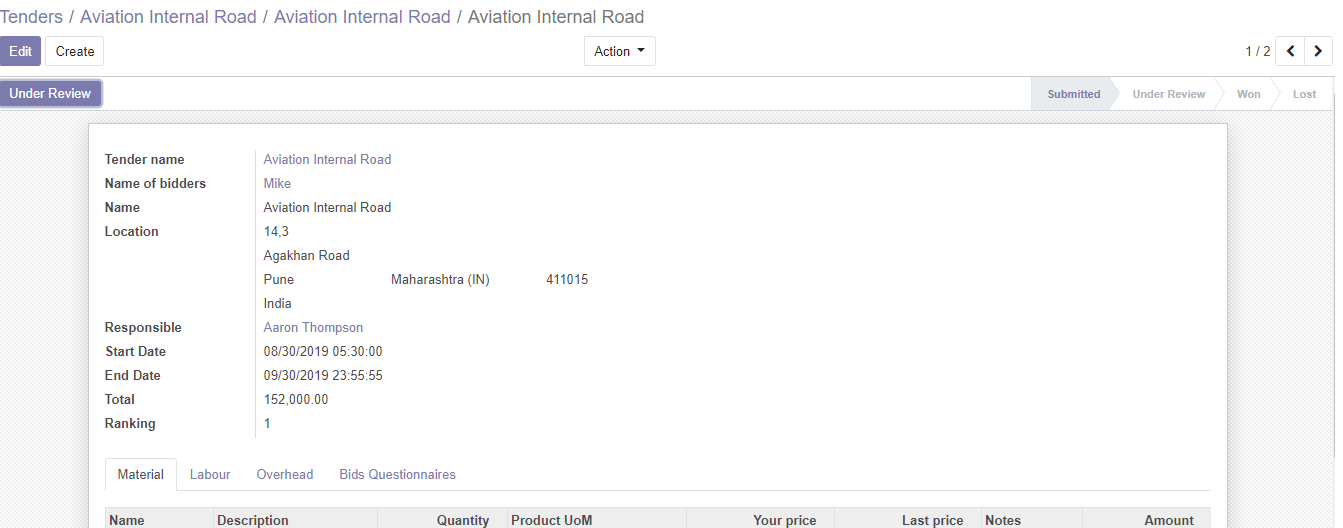
If any one of the bids move to Won state, it simply move all other bids to lost state.

User, can see the bidder name who won the tender on Tender form.
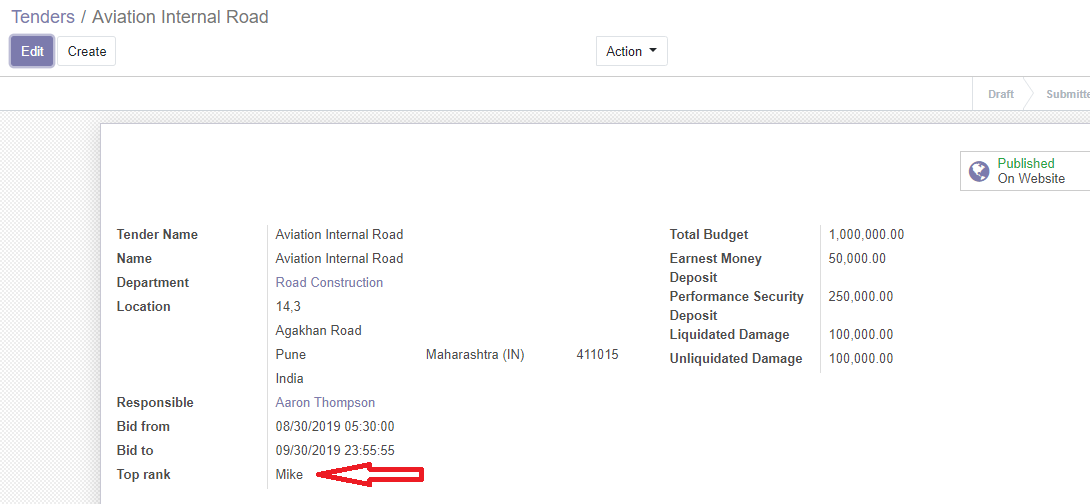
For more information, you can get in touch with us at +1 713 701 5957 or drop in an email at sales@pragtech.co.in
Leave a Reply
You must be logged in to post a comment.