

Any trading or manufacturing organization who maintain their own warehouse for their day to day products & inventory management needs a Warehouse management software or WMS.
Since manual entries for each inventory may not be possible, the warehouse management module allows manufacturers to automate warehouse and shipping functionality.
This module is created keeping in mind the productivity and quickness in operations for those manufacturers who are handling large number of shipments every day. It decreases your process times, automates all your warehouse transactions, and provides you with complete traceability of all your operations.
Odoo Warehouse module is based on the concept of double entry which has revolutionized accounting also.
Odoo Warehouse module allows you complete traceability of your products from the customer to suppliers. Further advance reporting functionality helps you to ease and check the products in a particular warehouse.
With Automatic logistic rules such as push, pull, make to order, minimum stock rules it further reduce your processing time. You can easily set minimum stock rules which further allow you with automatic procurement’s in a proper quantity computed.
It also has the functionality of handling multiple warehouses in different locations, you can define the input location and output location easily.
Another advantage of Odoo warehouse management is that you get proper insights for quick decision making. WMS module also comes with dashboards which allows you to check inventories level in different warehouses.
The warehouse management module can be integrated with barcode for quick entries of your inventories.
Main Features:
Overview
This app will help you to cancel sale order, purchase Order, picking, shipment and invoice after done state in Odoo. It will help to reset stock and stock valuation back in Odoo system
Features
Salespersons and warehouse managers mostly work with a single location. Staff from Madrid would hardly make quotations for clients from Berlin. That is why aggregated Odoo stocks levels are awkward to use. Surely, you might push a few buttons, apply groupings and filters to retrieve required product information. However, is it comfortable? Hardly. Moreover, it is confusing since sudden misunderstanding leads to inexecutable promises. So, you need a tool to provide essential inventory data at a glance, but to keep details by locations easy-reach and clear. Here it comes!
The tool makes it possible to link users and warehouses to which they are working (their ‘default warehouse’). Sales order delivery is planned from a warehouse of its salespersons. This warehouse is changed each time as a salesperson is changed.
At a glance on products, users observe only the inventories which are essential for them. So, Odoo stock levels are calculated for your warehouse.
For details look at the hierarchy of stocks. On opening, the hierarchy introduces 3 levels. Hence, you retrieve data fast and comfortably.
Locations without products on hand or without products planned are excluded to provide a clearer picture.
Users might work both with product variants and product templates. Get an overview of quantity on hand, forecast quantity, incoming and outgoing quantity number per each internal location.
Sales managers might also get an instant outlook of inventory levels right from a sales line in a single click.
Export stock levels to an Excel (xlsx) table in a single button click right from a product form.
By installing the Odoo app Stock Inventory Aging Report, you will find the below screen to print stock aging report by company, warehouse, location, product category and product with given days.
You can find out –

Main Features:

This module helps to print current stock report for all products in each warehouse with XLS. To install this module, you need also the report_xlsx module. You need to set the Timezone in Odoo.
Features
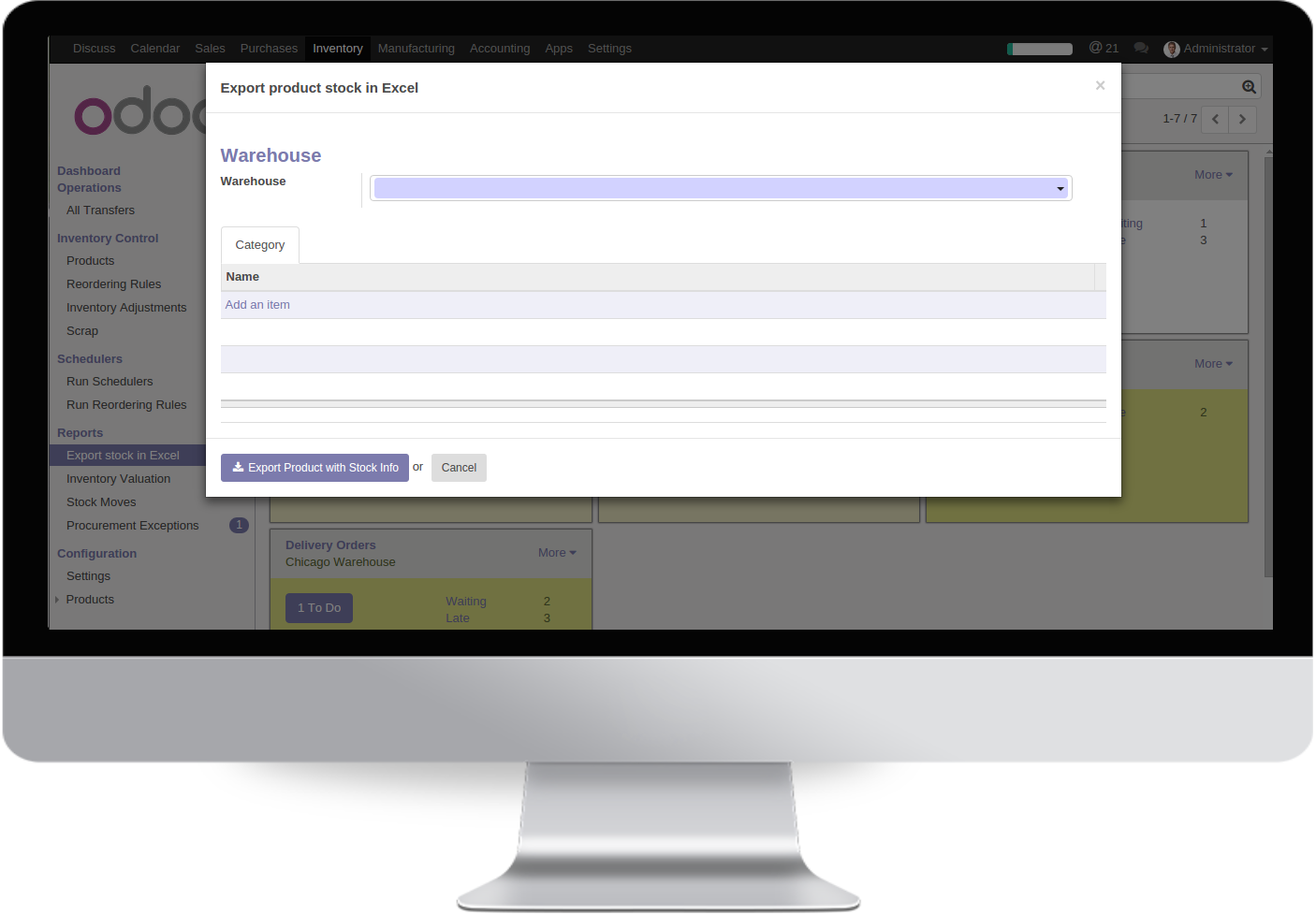
This module will add warehouse and stock location restriction on users. Install the module normally like other modules. Add Default Warehouse Operations and Allowed Stock Locations and you are ready to go. These restrictions are created using rule and access rights, so it will have no effect on the administrator. After successful installation it will add few fields on User form. Select ‘Restrict stock warehouse’ option for user you want to add restriction.
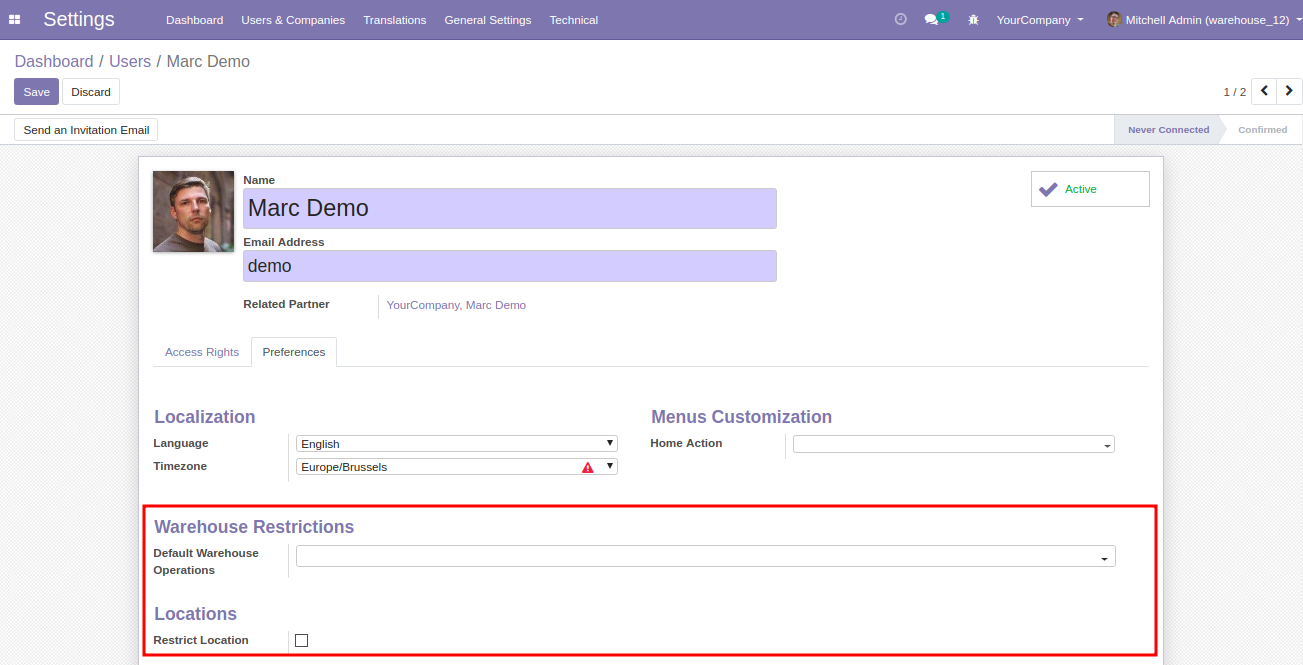
This module adds a Make To Stock + Make to Order Route.
If you choose the make to stock + make to order rule instead of the make to order route, the creation of a purchase order will depend on the virtual stock. There are 3 cases :
Usage
You have to select the mts+mto route on the product form. You should not select both the mts+mto route and the mto route.
Odoo splits quants each time a reservation is done: this module makes Odoo merge them back if they still meet the following requirements:
Usage
The merge is done automatically when a reservation is undone. No user intervention is needed.
This app allows creation of stock reservations on products. Each reservation can have a validity date, once passed, the reservation is automatically lifted. The reserved products are subtracted from the virtual stock. It means that if you reserved a quantity of products which bring the virtual stock below the minimum, the orderpoint will be triggered and new purchase orders will be generated. It also implies that the max may be exceeded if the reservations are canceled.
If ownership of stock is active in the stock settings, you can specify the owner on the reservation.
These are the top 5 paid and top 5 free Odoo Warehouse apps available on the Odoo App store. You can get in touch with us and we can help you download and setup the app for you. Drop in an email to us at sales@pragtech.co.in
Leave a Reply
You must be logged in to post a comment.