

Accounting is a necessary process for any organization. Precise accounting is needed for the smooth running of the company without any financial losses. Any error happening in the accounting area will directly affect the financial stability of the company. So accurate accounting is unavoidable for any company.
Now to aid the accounting activities of a company, the software can be made use of, if it is an ERP software things get even better. Odoo 12 accounting is very capable accounting software which can make your business run smoothly without much hassles.
There are many features which make Odoo 12 a very capable accounting software. Synchronized transactions, Paypal connectivity, instant invoice creation, mail sending, integration with other Odoo apps and report making are some of the very distinctive features of Odoo 12 accounting.
Apps help to add to the existing features of your Odoo accounting software. Some are freely available on the Odoo App store and some are paid. Out of our 10+ years of experience of dealing with clients using Odoo, we have compiled a list of Odoo Apps that are must have for you.
All the time-saving tools you need to grow your business.
Get paid faster – Electronic invoicing and automated follow-ups
Create and send professional invoices and receive payments online. No need to send reminders to your debtors. Simply set-up and automate follow-ups to get paid more quickly. Automatically create invoices from sales orders, delivery orders or base them on time and material.
Beautiful dynamic statements – Your reports, the way you like them.
Easily create your earnings report, balance sheet or cash flow statements. Quickly filter, zoom, annotate and compare any data. Use business intelligence’s cubes to report across any dimension.

This module can generate an accounting report in Odoo Tree View, PDF and Excel with the new implementation of the accounting from Odoo V9.
In this new implementation there are no opening entries, it is a continuously accounting. And in some cases in report the matching have no sense, because some moves are matched with the next year (or after the end date).
All reports access from one place.
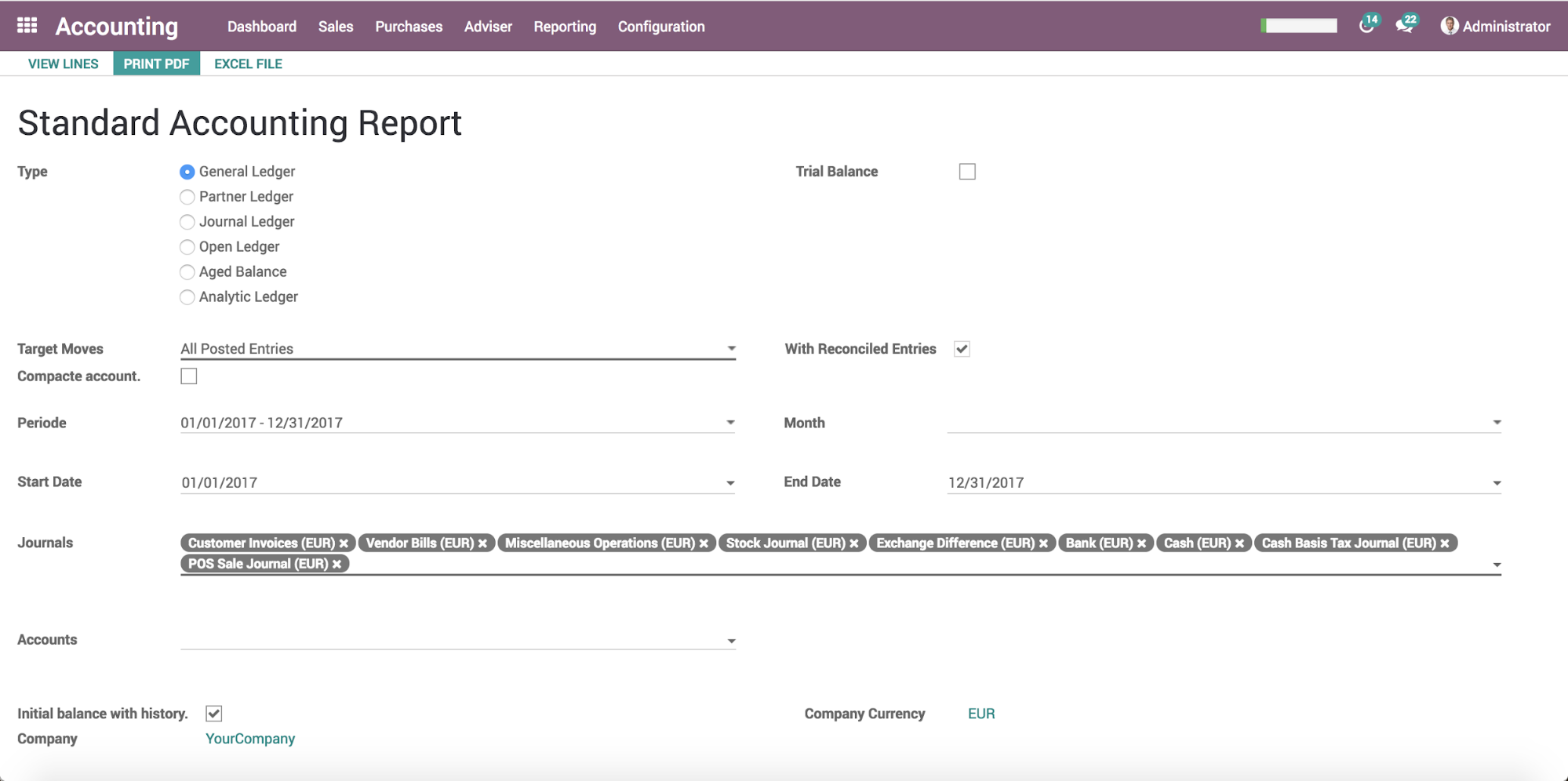
This module just adds the menu Invoicing > Configuration > Accounting > Fiscal Years
This is totally refactored compared to 11 version, because odoo 12 introduced account.fiscal.year object.
It shows total payable & receivable amount in partner form.

Manage post dated cheques with the PDC management app. You have to select the PDC to enable the PDC payment.This is only available with Journal of type ‘Bank’. Payment form have two extra fields to put Bank and Cheque Detail. When you select PDC, You have to put ‘effective date’ of PDC.

This app gives you the functionality of creating the dynamic balance sheet & profit and loss reports.
Overview
To show balance sheet & Profit and loss report in screen and examine it, here is a plugin option to show balance sheet & profit and loss report with drill down option. This module comes under Odoo accounting. It facilitates the dynamic financial report of balance sheet and profit & loss in both landscape as well as portrait mode. In the landscape mode, we can configure which section to appear in the left and which side to appear in the right. We can drill down from the main report to the journal entries associated with each account. One can open the form view of each journal entries and then view complete details.
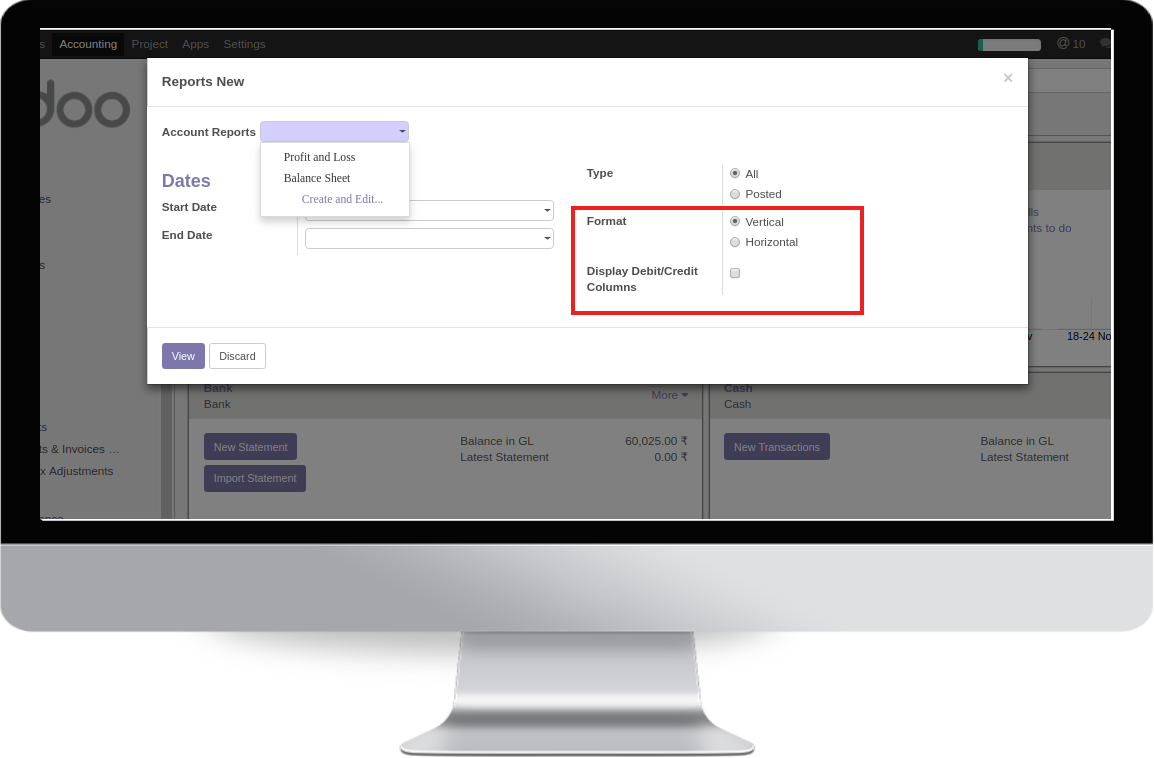
Get a clear view of your cash situation and plan your next moves. This module introduces treasury planning functionalities into Odoo.
User will create a forecasting window for a defined period of time. Once created the user will have in one single window all the cash flow data and will be able to arrange this data to better organize his cash flow. A detailed cash flow is also introduces a daily cash flow based bank moves, move lines, planned payment and draft invoices.
Please note that:
This module allows you to:
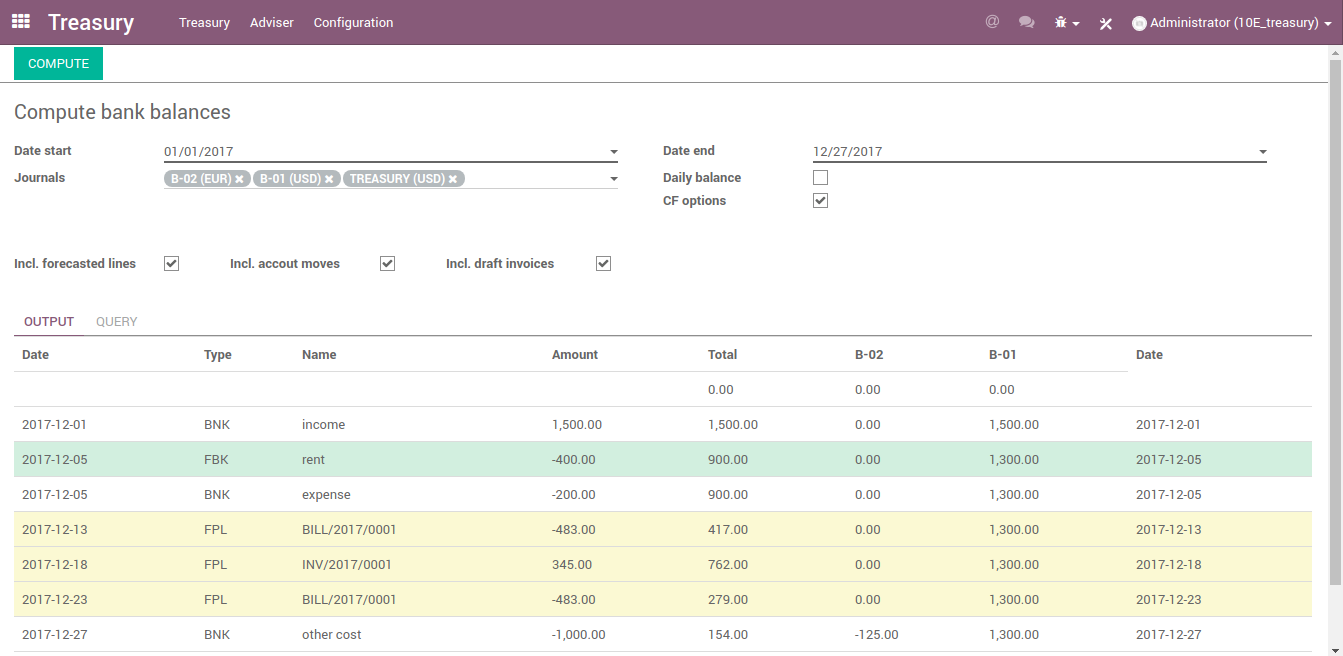
This module allows you to import journal items from excel file.
Following fields can be imported:
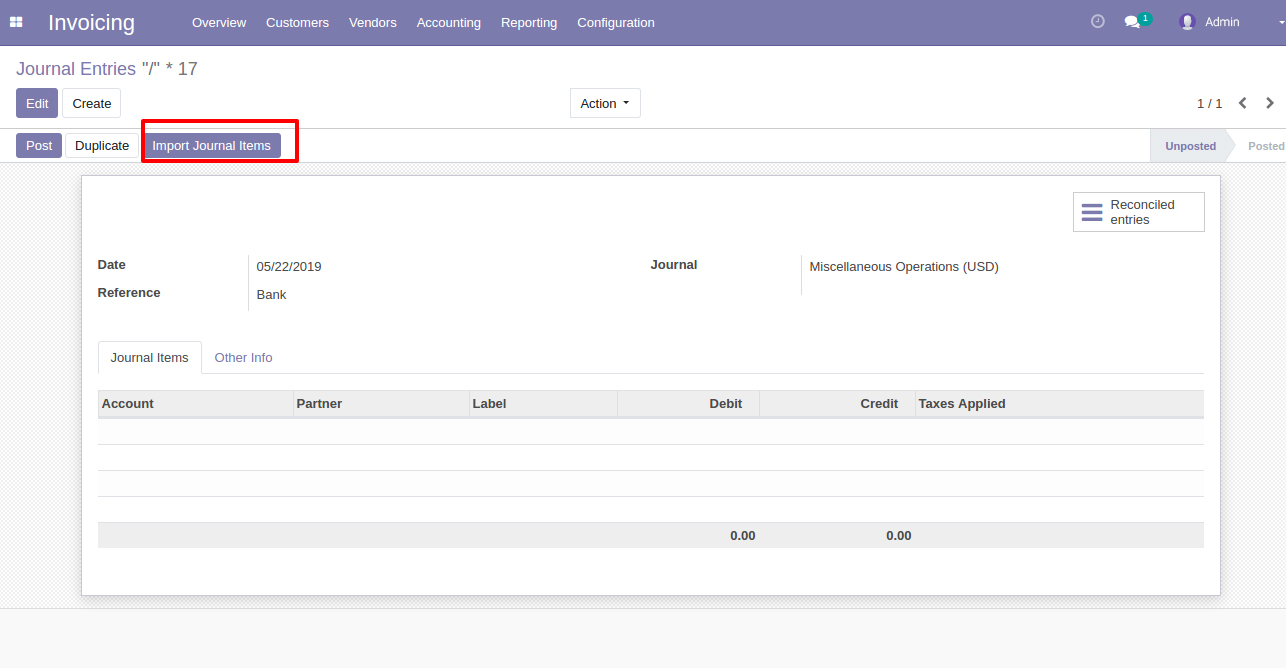
This module will add functionality where based on partner selection it will load invoices and make full or partial payment.
This module will help to do Multiple invoice payment. You can make payment 2 way first way to selecting Multiple invoice from invoice list view and second way make payment from payment screen. You can make full and partial invoice payment as well also more payment for customer balance.
Make Multiple Invoice Payment in single click –
Two quick way to make multiple invoice payment
1. Select Multiple invoice and then make payment
2. From payment screen select customer and system will load all open invoices to make payment.

Professionally Designed Invoice, P.O, R.F.Q, S.O, Quotation, Delivery Note and Picking List Templates
Take your business to the next level by using professionally designed reports templates for your Invoices, Sales Orders, Quotations, RFQs, Purchase Orders, Delivery Notes and Picking Lists. Ensure that you use your company theme colors, high resolution logos and uniform design in all your business reports. This Module will install five customizable templates for every document mentioned above. You will be able to select one among the five templates for each document/report and customize it with a nice large company logo, your company colors, any font color you want, any font family and size or even the background color of the invoice lines or sales order lines depending on which document you are customizing.
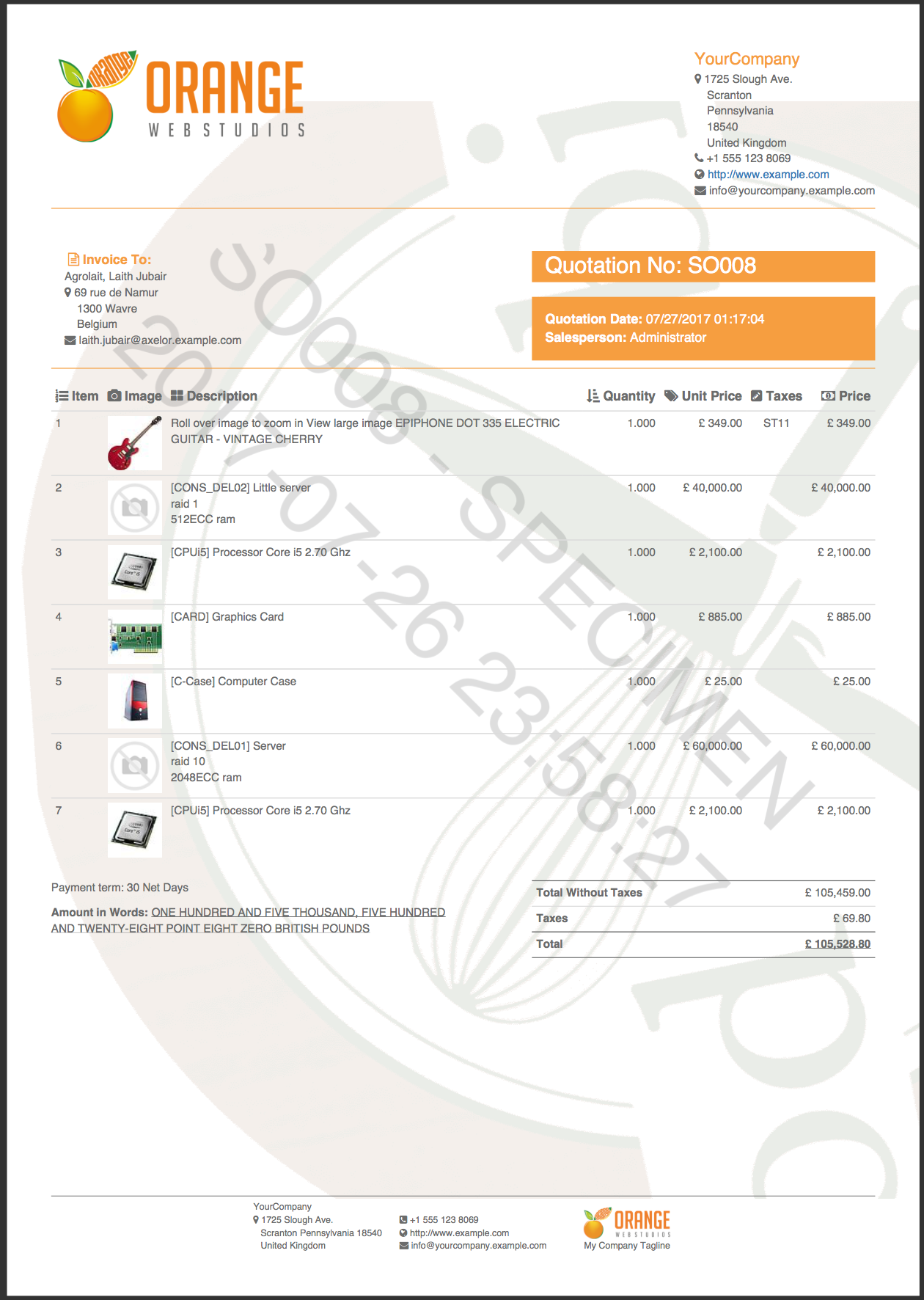
These are the top 10 Odoo Accounting apps available on the Odoo App store. You can get in touch with us and we can help you download and setup the app for you. Drop in an email to us at sales@pragtech.co.in
Leave a Reply
You must be logged in to post a comment.