
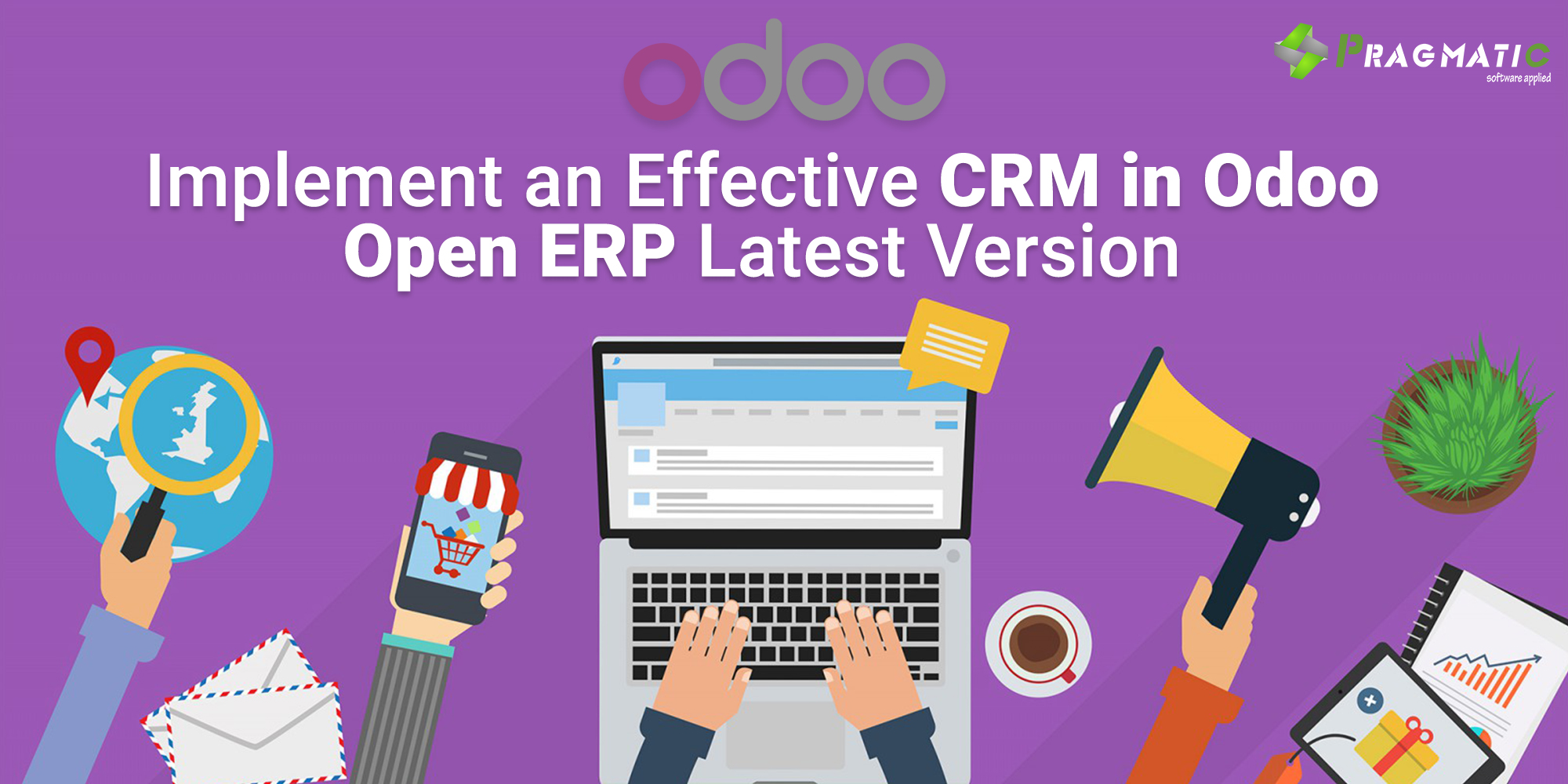
CRM in Odoo is basically nothing but your good ol’ Customer Relationship Management module within the Odoo platform. Like other CRMs, Odoo CRM allows you to see all your leads/opportunities in one location, manage them from one stage to another, and analyze your results. CRM in Odoo serves as an upgraded alternative to excel sheets which most businesses use for managing their leads.
In today’s marketing and sales environment, salespeople want an easy way to track their prospects and they want all the information in one place. In addition, managers require visibility into the sales pipeline and what actions their salespeople are taking.
The CRM in Odoo software helps both salespeople and managers to reduce their labor, make them more efficient, and give them access to easily segmentable, well-visualized information.

You can manually enter leads onto Odoo CRM through single entries or by mass importing them. You can also automate lead entry by integrating your website contact forms or your email service provider and/or your VoIP phones with the system, substantially reducing labor.
(Odoo 12 comes with an IP-address lead generation feature, which allows you to set up rules for generating contacts based on website visitors. These leads are also automatically added to the CRM module.)
CRM in Odoo gives you two big benefits for leads. For one, you have an easy way to see all your leads in one location. Secondly, you can simply click on a lead for the full info, and add notes or change contact information in the same manner.
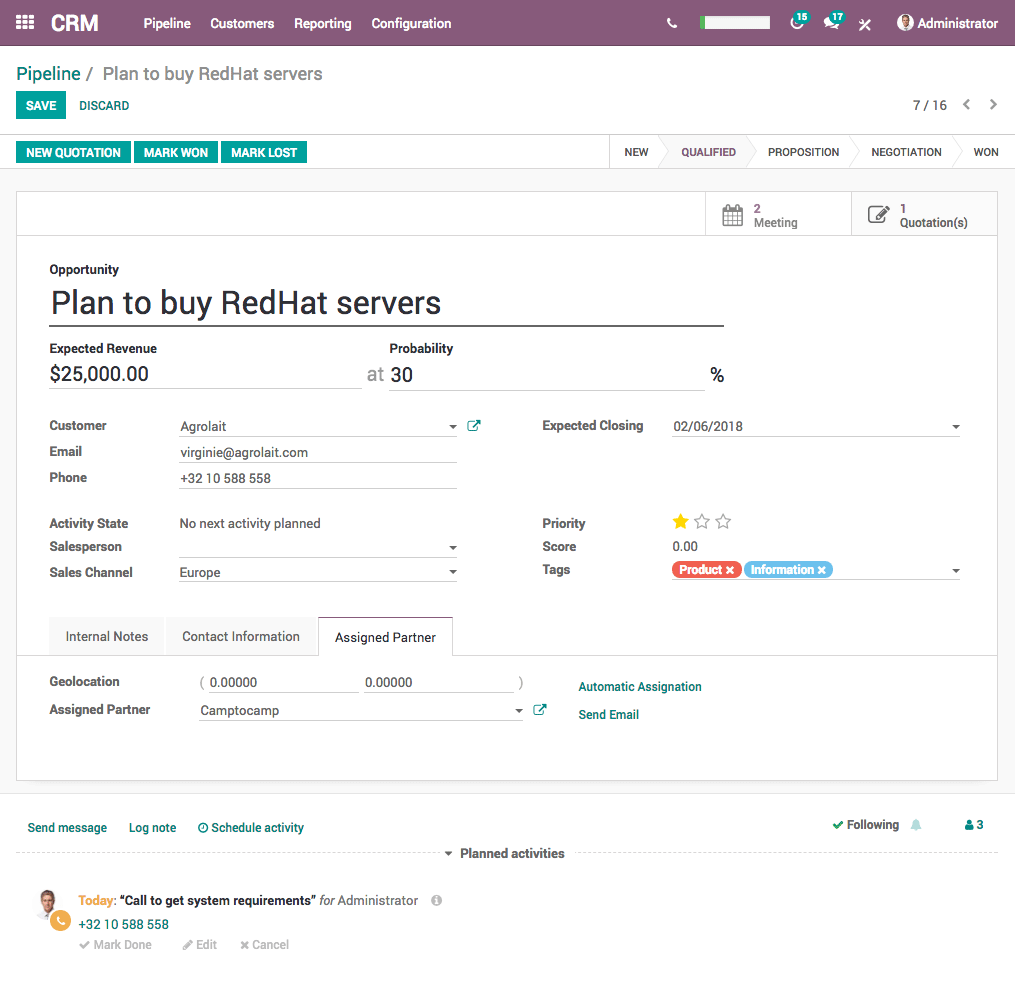
After a lead is entered into the system, you can assign it to a particular salesperson. As the lead goes through the sales process, the salesperson can move the lead from one stage to another (e.g. from New Lead -> Qualification -> Proposal -> Won Opportunity) simply by dragging and dropping it to the next stage.
You can customize and easily add new stages for your business by selecting “Add a Column”.
Odoo CRM allows you to score leads according to your own criteria. Using this, you can prioritize how your time is spent, as well as schedule particular activities based on the quality of the lead. In the image above, lead score is given by the number of stars, with more stars indicating a higher quality opportunity.
CRM in Odoo allows you to schedule next activities, such as phone calls and meetings, to keep yourself on track. With e-mail and/or VoIP integration, you can email or call the client directly from your system. Odoo CRM allows you to manage your schedule with Odoo’s inbuilt calendar, or integrate an external calendar such as Google.
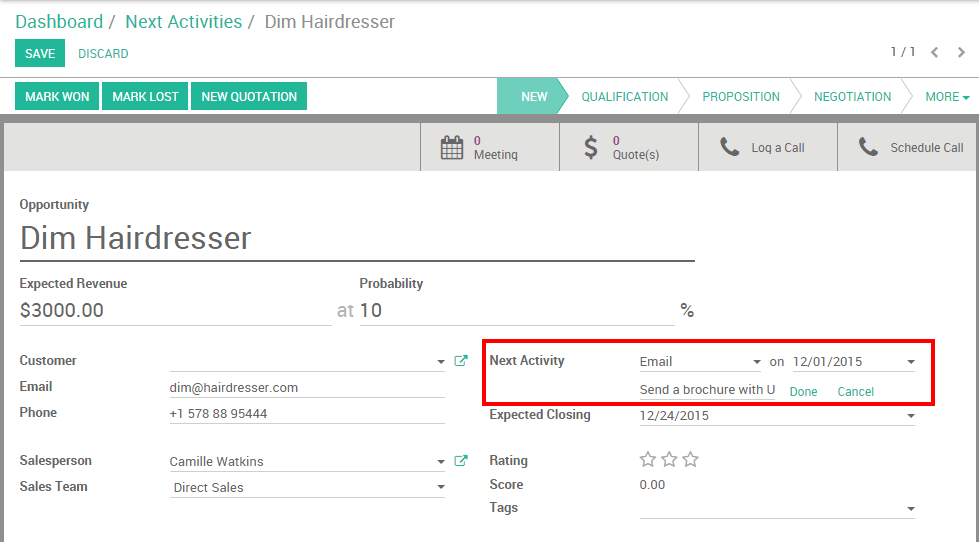
Once opportunities are qualified, easily send them quotations from within Odoo CRM. Simply click on the lead, select “New Quotation,” edit the information and send by email or print, its really that simple.
By integrating your CRM in Odoo platform with VoIP systems such as Asterisk or OnSIP, you can increase the efficiency of your sales processes tremendously. For example, when you receive inbound calls from a client/lead within your system, your screen will automatically populate with the client info. In addition, you can make outbound calls directly from Odoo, as well as set up an automatic call queue for calling a list of leads.
With Odoo CRM, your salespeople and managers have access to custom dashboards where they can easily view important lead/opportunity KPIs, in the form of graphs, charts, and more. They can also export data and/or create reports. This allows your employees to analyze your leads and opportunities, segment by country, lead source, etc., and thus gain insights into sales and marketing activities. You can also analyze lost/won opportunities to identify trends and improve your conversion rates.
With Odoo, the CRM gains even more efficiency, integrating with all of Odoo’s other applications (Website, eCommerce, Sales, Accounting, Inventory, etc.)
Thus, your customer and lead data is holistic, including all sources and improving your analytics. In addition, you reduce manual data entries while sending data from one department to another, therefore reducing employee labor and errors.
To learn about Odoo CRM module pricing and get a full quote, click here. Alternatively, you can contact us at +1 713 701 5957 or by emailing us at sales@pragtech.co.in
Leave a Reply
You must be logged in to post a comment.