

In Odoo Google Map integration, not just partner (res.partner) or Order (sales.order) model but any model contains Geo-location fields.
Allow user to view all partners addresses on google maps
Enable google places autocomplete address form into partner form view. Provide autocomplete feature when you typed an address of partner
Routes Information
Showing order wise locations and its address
Showing count when sales orders in same locations same as partners
Full Screen – we can see map in full-screen
Pragmatic Offers you a Odoo 8 – Google Map connector to integrate your business with Google Maps.
How it works
On Partner View when you type an address it will auto complete or provide suggest address
Partner View
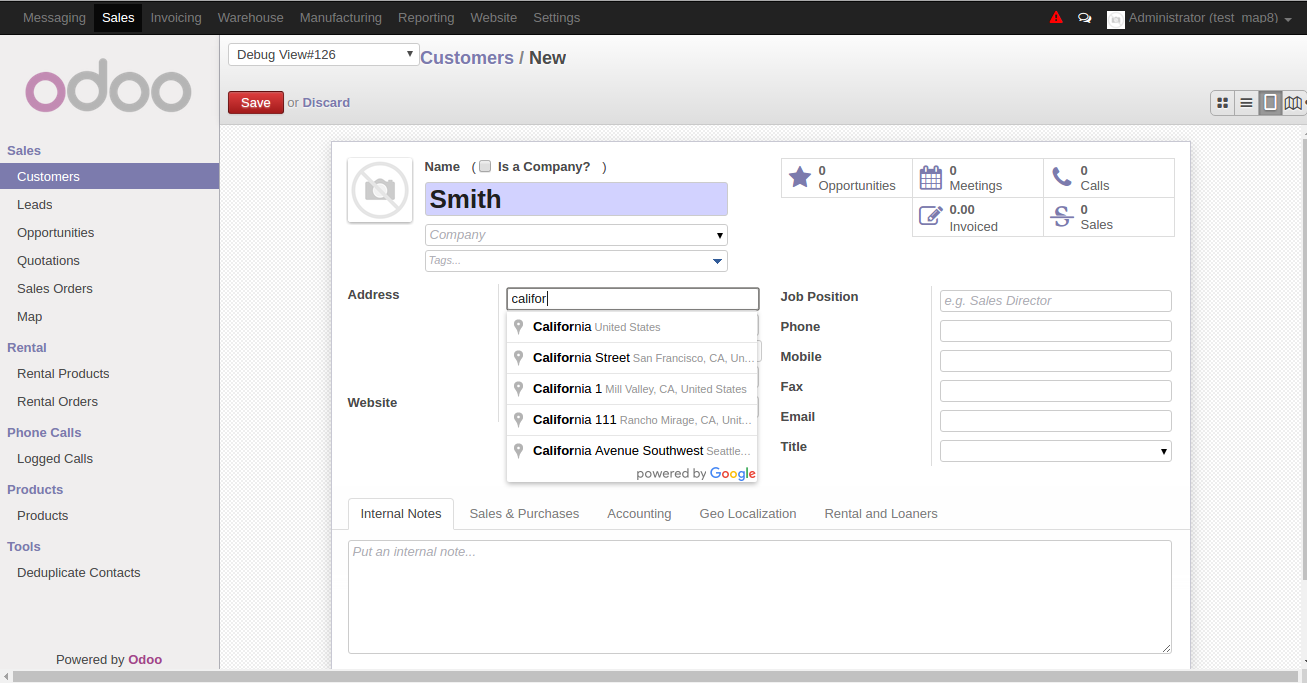
There is a map view added in Odoo with Odoo views like form, tree view when we click on it it will show the all customers on a map.
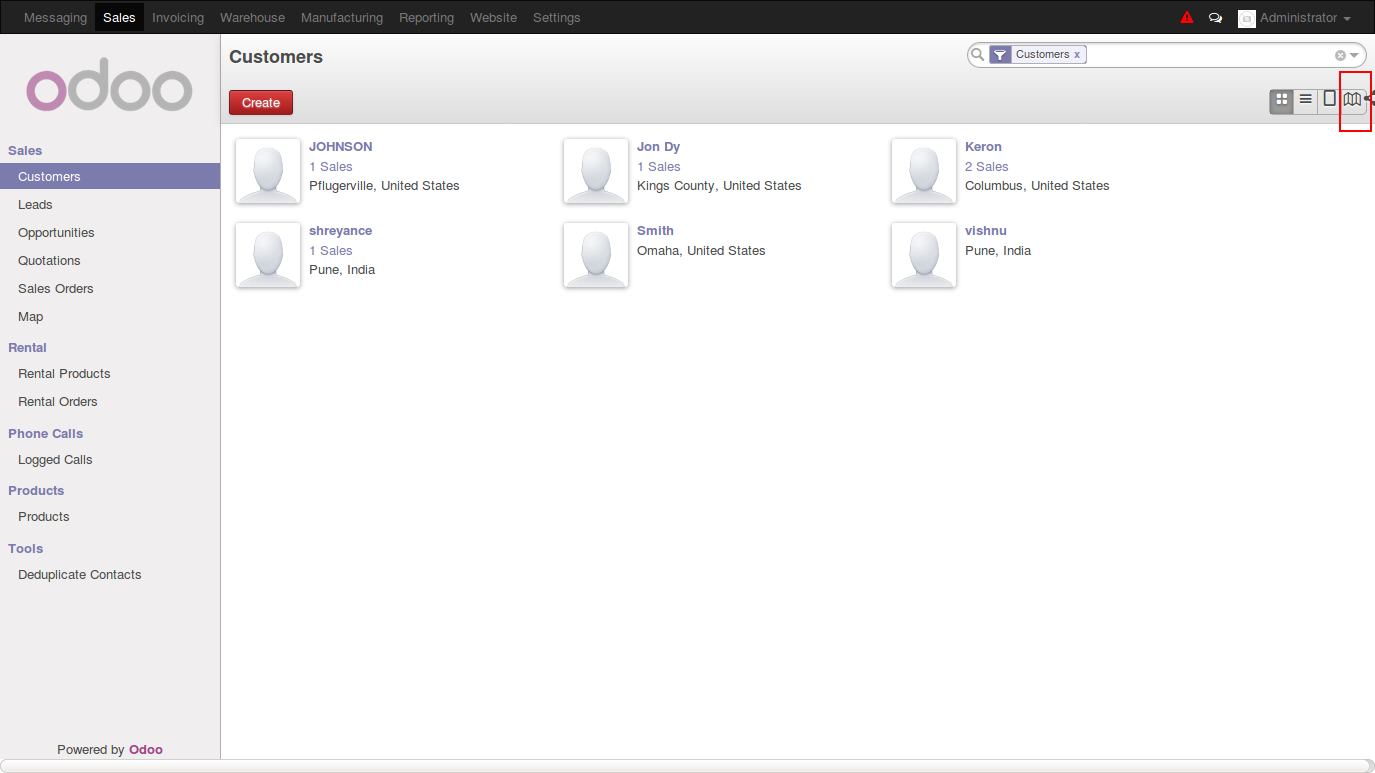
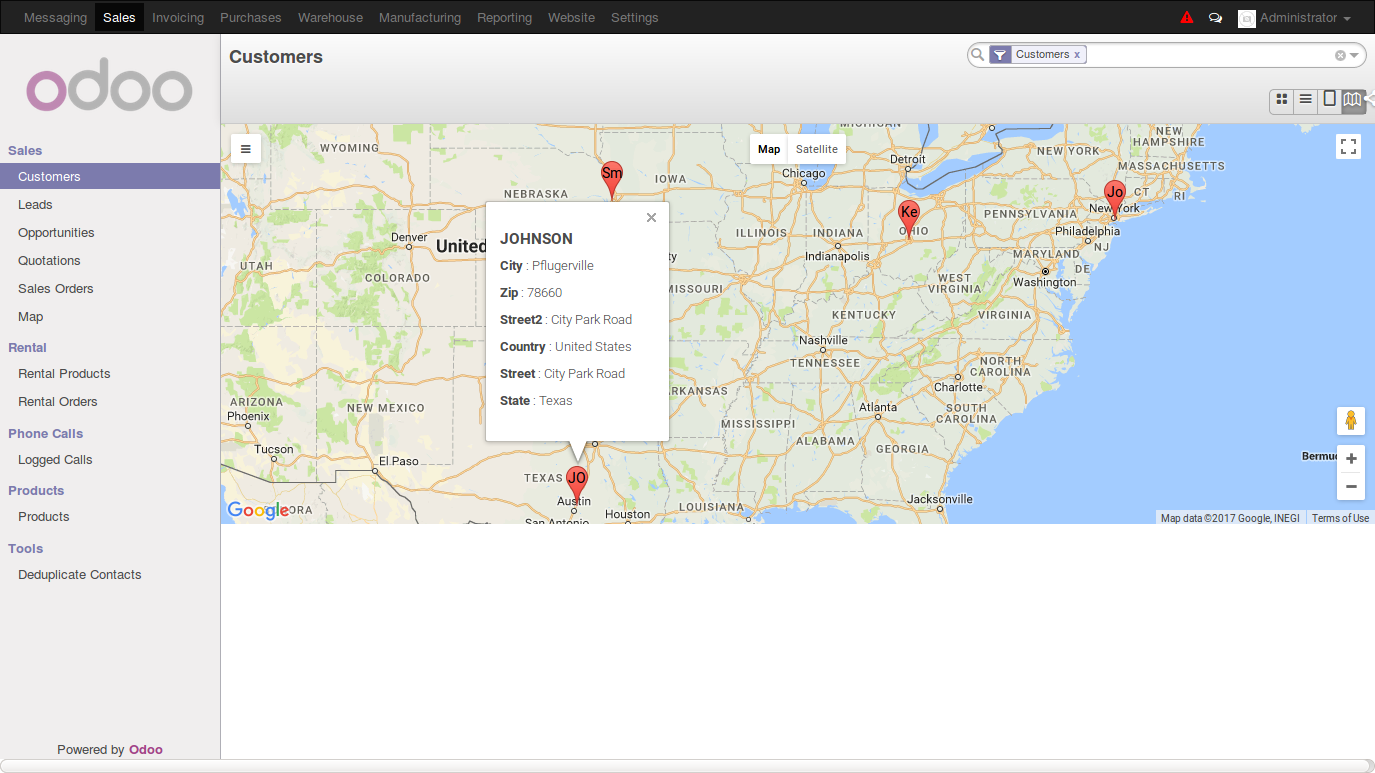
On Sales Order View there is a map view button when we click on it it will show all sales orders its address information.
After clicking on map view we can see all orders on a Google map.
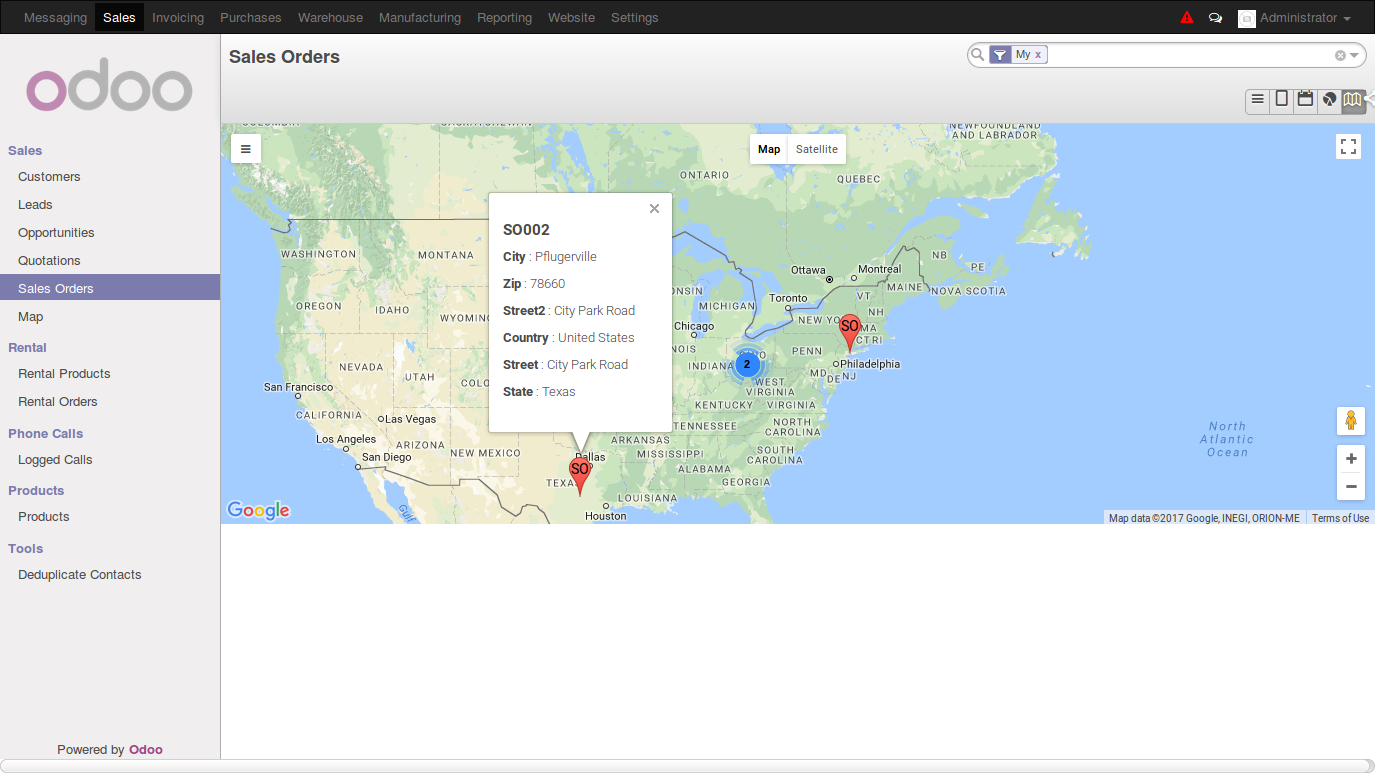
Sales Orders With Same Locations Map will Shows Count.
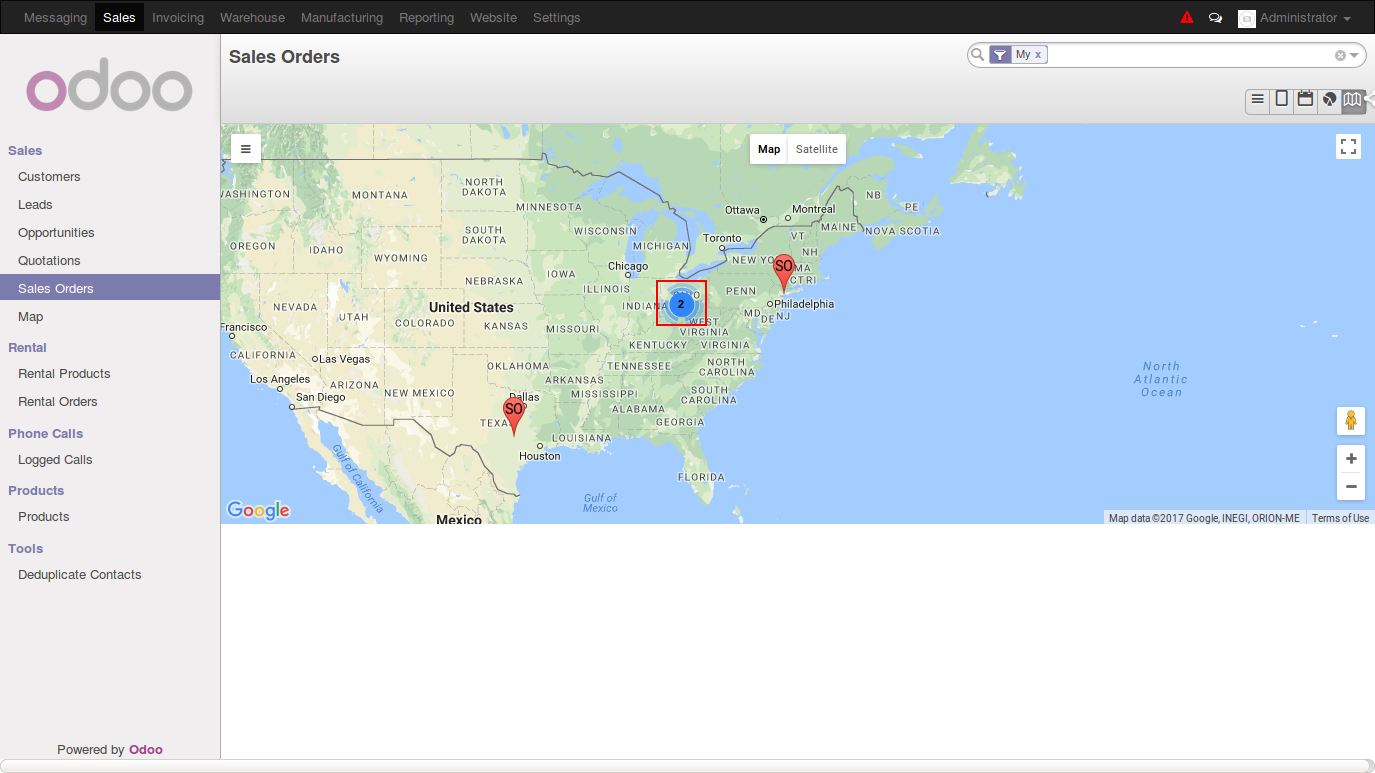
There are different layers like, Traffic, Transit, Bicycle, etc.
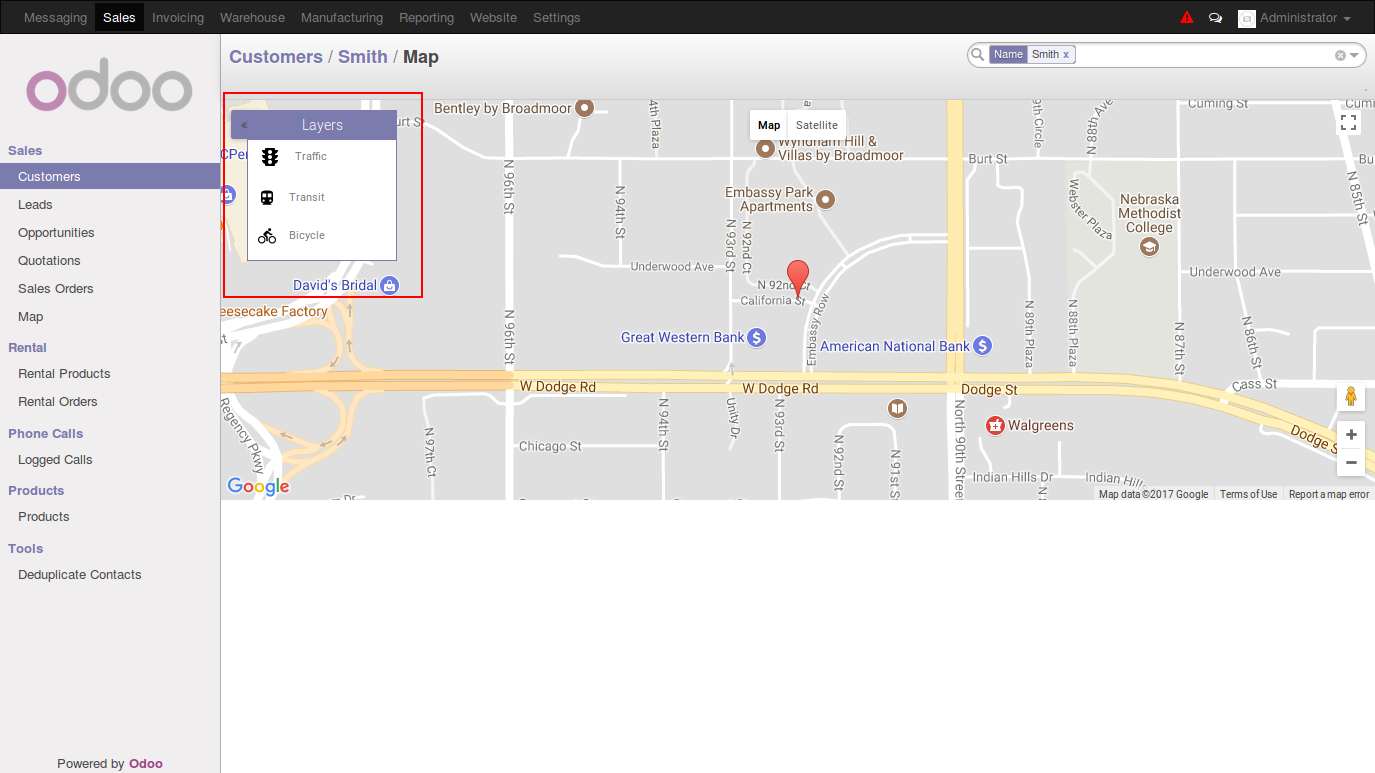
You must be logged in to post a comment.
Thanks for sharing this amazing site with unique multiple 8 features for sales order its really worth useful.