

With Odoo Documents, the end users are able to seamlessly share, transfer, filter or archive the scanned documents. The automatic generation of business documents like vendor bills or producing sheets for industries helped Odoo documents in carving a niche for themselves, as the most successful document management system (DMS). The Odoo V12 brought in many changes to their modules and Odoo Document Management System is one among them.
Odoo document system is clear and comfortable to use. However, it is not especially designed to work with files as Google Drive does. To process attachments users need to download a file, to change it, and to upload back. Documents are not synced locally and Odoo doesn’t have powerful previewers and editors. Google Drive doesn’t have such disadvantages. This is the tool to integrate their features into your Odoo business workflow. The app automatically stores all Odoo attachments in Google Drive, and it provides instant access to them via web links. In such a way users work with files comfortably in the cloud storage, while the results are fully available in Odoo.
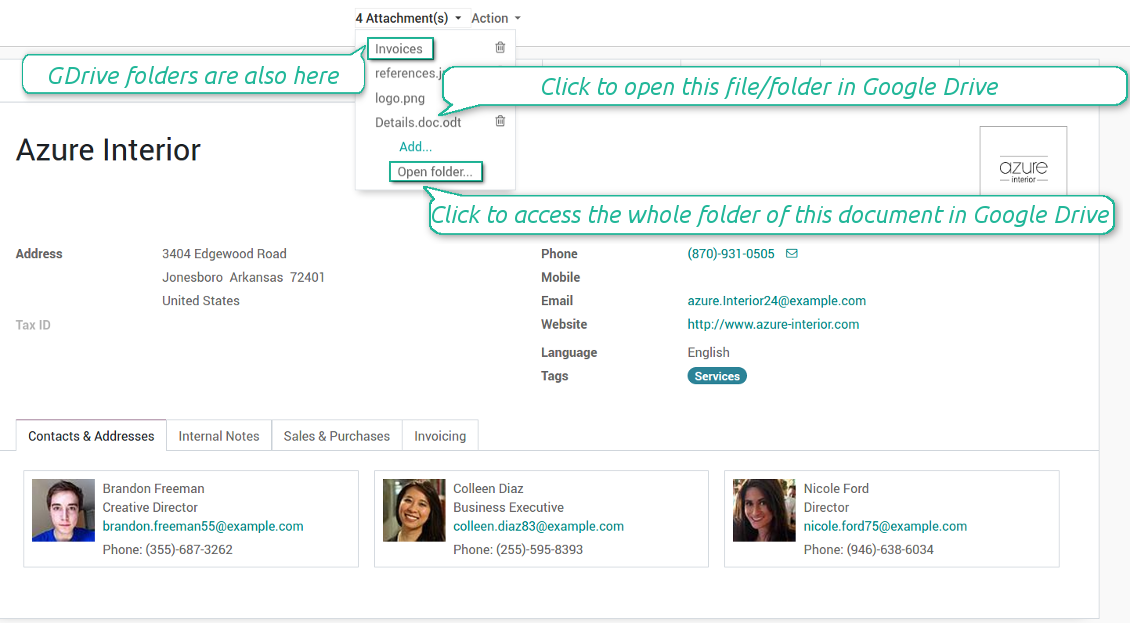
Odoo document system is clear and comfortable to use. However, it is not especially designed to work with files as specific cloud storage solutions like OneDrive, Google Drive, OwnCloud, and DropBox do. To process attachments users need to download a file, to change it, and to upload back. Documents are not synced locally and Odoo doesn’t have powerful previewers and editors. Specific cloud storage clients don’t have such disadvantages. This tool is a technical core to provide logic of automatic and bilateral files synchronisation between Odoo and your cloud storage solution. It is not of use without a real client app.
You have to select one:
Odoo is a fully integrated suite of business modules that encompass the traditional ERP functionality. SharePoint is a document management and storage system. SharePoint is a web-based application that integrates with Microsoft Office and it is highly configurable and usage varies substantially between organizations. Odoo integration with SharePoint enhances operation of organization with legitimate documentation.

Odoo document system is clear and comfortable to use. However, it is not especially designed to work with files as OwnCloud and NextCloud do. To process attachments users need to download a file, to change it, and to upload back. Documents are not synced locally and Odoo doesn’t have powerful previewers and editors. Both OwnCloud and NextCloud don’t have such disadvantages. This is the tool to integrate their features into your Odoo business workflow. The app automatically stores all Odoo attachments in OwnCloud or NextCloud, and it provides instant access to them via web links. In such a way users work with files comfortably in the cloud storage, while the results are fully available in Odoo.

This module will add below features to document/attachment module of Odoo and only allow Document Manager to handle and view below listed features. You can create directory/folder by model/object. Every directory/folder have separate sequence numbering for attachments. Security on directory so only specific group can access/create document/attachment inside that directory. You can also see directory hierarchy view. Document menu is only available for document manager group. This app is totally dedicated to document manager who manage document of ERP. If there is no directory available for any model/object then attachment/document will follow DOC/ generic sequence.
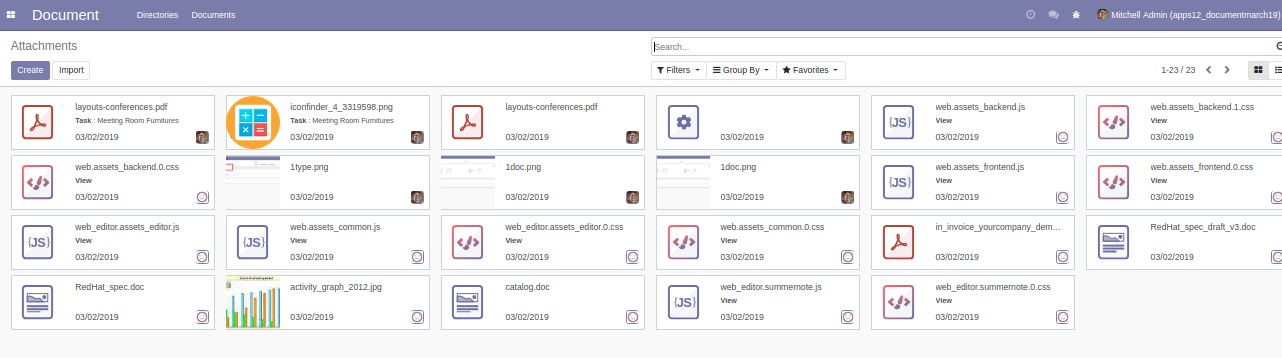
MuK Documents is a module to create, manage and view files directly within Odoo. This module is only the basis for an entire ecosystem of apps that extend and seamlessly integrate with the document management system. The standard Odoo views, Kanban, List and Form are implemented for folders and Files. The Kanban View can be used to directly display the subfolders or files of a particular folder.

This enterprise online document management can be viewed as kanban View contains tree path, parent and child, description and color. List View contains document details, sorting and grouping, batch operation. Form View contains online editing, moving position, support attachment.
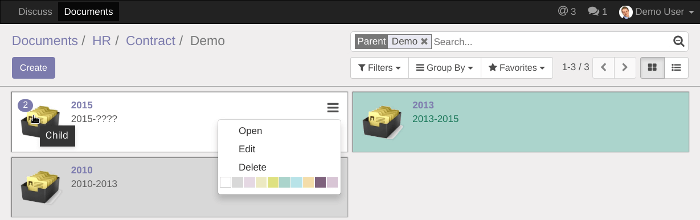
MuK Documents Access extends the document module by an extended access control. It allows you to create and manage access groups. These groups can be used to specify access to documents. The permissions are set at directory level and then apply to all files in this folder.

MuK Documents is a module to create, manage and view files directly within Odoo. MuK Documents File enables a new save option. Files saved with this option will be stored inside a file storage. The file store is not synchronized on both sides. So the saved files should not be changed manually, as this can lead to unexpected system states.
MuK Documents is a module to create, manage and view files directly within Odoo. MuK Documents Attachment allows to store Odoo Attachments inside the Document Management System. Attachments stored in the document management system are still available as attachments in Odoo. As with all other files, the storage type can be set via the settings.

These are the top 5 paid and top 5 free Odoo document management apps available on the Odoo App store. You can get in touch with us and we can help you download and setup the app for you. Drop in an email to us at sales@pragtech.co.in
Leave a Reply
You must be logged in to post a comment.