

Odoo’s Project Management App will help you to manage a lot of projects with people working around the world. Using this you can efficiently manage tasks for customer projects as well as our support issues in real time, agile, social and flexible way. In this different views are designed to fit your own needs: work on tasks and issues using the kanban view; schedule tasks in the Gantt view (enterprise); control deadlines in the calendar view.
Keep track of everything, from the big picture to the minute details, from the customer contract to the billing. Task Management with alerts to stay up to date with all that interests you, with collaborative writing to work on the same task at the same time, with task delegation and a chatter to work together. It automatically creates new tasks and issues from incoming emails, allowing you to collaborate easily with customers.
It is the main UI Gantt Module. It is only the web gantt framework. It is the main cost dependence module. To find out how it works, you need to look at project module. Get project module and MRP/Manufacture – it is a free part of Web Gantt Framework.
This module allows you to manage your customer support ticket, ticket portal, billings for support, timesheets etc. This app is only for odoo community edition. Your customer can send support ticket/helpdesk request from your website and also attach documents. Generation of unique ticket on submission and record it as ticket in backend.

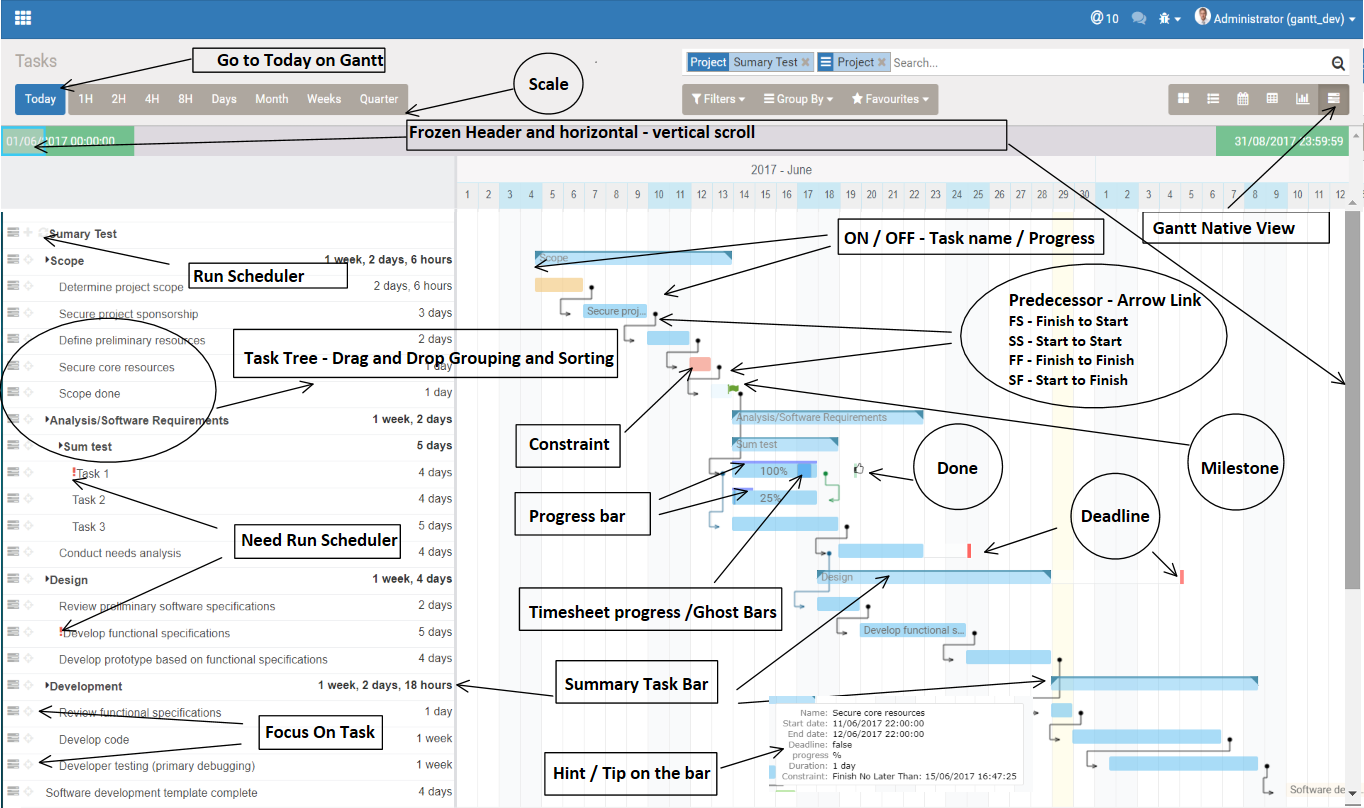
This app allow you to create and manage budgets based on analytic account/project for job contracting and construction.
Main Features –
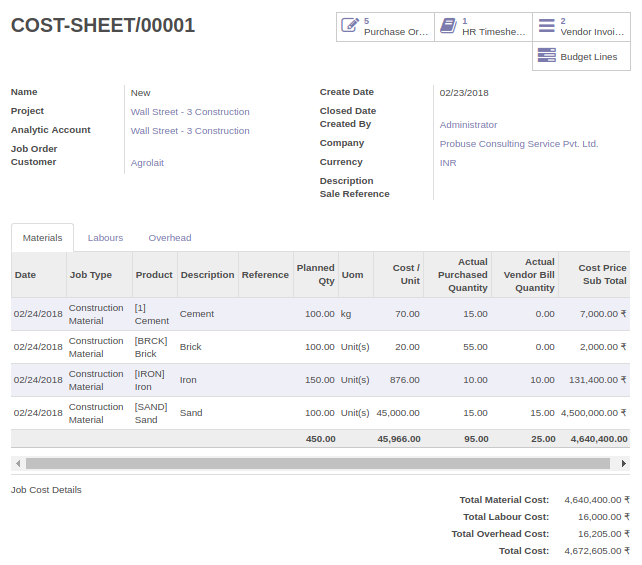
This module allow you to manage any type of Project/Contracts with its job costing (contracting) and job cost sheets.

Job Card for Worker / Technician / Users / Machine Operator.
This app allows you to have job card with all the details related to that job along with instructions to do job. Your Worker / Technician / Users / Machine Operator / All Types of Job Workers can access job card in Odoo and see details and instructions. They can also fill Timesheet in time card tab available on Job card.
Main Features:
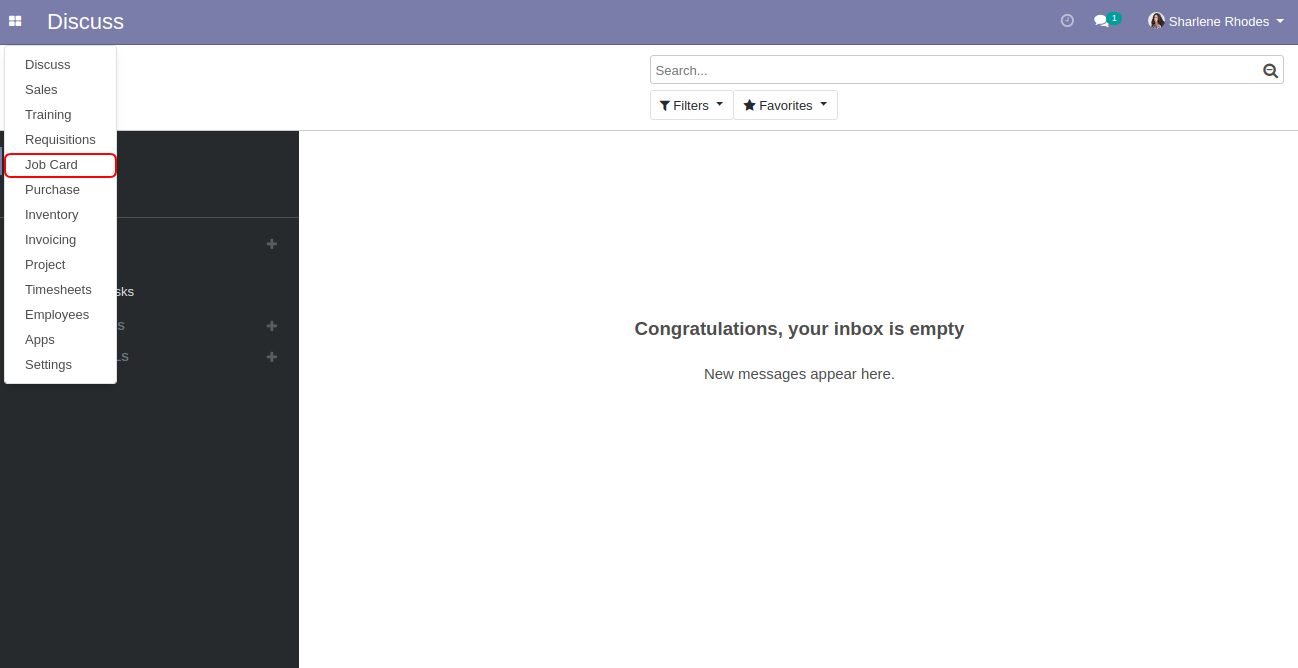

This apps helps user to view web gantt view for project task in Odoo Community version/Edition.
Task Wise Gantt View with Days – User can see gantt view for project task with days.
Attractive Gantt View for Project – Attractive gantt view for project and task.
Display Start Date and End Date – User can see start date and end date of task by focusing on the task on gantt view.
Gantt View for Project Task
User can see gantt view for project task day wise. Also user can see start date and end date while hovering the task.
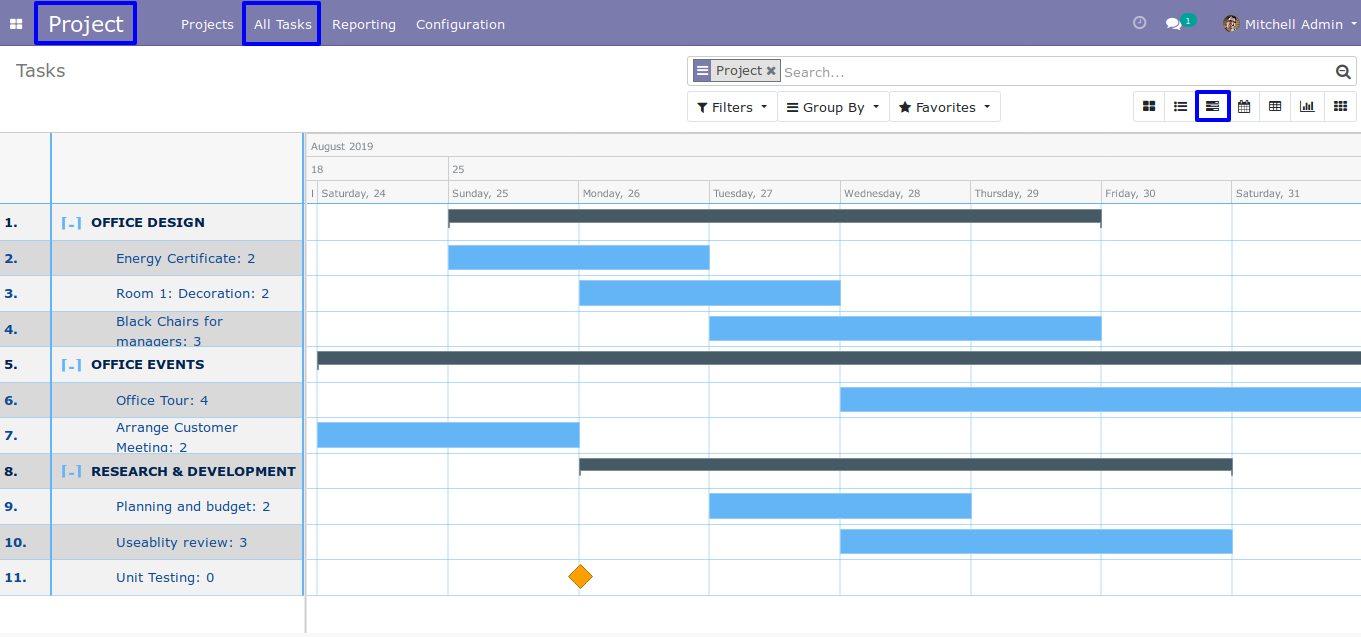
This module extends the standard tasks and projects actions to add the timeline view to them, and also adds the needed fields in the view for handling them.
Usage
This module enhances the project management with intuitive reports. Reports consist of task details with respect to the selected project. The user can use the filter facilities from report wizard to get the optimized reports.
Features
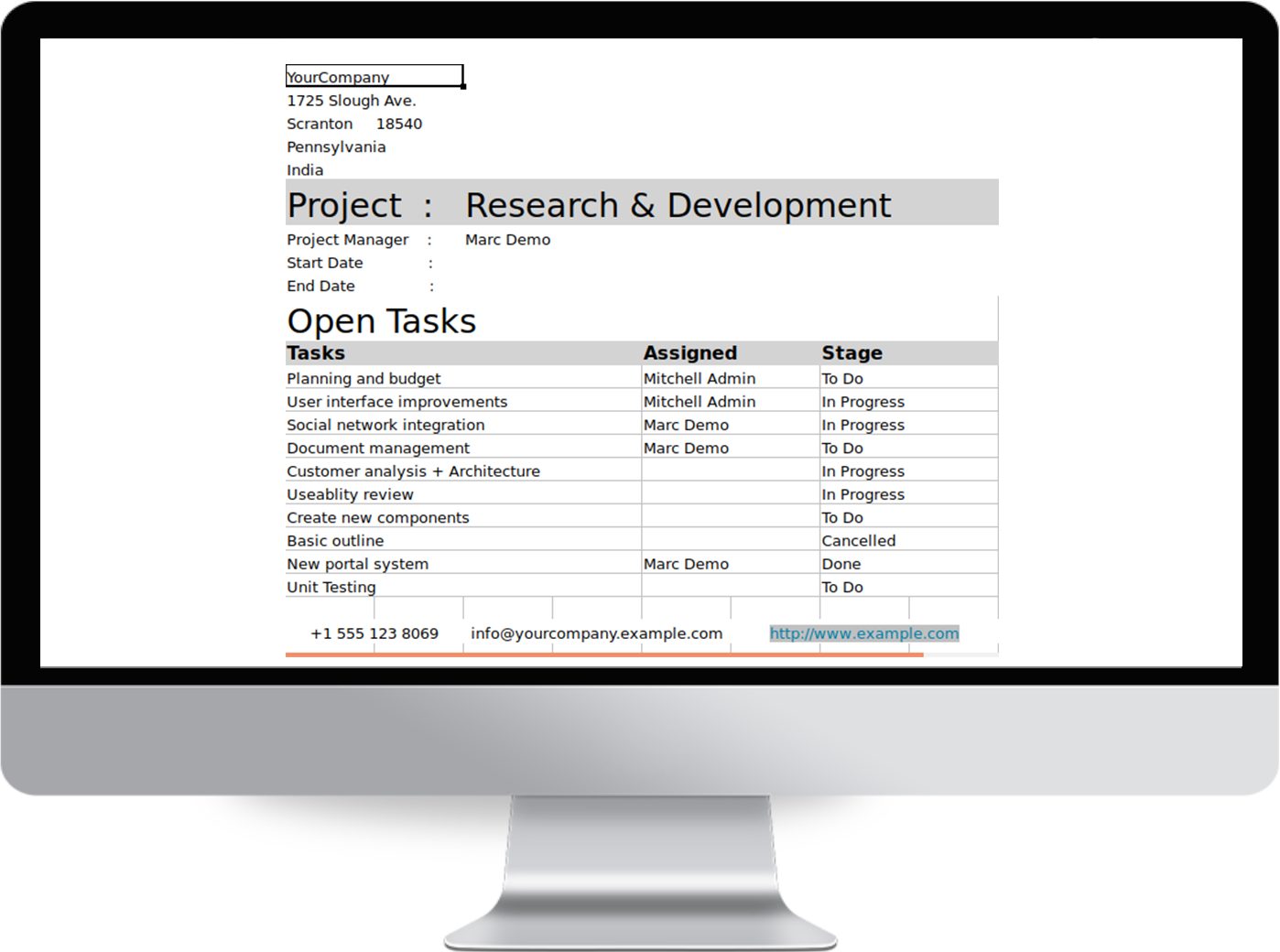
With the integration of DHX’s Gantt chart in Odoo, the goal of this project is a full integration of the Gantt chart with Odoo. Since Gantt chart is an essential tool for project management, including one in Odoo will make it compete with older and more fully featured Project Management applications. Companies whose main work is projects like construction companies, tend to not accept Odoo easily over other well known PM apps. Thus, it must be done sooner or later to enter that market (Project Management).

This module is developed to set project team members. You can configure the project teams from ‘Projects team’ menu under configuration of projects.

Once you select the relevant project team, you will get the associated team members automatically assigned to that project team.
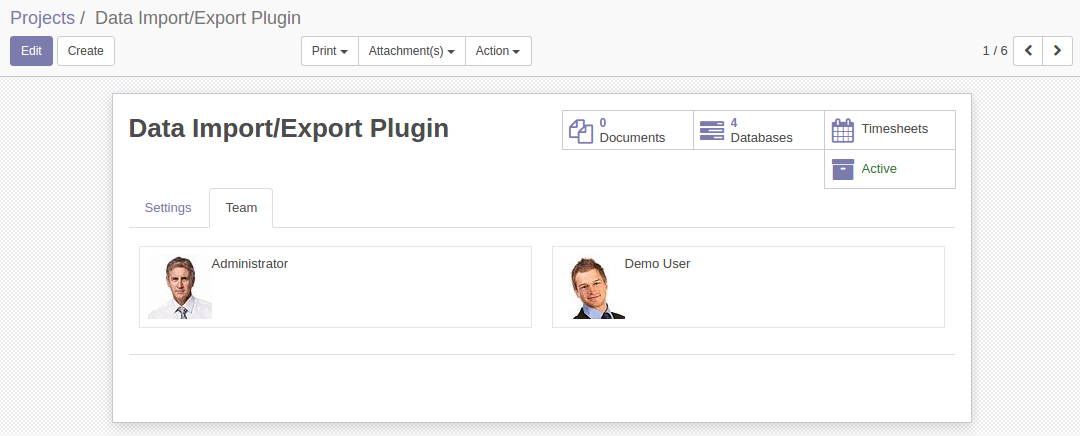
You have a smart button to start & stop your task. When you start your task, it will automatically process a time sheet entry for that particular task with starting time. When you toggle it to pause, the task end date will be updated and the duration gets automatically calculated.
No additional configuration required and in terms of features, it has a timer in task and an automatic timesheet calculation.
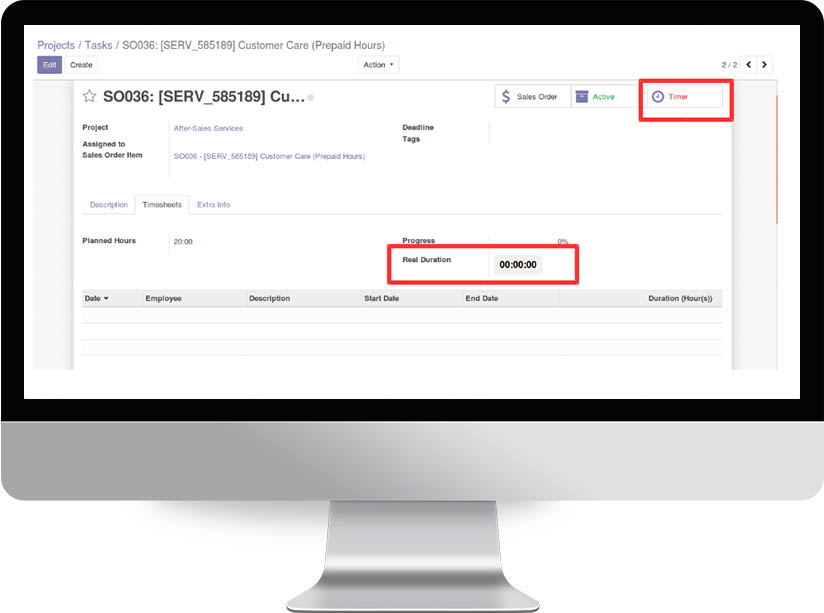
These are the top 10 Odoo Project management free and paid apps available on the Odoo App store. You can get in touch with us and we can help you download and setup the app for you. Drop in an email to us at sales@pragtech.co.in
Leave a Reply
You must be logged in to post a comment.