
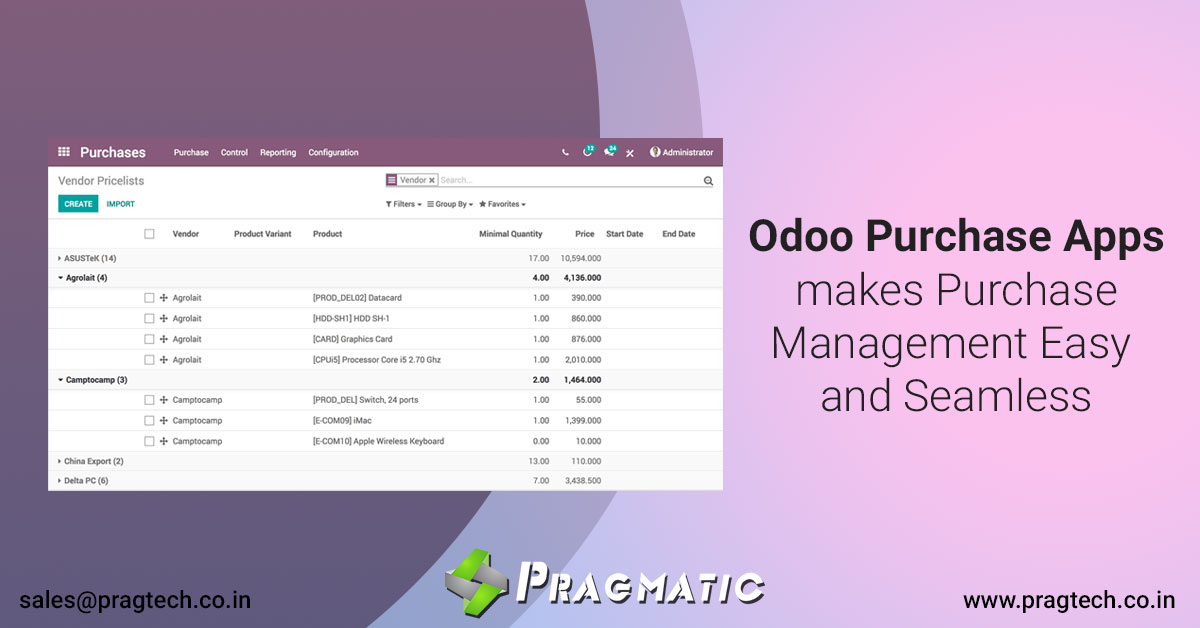
Odoo purchase management helps you to track all your suppliers information, order you did for purchases, inventory management, pricing for suppliers and so on. Odoo purchase management provides you with a complete end to end purchasing solution from RFQ till payments.
In case your organization may be purchasing a variety of products and services to meet the business or organizational day to day requirements, therefore purchases is considered as one of the important modules of any ERP software.
Odoo Purchase management helps you to handle everything you purchase for your organization. Specifically it is a backbone module for trading industries. Now if you want to upgrade your purchase module, you can do it with the help of some paid or free purchase apps.
Dropshipping is a supply chain management method in which retailers/sellers don’t need to keep the stock, instead of this they need to pass the customer’s order & shipment details to drop shipper and drop shipper will deliver it on behalf of seller/retailer. If you are using drop shipping service then it’s important to manage orders and update your customers about shipment tracking information. As a seller you should be aware with the inventory possessed by your drop shippers, which helps you to manage your future orders.
Dropshipping EDI Integration in Odoo app allows you to manage products, orders and inventory related operations over the FTP Server. You don’t need to manage any operations manually, all your operations will be handled automatically.



Only impeccable raw materials and semi-finished products that fulfill defined quality requirements may be used in the production process. Therefore, high inspection standards are needed for incoming goods. To reduce non-conformance costs, a comprehensive inspection of incoming goods is important to verify if the material arrived in good condition at your warehouse. The goods will be accepted in the stock through systematic incoming inspection, based on business rules which comply with existing business processes and regulations.
This application provides functionality for quality inspections on incoming product’s (Receipts). It can be configured with different control points and its parameters product wise. It also provides quality alert report with/without barcode and product lot number wise. The quality issues caused by suppliers are identified before they reach your production, not later when it’s too late.
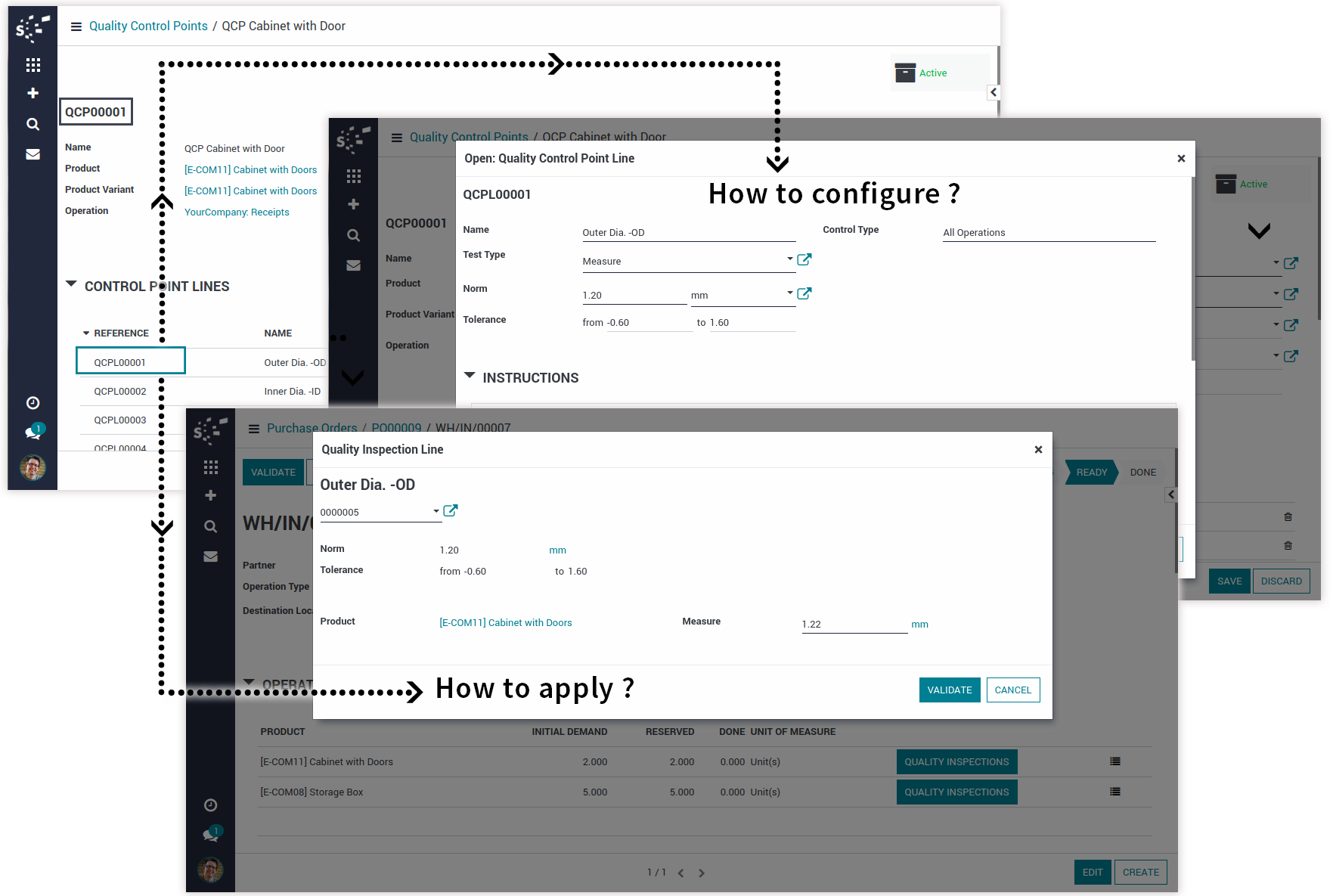
Approval Purchase Order Triple: Purchase Manager -> Finance Manager -> Director Approval.
System is flexible to have approval buttons based on amounts configured on company form. For example, if purchase amount less than 5000 then only single level approval is required, but if the amount of purchase order is greater than 5000 and less 8000, then it will need Purchase manager + Finance manager approval.
Main Features
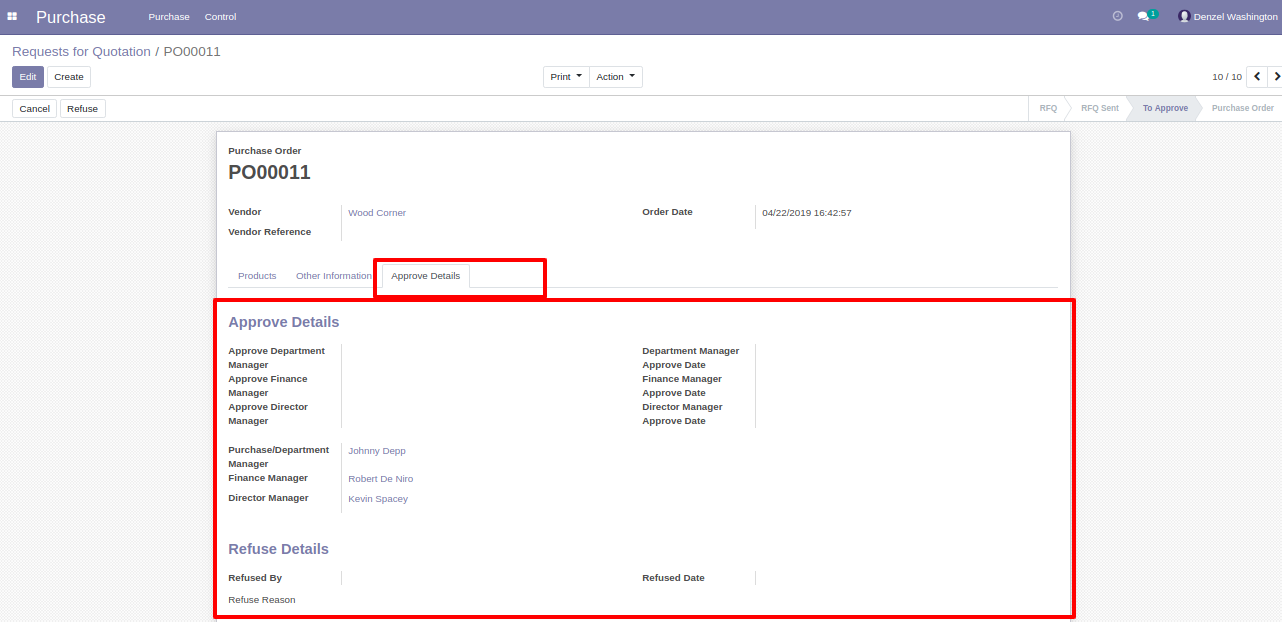
In sale when we creating customer invoice we have option to generate invoice down payment by percentage/fixed or deduct down payment the same way. Purchase vendor advance Payment Odoo application allows you to Make Advance Payment of vendor/supplier on Purchase Order by percentage/fixed.
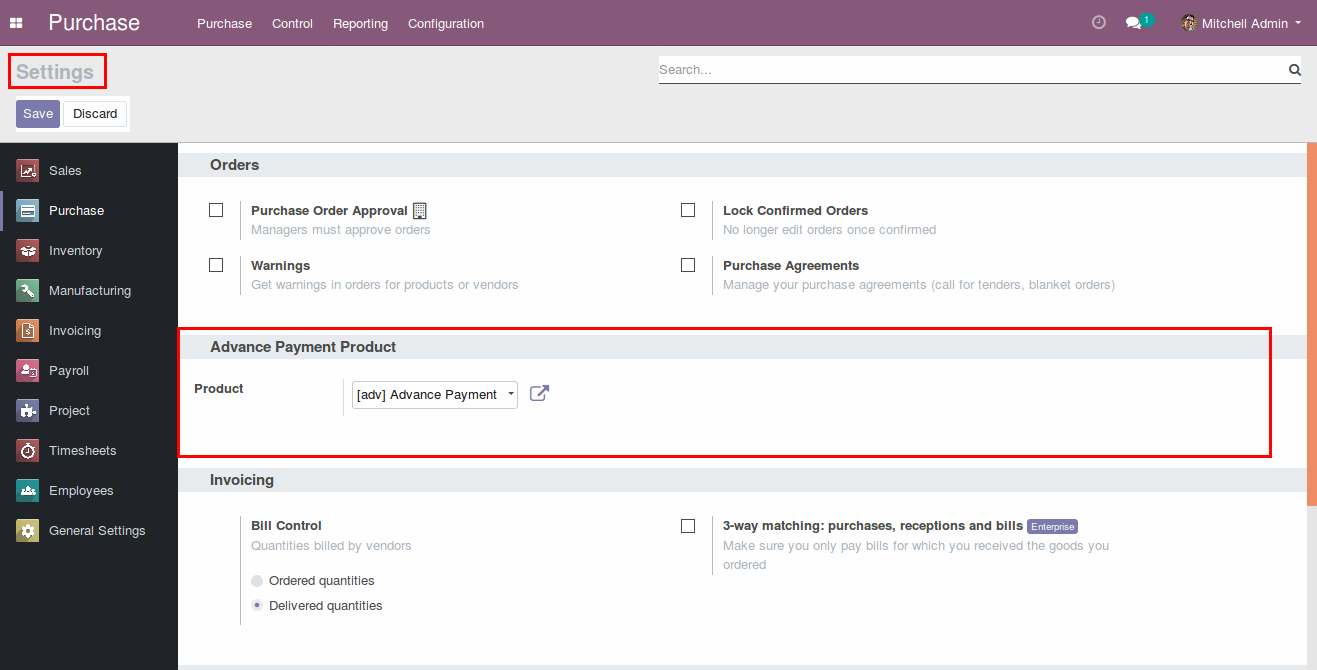
This is the extension to the tool Vendor Product Management, which aims to force suppliers to administer their products in your Odoo portal. The app let vendor contacts to create, update, and import products they sell, related prices and stock levels by their locations. The tool is compatible with both Odoo Enterprise and Odoo Community.
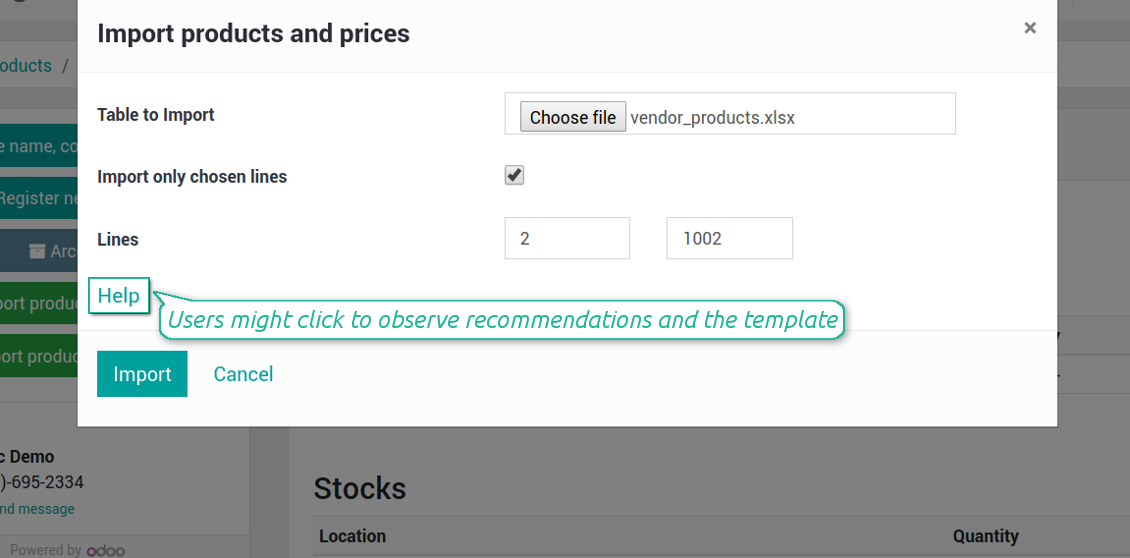
This module allows to define a discount per line in the purchase orders. This discount can be also negative, interpreting it as an increment. It also modifies the purchase order report to include the discount field in it. This module allows to input a discount in the supplier info form, and propagate it to purchase order lines:
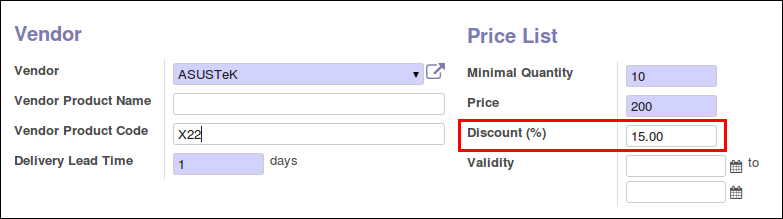
Get more insights. Manage purchase request process from departments of company. Easily create request from our form. Design, clearly form for user input data. Request process clearly. Request from user to their leader and then to purchase manager. Leader or purchase manager can reject request.
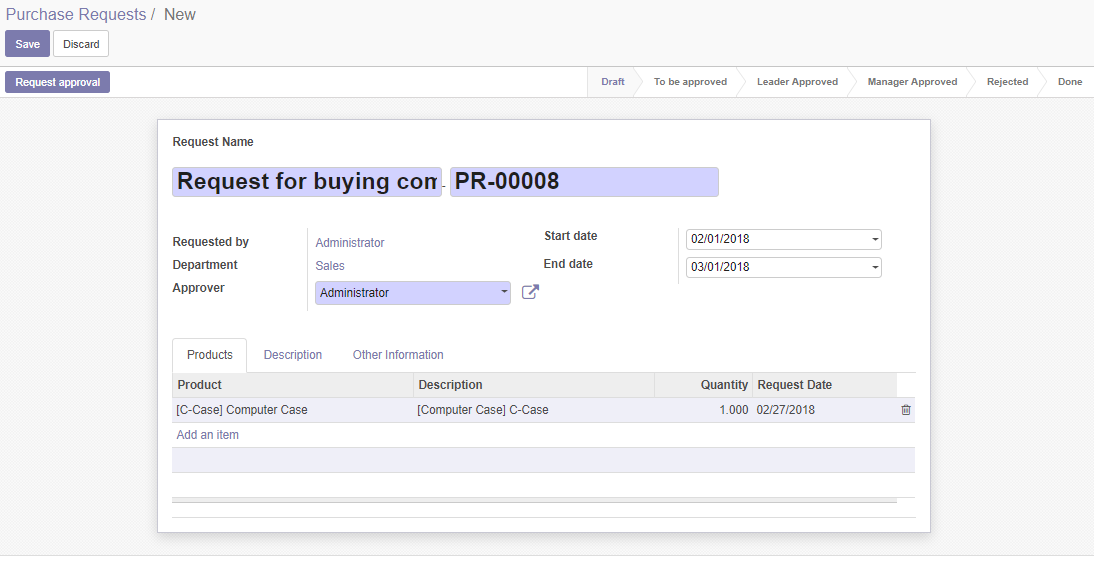
This module extends the functionality of purchases adding a new state approved in purchase orders before the purchase order state. Additionally, add the possibility to set back to draft a purchase order in all the states previous to purchase order.
In this new approved state:
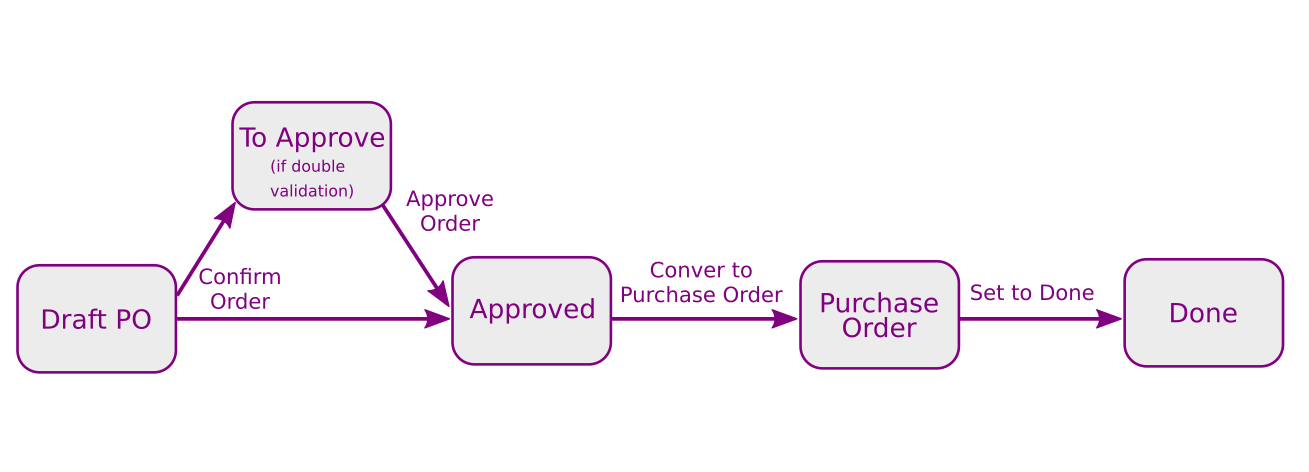
Allows to define a specific destination location on each Purchase Order line. When the PO is confirmed, it will generate one incoming shipment per combination of destination location and expected date indicated in the purchase order lines.
This module is used to send the products to different locations, that may not be children of the default location of the same PO picking type. The user is advised not to be confused.
This module extends the functionality of purchase orders to better manage supplier returns and refunds.
In the purchase order you are able to display, for each line:
You have the option to create a vendor bill or a refund. In the bill or refund the correct quantity will be proposed, based on those fields.
These are the top 10 Odoo Purchase management free and paid apps available on the Odoo App store. You can get in touch with us and we can help you download and setup the app for you. Drop in an email to us at sales@pragtech.co.in
Leave a Reply
You must be logged in to post a comment.