

Welcome to the era of streamlined manufacturing, where Odoo 17‘s Shop Floor Work Center Pages are revolutionizing the industry.
These pages are not just a feature; they’re a transformative force for manufacturing businesses.
Imagine a bustling manufacturing floor, where every process is a cog in a well-oiled machine. This is not just a vision but a reality with Odoo 17’s Shop Floor Work Center Pages.
As a revolutionary companion to the Manufacturing app, it provides a visual interface that transforms how manufacturing orders (MOs) and work orders are processed.
It’s a digital conductor orchestrating the symphony of manufacturing processes with precision and efficiency.
In this blog, we will delve into how Odoo 17 is redefining shop floor management, spotlighting a use case to showcase its transformative impact.
Odoo 17’s Shop Floor module is ingeniously designed with three main views : the All page, Work Center pages and the My page.
Each serves a unique purpose in streamlining operations.
1. ALL PAGE
This is the command center, displaying MOs ready to start, complete with all necessary details and status updates. It’s where the journey of each manufacturing order begins.
2. WORK CENTER PAGES
Dedicated to each work center, these pages show work orders assigned to them. It’s where the specifics of each work order come to life, detailing every step required for completion.
3. MY PAGE
Tailored to the active employee, it displays work orders specifically assigned to them, ensuring a personalized workflow management experience.
Let’s consider a furniture manufacturer, “WoodCrafters Inc.”
They recently implemented Odoo 17’s Shop Floor Work Center Pages to enhance their production process.
Step 1 : Installation and Integration WoodCrafters integrates the Shop Floor module with their existing Manufacturing app, setting the stage for a more synchronized operation.
Step 2 : Customizing Work Center Pages Each work center is assigned specific tasks relevant to furniture manufacturing, such as cutting, assembling, and finishing.
Step 3 : Real-time Order Tracking The All page becomes the hub for tracking all manufacturing orders, providing WoodCrafters with real-time updates on the production status.
Step 4 : Streamlined Work Order Processing Work orders are managed more efficiently, with detailed steps and progress tracking on the Work Center pages.
Step 5 : Personalized Employee Management The My page allows individual employees to focus on their assigned tasks, improving accountability and efficiency.
Step 6 : Quality Control and Completion The final step includes quality checks and the closing of manufacturing orders, ensuring high standards are maintained.
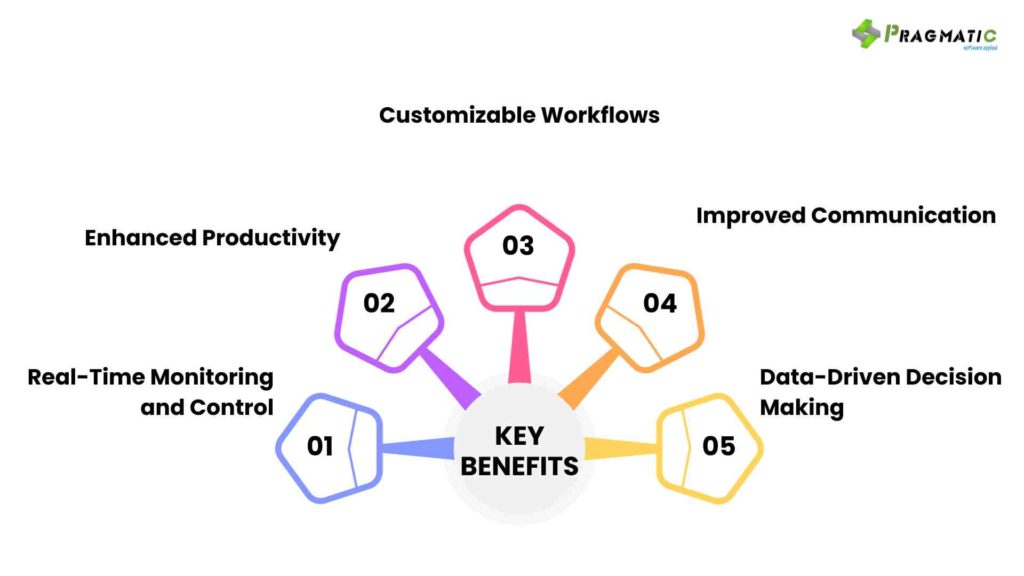
1) Real-Time Monitoring and Control
With Odoo 17’s Shop Floor Work Center Pages, manufacturing owners gain a bird’s-eye view of the entire production line.
This comprehensive oversight allows for immediate identification and resolution of issues, ensuring a seamless manufacturing process.
The real-time data feed empowers owners to make quick adjustments, adapting to changes or unexpected challenges, thereby maintaining continuous and efficient production.
2) Enhanced Productivity
The automated scheduling feature streamlines the allocation of tasks and resources, significantly reducing downtime and enhancing overall output.
Streamlined work order processing minimizes manual input and the risk of human error, leading to a smoother, faster production cycle and increased throughput.
3) Customizable Workflows
Odoo 17 offers flexibility to tailor the manufacturing process according to specific business needs, ensuring that the software aligns perfectly with different operational models.
This customization capability means that the system can grow and adapt with the business, accommodating new processes, products or changes in manufacturing scale.
4) Improved Communication
Clear, real-time updates facilitate better coordination between teams. This transparency ensures that everyone is informed about the status of tasks and processes, enhancing team collaboration.
Improved communication reduces the likelihood of errors and delays, leading to a more efficient workflow and timely completion of manufacturing orders.
5) Data-Driven Decision Making
Access to comprehensive, real-time data allows owners to analyze performance metrics, identify trends and make informed decisions to optimize operations.
This data-driven approach enables proactive management of the manufacturing floor, leading to strategic improvements and a stronger, more competitive business.
Pragmatic Techsoft is not just an Odoo solution provider; we are your strategic partner in digital transformation.
Our adeptness in migrating to the latest Odoo versions, including Odoo 17, has empowered numerous businesses to streamline their operations and achieve new efficiencies.
Stay connected with Pragmatic Techsoft for more insights into Odoo 17 and other ERP solutions. Our blogs are a gateway to understanding how these technologies can propel your business forward.
Elevate your business with custom Odoo solutions from Pragmatic Techsoft. Our team of experts is ready to guide you through the intricacies of Odoo 17 and beyond, ensuring your business not only keeps up but leads the way in efficiency and innovation.
Contact us today and embark on a journey of transformation with Odoo at your side.
Leave a Reply
You must be logged in to post a comment.