

It is more important than ever for businesses to have a strong online presence.
One way to achieve this is by using WhatsApp Business, a messaging app that allows businesses to connect with customers directly.
Odoo 17, a popular open-source ERP software, can be integrated with WhatsApp Business to streamline communication and improve customer service.
WhatsApp Business is a free messaging app that helps businesses connect with customers. It is a great way to share updates, answer questions, and provide customer support. Odoo 17 can be integrated with WhatsApp Business to make it even easier for businesses to manage their customer communications.
Whether you’re an existing Odoo user or new to the platform, this guide, rich with relevant statistics and technical insights, will illuminate how WhatsApp integration can transform your business communication and customer engagement strategies.
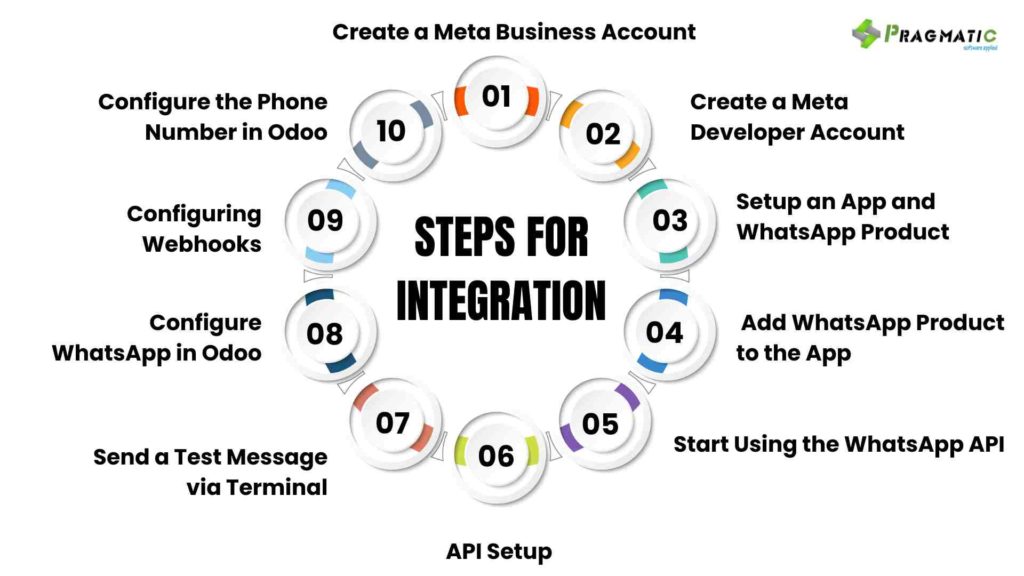
To begin, navigate to Facebook Business Manager and create a Meta business account. This step involves entering your business name, administrator’s name, and work email. Confirm the email address and follow instructions in the received email to complete the setup.
Sign in at the Meta for Developers dashboard using your Meta developer account. If you don’t have one, link a Facebook account to create it. Remember, a developer account is distinct from a business account.
Access ‘My Apps’ in the Meta developer account and select ‘Create App’. Choose ‘Business’ as the app type to manage the WhatsApp API. Fill in ‘Odoo’ in the app name field and follow the instructions without using trademarks or branded elements.
Navigate to the Meta app dashboard, click on the configured app, and set up WhatsApp at the bottom of the page. Select your Meta business account and continue, agreeing to Meta’s terms. Meta will then provide a test phone number and messages.
Proceed to the WhatsApp Quickstart page to configure the WhatsApp API by adding a phone number and sending a test message.
In the API Setup section, manage your phone number list and add up to five numbers for free test messages. Enter country code and phone number, and verify ownership with the received code.
Under ‘Send messages with the API’, click ‘Send Message’ to test message delivery to the configured number.
Navigate to WhatsApp app > Configuration > WhatsApp Business Accounts in Odoo. Click ‘New’ to configure the WhatsApp business account in Odoo. Copy required values from the Meta developer console for token, phone number, and account IDs.
In the Meta developer console, select the app and navigate to API Setup > Configure webhooks. Add the Callback URL and Webhook Verify Token values from Odoo into the Meta developer console and click ‘Verify and save’.
Back in the Meta developer console, add a business name, website and other business details. Choose a verification method for the phone number and complete the verification process. Note that a payment method might be required for verification purposes.
1) Direct Communication : Businesses can interact directly with customers through WhatsApp, providing timely support and fostering a personal connection.
2) Efficient Customer Service : With the ability to receive and respond to messages within Odoo, customer service becomes more streamlined and responsive.
3) Automated Messaging : Dynamic templates for quotations, invoices and tickets allow for automated, personalized communication, enhancing efficiency.
Imagine a retail company using WhatsApp to send instant invoices and promotional offers to customers. They can also handle customer queries in real-time, leading to increased customer satisfaction and loyalty.
4) Improved Operational Workflow : The integration can significantly streamline internal communication, reducing the time and effort required for coordination across departments.
5) Increased Accessibility : Leveraging WhatsApp’s widespread popularity, businesses can reach a broader audience, including those who prefer messaging apps over traditional communication methods.
6) Data Centralization : Having all communications and customer interactions centralized in Odoo aids in better data analysis and customer relationship management.
In essence, WhatsApp integration in Odoo 17 not only enhances customer interaction but also significantly improves internal business processes, leading to overall operational efficiency and improved customer experience.
At Pragmatic Techsoft, we excel in migrating Odoo versions, ensuring seamless transitions for our clients. With our deep expertise in Odoo 17, including WhatsApp integration, we empower businesses to optimize their operations and communication strategies.
Stay tuned to our website and blogs for more insights on leveraging Odoo 17 for your business needs. For comprehensive and customized Odoo solutions, connect with our Odoo experts at Pragmatic Techsoft.
Elevate your business communication and operational efficiency with Pragmatic Techsoft’s tailored Odoo solutions, including expert WhatsApp Business integration.
Contact us today to explore how we can transform your business dynamics with Odoo 17.
Leave a Reply
You must be logged in to post a comment.