Odoo – ZOHO CRM Connector

About Zoho CRM:
A good CRM gives you insights into running your business. A smart CRM gives you the information you need in a way that you can use it. An ideal CRM offers you a solution to simplify your processes from day one. Zoho CRM includes the good, the smart, and the ideal in an enterprise-ready package.
- Meet your customers, no matter the medium. Connect via phone, live chat, email, social media, and in person.
- Use analytics and reports for detailed metrics about your team’s performance and your customers’ life cycle.
- A good sales process leads to great sales. Generate more sales with sales process automation, workflows, and advanced reporting.
- Adapt your CRM to meet the market. Customize how you collect and deploy key data across your organization.
- Zoho CRM is secure, scalable, and packed with advanced features to keep your business growing.
- From contact to close, cut the energy it takes to pass leads through the pipeline with the best sales productivity tools.
Pragmatic Zoho CRM Connector is a Odoo App which allows following operations:
- Importing of Customers from Zoho CRM to Odoo
- Exporting Customers to Zoho CRM from Odoo, Performs Update if Customer Exists in Zoho CRM.
- Importing Leads from Zoho CRM to Odoo
- Exporting Leads to Zoho CRM from Odoo, Performs Update if Lead Exists in Zoho CRM.
Our Pragmatic Zoho CRM Connector App Utilises Latest v40.0 REST API, The Communication between Odoo and Zoho CRM is Secure as we are using Latest Authentication Mechanism of OAuth 2.0
We choose REST API over traditional SOAP API due to following benefits of REST API over SOAP API:
- REST requires less bandwidth as compared with SOAP API, Hence REST is much faster than SOAP.
- REST can use Plain Text, XML, JSON for data transport which is lighter in size and doesn’t require parsers, has less overhead.
- REST uses Unique Resource Identifier(URI) to expose business logic.
- REST uses standard HTTP protocol for data transport.
Click to Install Pragmatic ZOHO CRM Connector Odoo App. It Currently available for Odoo 11

In Companies Tab you will see new notebook tab added with title as ZOHO CRM.
This page has all necessary credentials config inputs which is required for connecting to ZOHO CRM from odoo.

On this screen you need to click on ‘Authenticate’ button, system will get authenticated with the ZOHO CRM portal credentials and records the authorized token.
Once the authorized token is generated user can sync the ZOHO CRM data with Odoo and vice versa.
User can fetch leads and contact data from ZOHO CRM to Odoo and vice versa.
shows the new leads created in ZOHO CRM

Now import leads in odoo by using ‘Import leads’ button showing

Same lead is imported in odoo as shown

Now we has created new contact in ZOHO, as shown in below

Click on import contacts button shown on fig 4.0 above.

We have successfully imported contact in Odoo from ZOHO, shown above in Fig.7
ZOHO CRM and Odoo are two great products, If you need more functionality in connector App depending on your business requirements we can customize it for you.
SHARE | FOLLOW | SUBSCRIBE




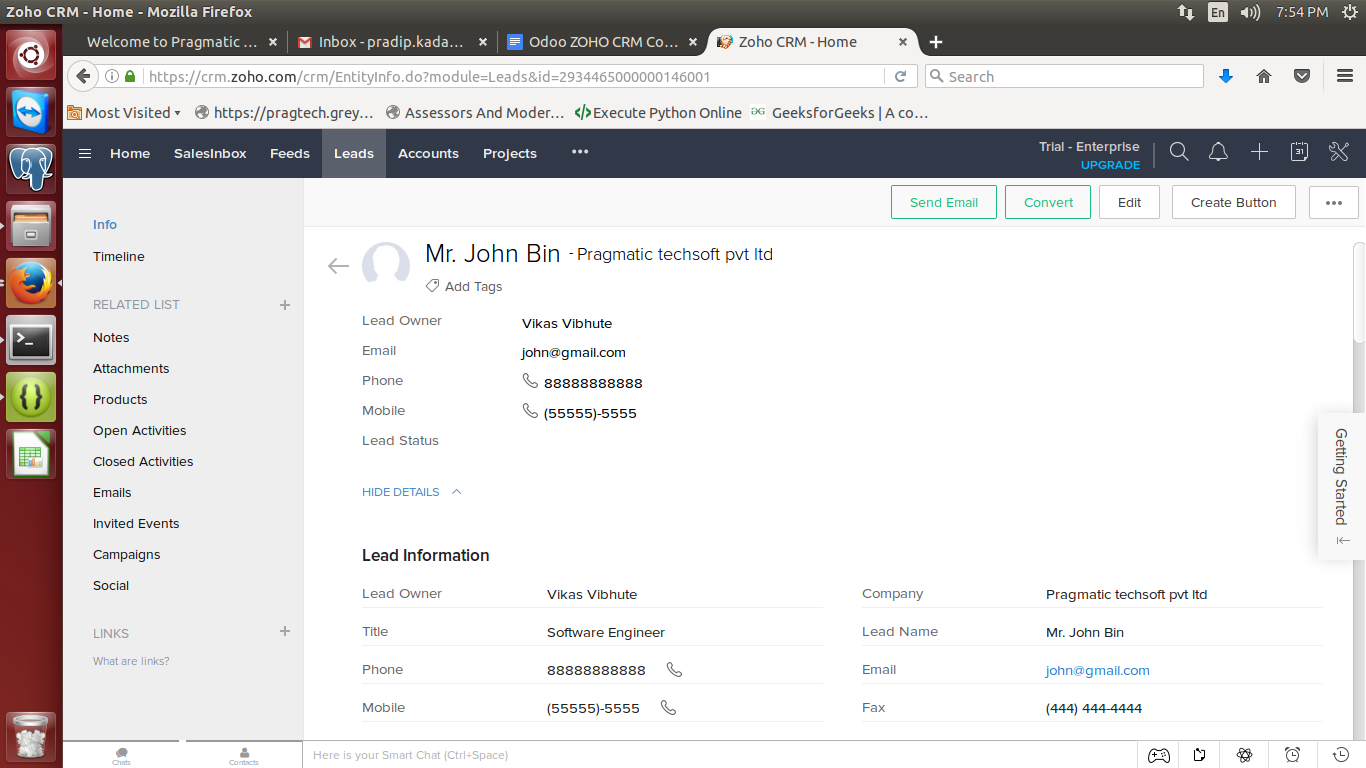
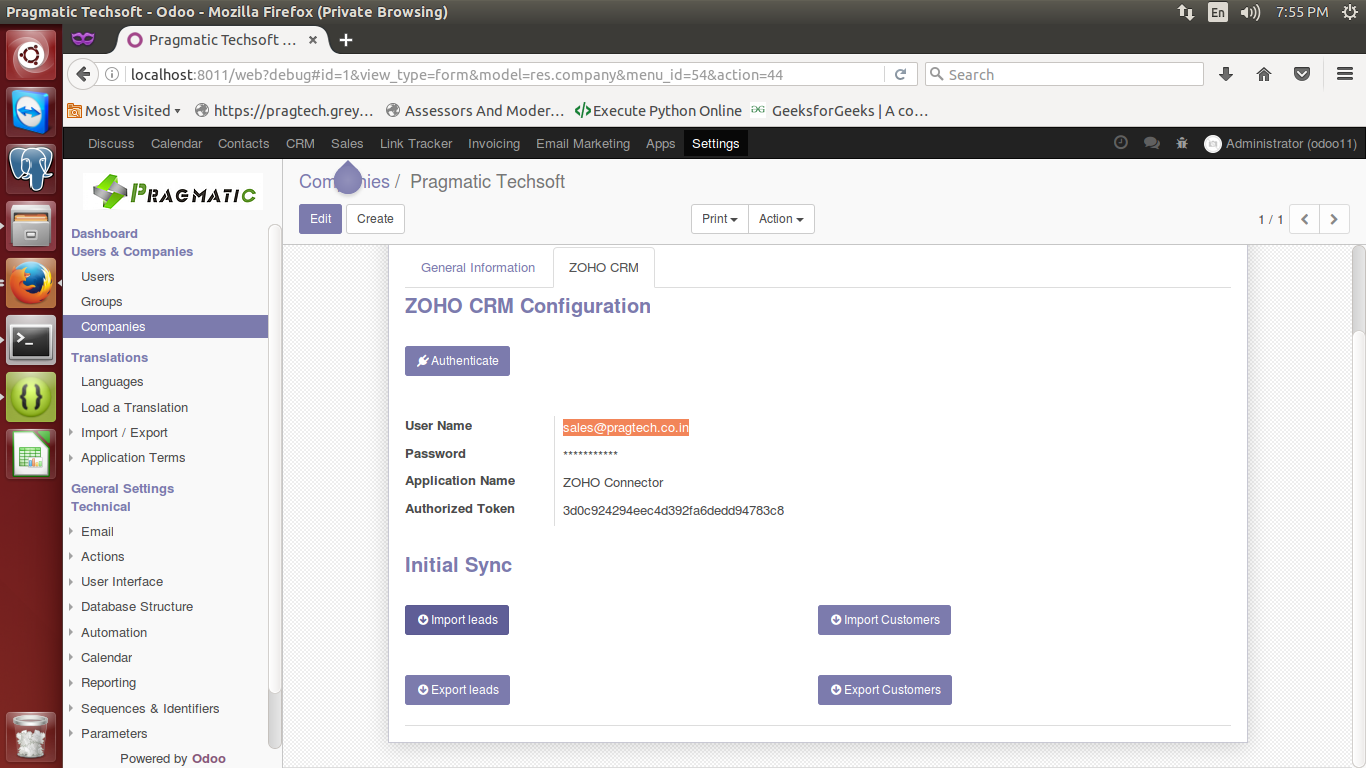
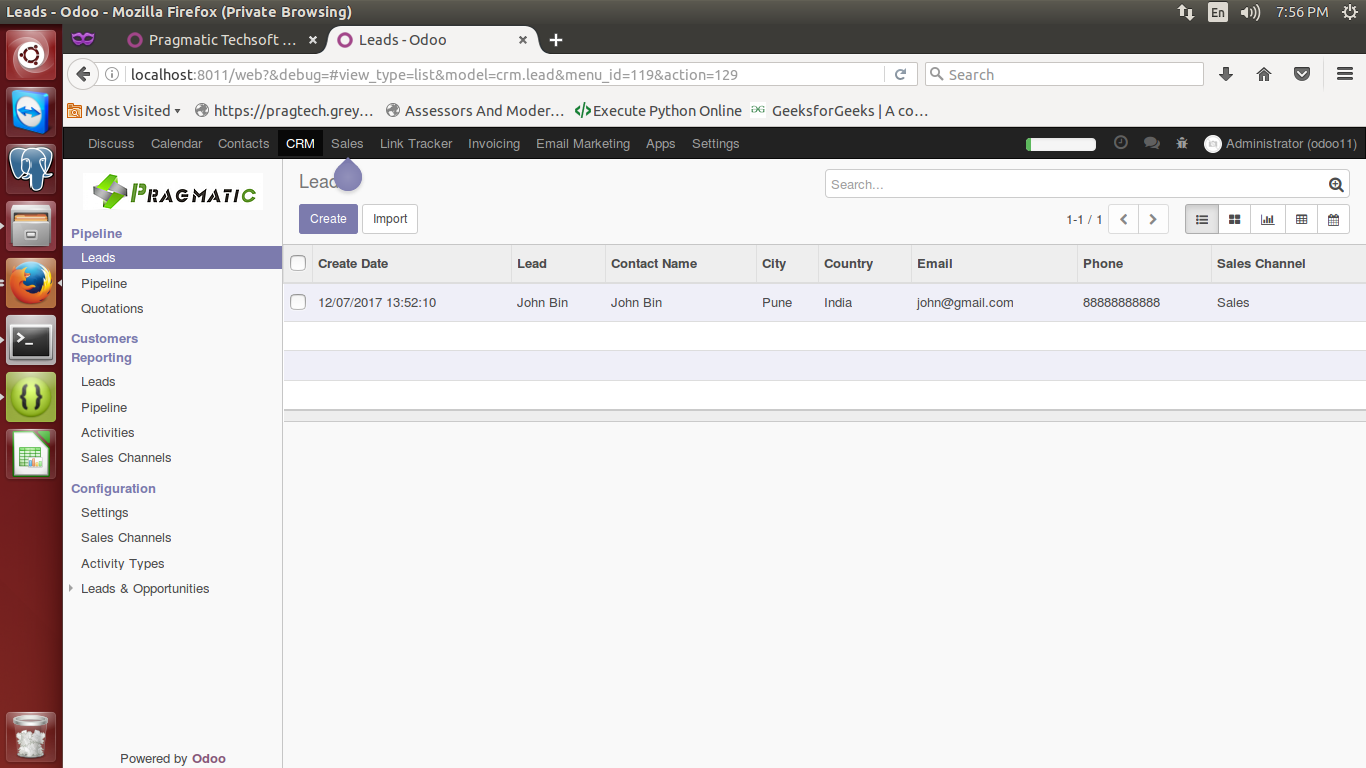
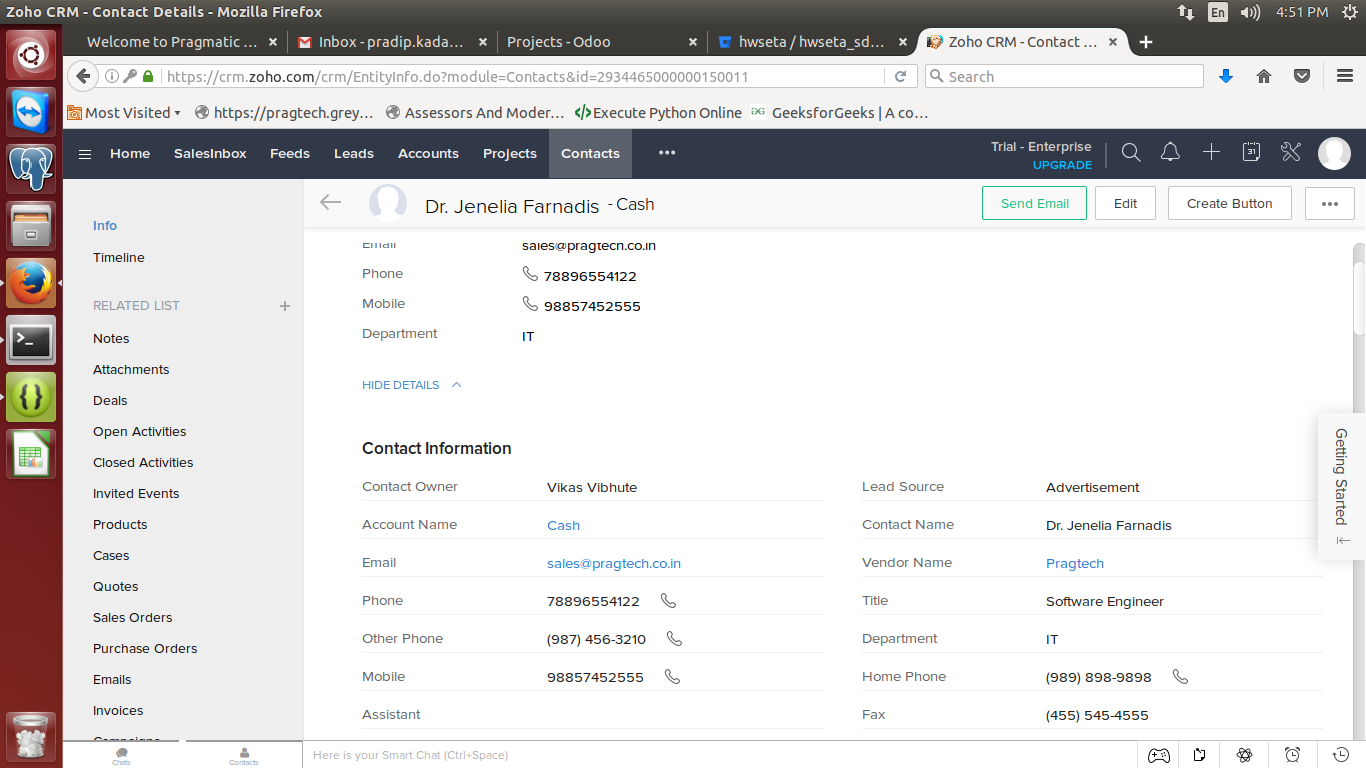
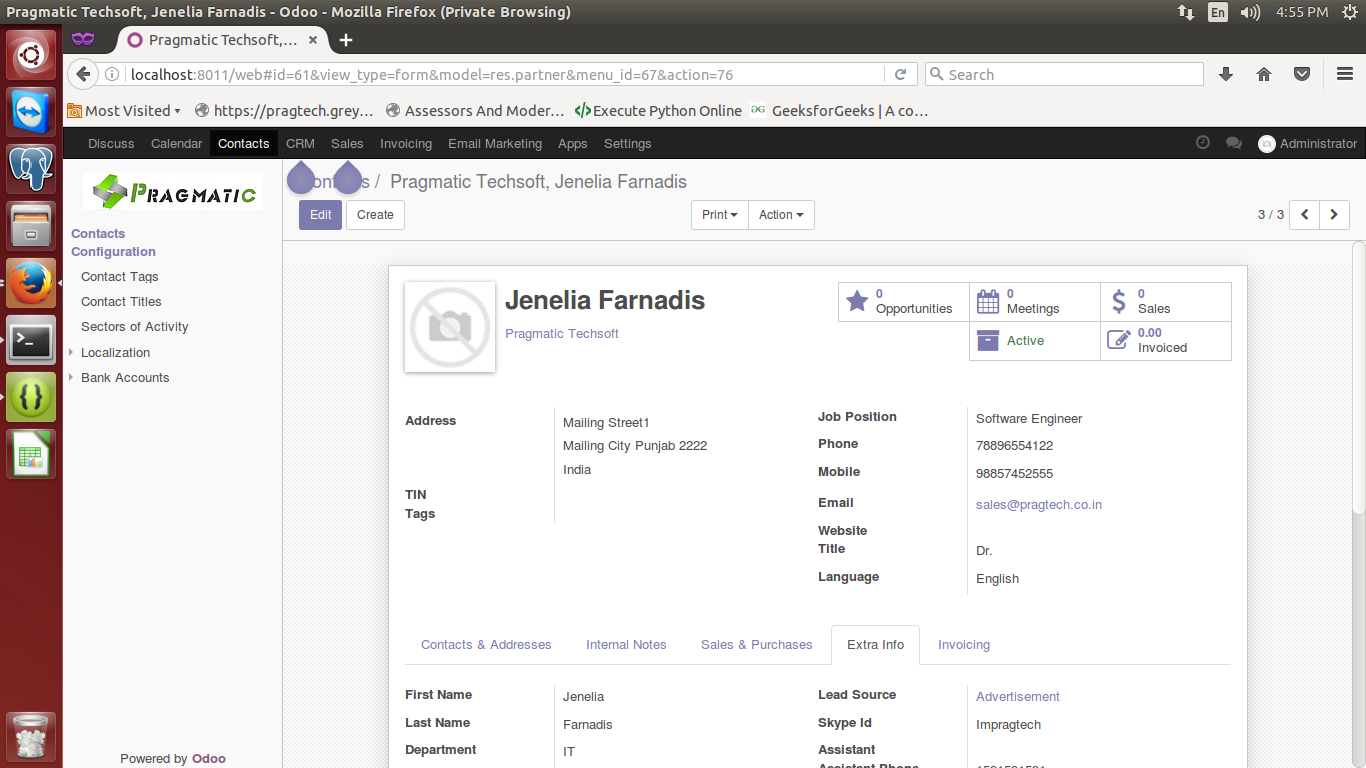
Leave a Reply
You must be logged in to post a comment.