

Pragmatic has developed Odoo module which makes connection between Vtiger and Odoo. This interface will sync data from Odoo to Vtiger and creates Contacts, Organizations, Products, Sale Orders and Invoices in the Vtiger system.
After installation of this connector, user needs to configure the settings for it. Please refer below screenshot for more details.
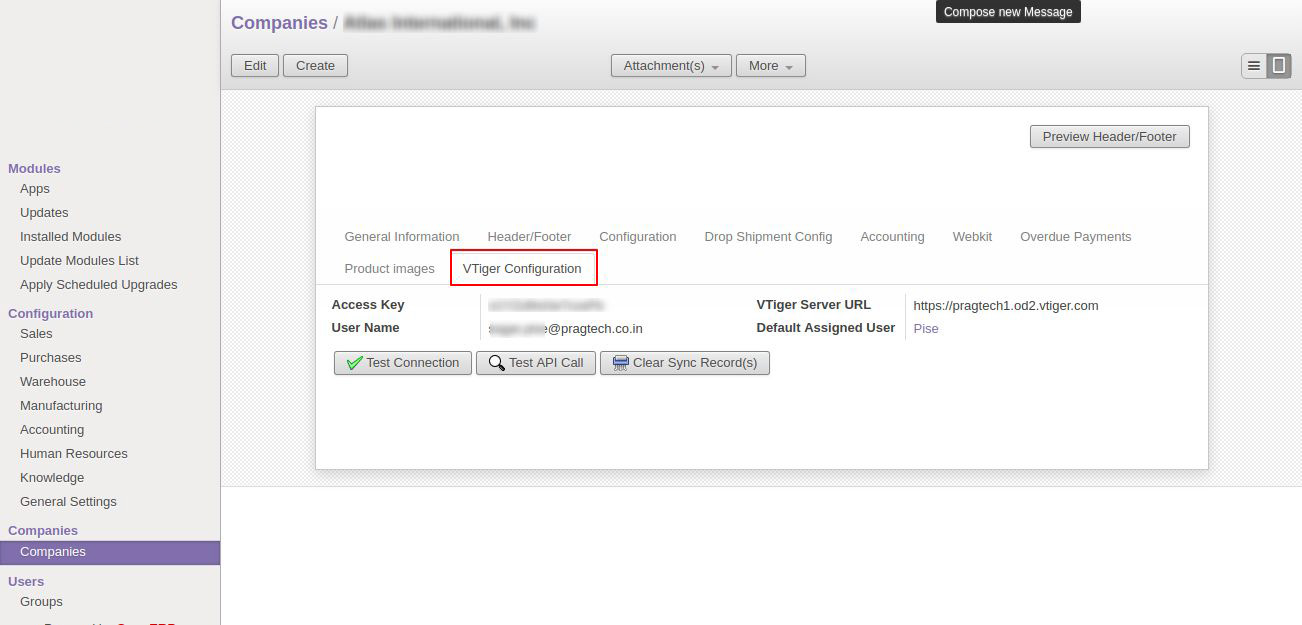
Following details will require to make connection:
When User are creating sales order, at the time of sales order confirmation, system will sync the order in Vtiger and will create sales order and following:
Following is the sales order from Odoo.
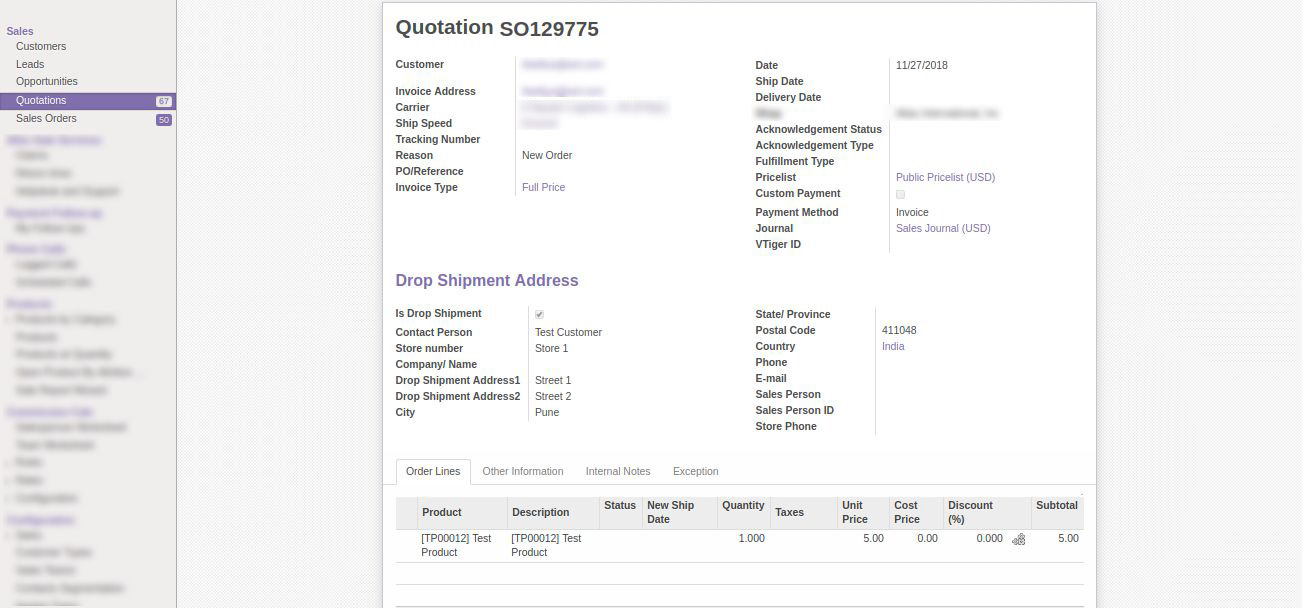
And when we click on confirm order button, this order will be synched with Vtiger and will create the record.
Following is the screenshot from the Vtiger application, where you can see the created sales order with Sales order number from Odoo and other details.

This is the shipping address details information from the sales order.

This is the product information of the sales order.
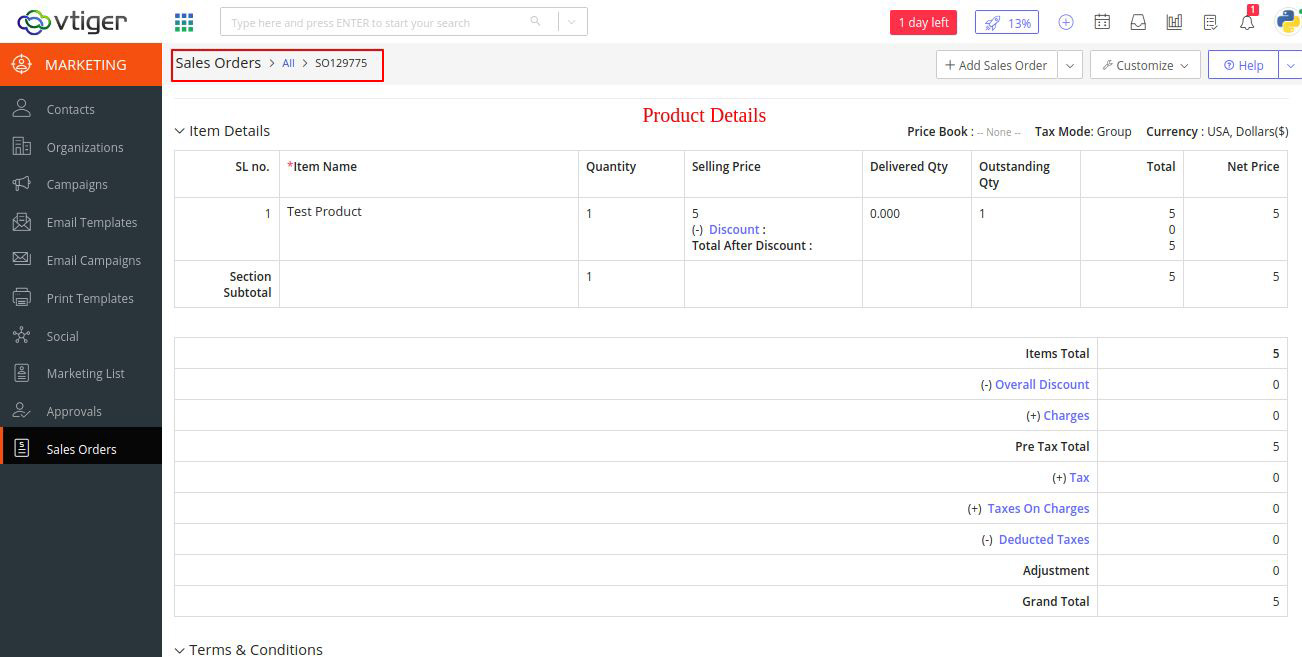
Whenever sales order gets created from the Odoo, it contact is not available in Vtiger then it creates the new one.
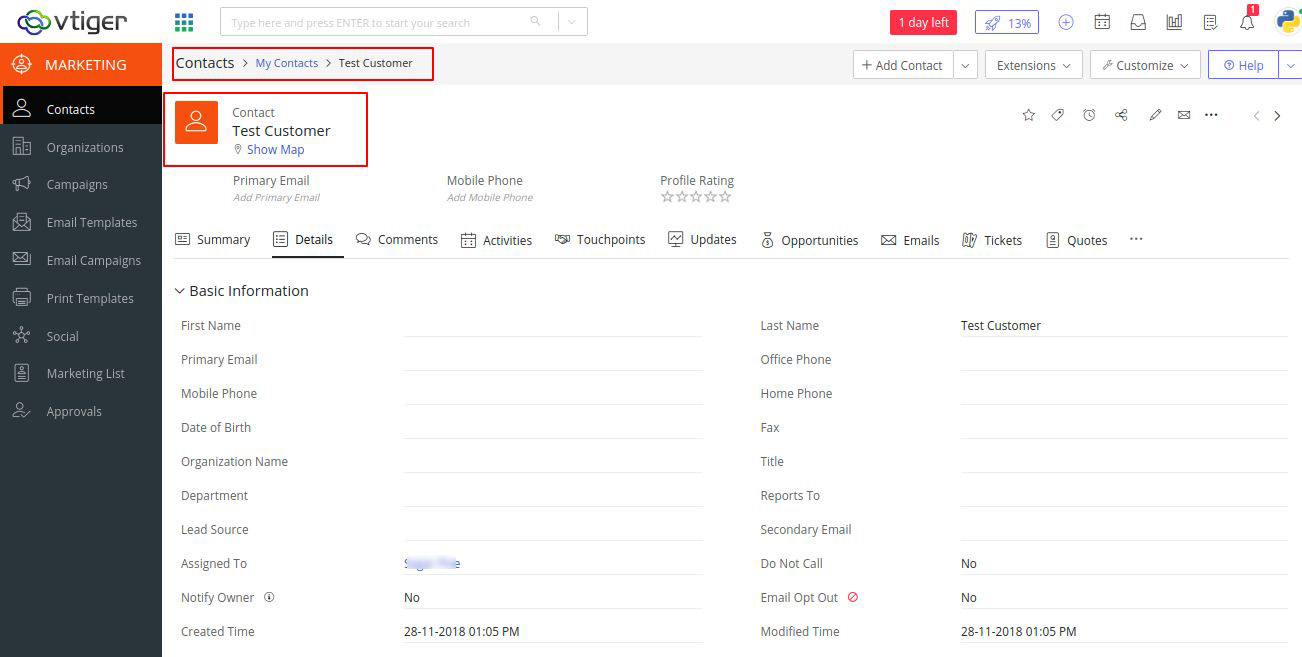
We are also creating organization/company from the Odoo if it is not available in Vtiger application.

When sales order gets create it check if the product is available in the Vtiger application. If it’s not available then system create new one.

Whenever user will pay the invoice in Odoo, system will create an invoice in Vtiger application.
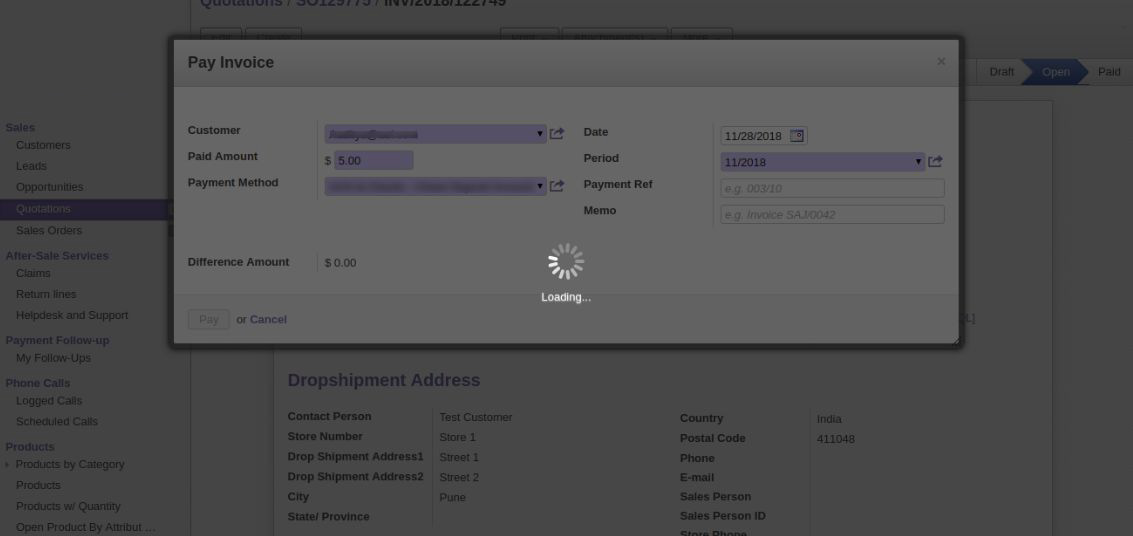
Once an invoice get paid in Odoo system, connector creates new invoice in Vtiger with associated sales order reference.
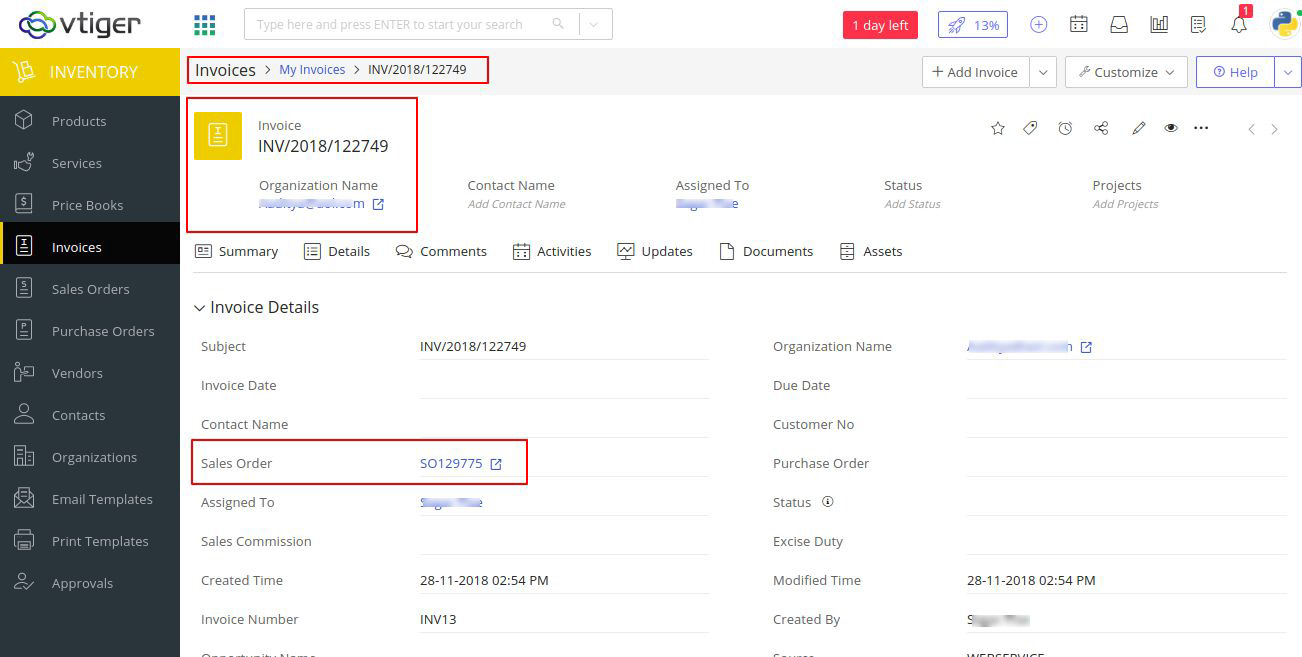
Leave a Reply
You must be logged in to post a comment.